

How Do Sensors Work? - Curricular Unit. Curricular Unit: How Do Sensors Work?
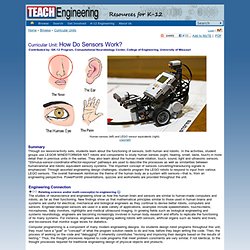
Through six lesson/activity sets, students learn about the functioning of sensors, both human and robotic. In the activities, student groups use LEGO® MINDSTORMS® NXT robots and components to study human senses (sight, hearing, smell, taste, touch) in more detail than in previous units in the series. They also learn about the human made rotation, touch, sound, light and ultrasonic sensors. "Stimulus-sensor-coordinator-effector-response" pathways are used to describe the processes as well as similarities between human/animal and robotic equivalent sensory systems.
The important concept of sensors converting/transducing signals is emphasized. Our Bodies Have Computers and Sensors - Curricular Unit. Curricular Unit: Our Bodies Have Computers and Sensors Students learn about the human body's system components, specifically its sensory systems, nervous system and brain, while comparing them to robot system components, such as sensors and computers.

The unit's life sciences-to-engineering comparison is accomplished through three lessons and five activities. The important framework of "stimulus-sensor-coordinator-effector-response" is introduced to show how it improves our understanding the cause-effect relationships of both systems. This framework reinforces the theme of the human body as a system from the perspective of an engineer. This unit is the second of a series, intended to follow the Humans Are Like Robots unit. What Is a Computer Program? - Curricular Unit. Curricular Unit: What Is a Computer Program?
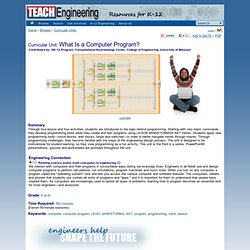
Through four lesson and four activities, students are introduced to the logic behind programming. Starting with very basic commands, they develop programming skills while they create and test programs using LEGO® MINDSTORMS® NXT robots. Students apply new programming tools—move blocks, wait blocks, loops and switches—in order to better navigate robots through mazes. Through programming challenges, they become familiar with the steps of the engineering design process. The unit is designed to be motivational for student learning, so they view programming as a fun activity. Robot Design Challenges - Curricular Unit. Curricular Unit: Robot Design Challenges Through the two lessons and five activities in this unit, students' knowledge of sensors and motors is integrated with programming logic as they perform complex tasks using LEGO® MINDSTORMS® NXT robots and software.
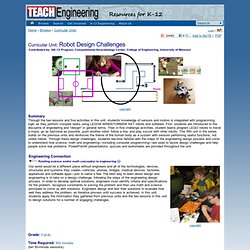
First, students are introduced to the discipline of engineering and "design" in general terms. Humans Are Like Robots - Curricular Unit. Curricular Unit: Humans Are Like Robots Four lessons related to robots and people present students with life sciences concepts related to the human body (including brain, nervous systems and muscles), introduced through engineering devices and subjects (including computers, actuators, electricity and sensors), via hands-on LEGO® robot activities.
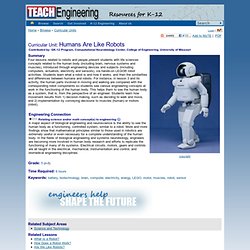
Students learn what a robot is and how it works, and then the similarities and differences between humans and robots. For instance, in lesson 3 and its activity, the human parts involved in moving and walking are compared with the corresponding robot components so students see various engineering concepts at work in the functioning of the human body. This helps them to see the human body as a system, that is, from the perspective of an engineer. Proportional line follower (Advanced) Exclusive offer: get 50% off this eBook here Instant LEGO MINDSTORMS EV3 [Instant] — Save 50% Your guide to building and programming your very own advanced robot using LEGO MINDSTORMS EV3 with this book and ebook by Gary Garber | September 2013 | Open Source In this article, written by Gary Garber, the author of Instant LEGO Mindstorm EV3, you will make a robot that will track a line quickly.

Robotics Academy. Robotics Academy. How to build your Modular Vibrating Robot. Scribbling_Machines. Scribbling Machines. Some of the many uses of strawberry baskets: structural support for scribbling machines!
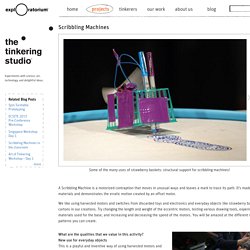
An offset weight on a motor, a power source, a supporting structure, and a writing implement: the prototypical scribbling machine. Troubleshooting a top-heavy contraption. A clever switch to turn the contraption on and off! Typically, we arrange participants around a communal table to encourage sharing of ideas. Facilitation is crucial: both with Tinkering Studio staff, and between parents and children. Hummingbird Robotics Kit. BrushBot Kit. SunBEAM Seeker Bot. BEAM robotics is a way of thinking about and building robots with roots in the “behaviorist” or “actionist” robotics movement of the 1980s.
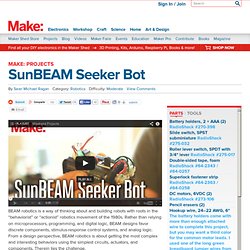
Rather than relying on microprocessors, programming, and digital logic, BEAM designs favor discrete components, stimulus-response control systems, and analog logic. From a design perspective, BEAM robotics is about getting the most complex and interesting behaviors using the simplest circuits, actuators, and components. My Robot, Makey. Step #1: Make the body.

PrevNext The body consists of 2 pieces of sheet aluminum. You can cut, drill, and bend one piece at a time, or do both at once to minimize switching tool stations; see Step 5.Download the 5 Makey templates from and print them out full-size. Cut out the base cutting template, and cut holes in the blank area of each panel. Securely tape the template to the aluminum sheet with double-stick tape on the back and regular tape over the holes.CAUTION: Always wear protective eyewear when cutting metal.With a band saw, cut the aluminum roughly to size around the template, then cut the perimeter just outside the lines.TIP: For inside corners, first cut a gradual curve close to the corner, then back up and cut into the corner’s point from each direction. Robot recipes: durable metal robot toys made with the cans from last night’s dinner #ArtTuesday.
November 4, 2014 AT 12:00 am Via B.Light Design.
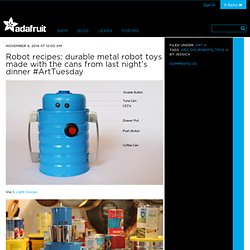
Every Tuesday is Art Tuesday here at Adafruit! Today we celebrate artists and makers from around the world who are designing innovative and creative works using technology, science, electronics and more. You can start your own career as an artist today with Adafruit’s conductive paints, art-related electronics kits, LEDs, wearables, 3D printers and more! Make your most imaginative designs come to life with our helpful tutorials from the Adafruit Learning System. Make a Scribbling Machine. Collect these things: 1.5-3.0 volt motor [link]Note: You can find motors in all sorts of mechanical toys and common household objects; we encourage you to salvage one instead of buying it! AA battery A piece of hot melt glue stick Broccoli band (thick rubber bands used for produce) Markers Recyclable container such as a strawberry basket or yogurt cup Masking tape Paper for testing Some other helpful materials: Clothespins; Popsicle sticks; wood skewer sticks; pipe cleaners; wire; nuts, washers, or other small weights; wire stripper; scissors; small screwdriver; googly eyes.