

My Information. Visual Studio 2012 Setup: Common issues and workarounds. Microsoft Visual Studio cannot be installed, and you receive an error message that contains one of the following errors: If this article does not address the Visual Studio installation issue that you are experiencing or you receive an error message of other error codes, please go to the Visual Studio Setup and Installation forum ( To work around these issues, try one or more of the following methods. 0x80200010, 0x80072efe, or 0x80072ee7 - Connectivity issue during download This error typically occurs when the Visual Studio installer experiences issues that affect your Internet connection during the download of required components. 0x80070005 - Access Denied This error occurs when Visual Studio cannot access one or more of the required installation files. 0x80070643 - Installation cache or ISO is corrupted.

Download Update for Microsoft Visual Studio 2012 (KB2781514) from Official Microsoft Download Center. Hexagon - MSDN Search. How to make Hexagon grid ? Recent documents – OneDrive. Calendar. User Interfaces in VB .NET: Windows Forms and Custom Controls - Matthew MacDonald. User Interfaces in VB.
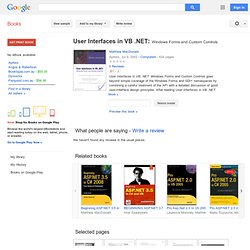
NET: Windows Forms and Custom Controls goes beyond simple coverage of the Windows Forms and GDI+ namespaces by combining a careful treatment of the API with a detailed discussion of good user-interface design principles. After reading User Interfaces in VB. NET: Windows Forms and Custom Controls, you'll know how to design state-of-the-art application interfaces, program graphics, and much more.
This book contains the following: An overview of how to design elegant user interfaces the average user can understand A comprehensive examination of the user interface controls and classes in .NET Best practices and design tips for coding user interfaces and integrating help Although this book isn't a reference, it does contain detailed discussions about every user interface element you'll use on a regular basis. How to customize panel shape to be hexagon shape - C#
Resize borderless forms. Visual Basic 2008 Tutorial Resize a Borderless Form. Resize borderless forms. Moving and Resizing Borderless Forms in C# I haven't seen a real solution posted anywhere on the internet,so I wrote one.I'm new at C#,so if anyone finds a bug or knows how to make the code better,please tell me :) Here's the class I created for working with borderless form: Here's how it works in the main form: Point CursorClickLocation = new Point(); private void Form1_MouseDown(object sender, MouseEventArgs e) { CursorClickLocation = e.Location; } private void Form1_MouseMove(object sender, MouseEventArgs e) { if (e.Button!
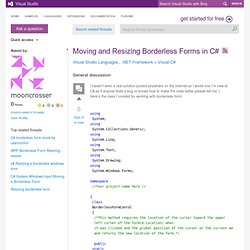
As I said,I'm new at C#,so if you have any advise,please share it.If you have any questions about the code,I'll be here to answer them. File Download. Drag and Resize - Borderless Form. Introduction Everyone who makes Window apps knows how important a good-looking Formbox is.
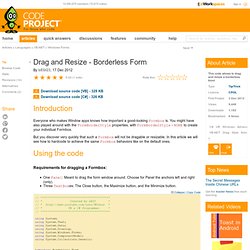
You might have also played around with the FormBorderStyle properties, with FormBorderStyle - NONE to create your individual Formbox. But you discover very quickly that such a Formbox will not be dragable or resizable. In this article we will see how to hardcode to achieve the same Formbox behaviors like on the default ones. Using the code Requirements for dragging a Formbox: File Download. Polygon form vb.net. 2D >> How to draw and fill polygon.
Creating Shaped Forms and Controls in VB .NET. Used Technologies.

VB Shaped Form Creator vb2010. Utilizando VB Shaped Form Creator. Free file sharing and storage - download. Download - VB Shaped Form Creator - Download - 4shared - м a я c o s ynocente. How to Change Shape Of Your Form In Visual Basic 2008 - 2010. How to Change Shape Of Your Form In Visual Basic 2008 - 2010. Download VB Shaped Form Creator. VB Shaped Form Creator - Download. 2D >> How to draw and fill polygon. Polygon form vb.net. Add properties to form vb.net. Add properties to form vb.net. Create Forms in Any Shape! One more thing would improve our form.
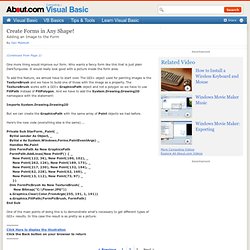
Who wants a fancy form like this that is just plain DarkTurquoise. It would really look good with a picture inside the form area. To add this feature, we almost have to start over. The GDI+ object used for painting images is the TextureBrush and we have to build one of those with the image as a property. The TextureBrush works with a GDI+ GraphicsPath object and not a polygon so we have to use FillPath instead of FillPolygon. Let the user draw polygons in Visual Basic .NET. Use mouse to draw a polygon : Polygon « 2D Graphics « VB.Net Tutorial. Form in polygon style. Drawing Functions in VB.NET. We continue our exploration of the namespace by drawing some basic shapes.

Again, the variety and features contained in the namespace are astounding; we'll try to take a path that focuses on the shapes and illustration details you're most likely to employ in building your application. Rectangles The Rectangle structure is the backbone of the shapes presented in this section. Classes like Ellipse and Pie use it to bind their shape. The structure stores the size and location of a rectangular region. Let the user draw polygons in Visual Basic .NET. GraphicsPath.AddPolygon Method (Point[]) (System.Drawing.Drawing2D) Adds a polygon to this path. public void AddPolygon( Point[] points ) The points in the points array specify the vertices of a polygon.
![GraphicsPath.AddPolygon Method (Point[]) (System.Drawing.Drawing2D)](http://cdn.pearltrees.com/s/pic/th/graphicspath-addpolygon-84236832)
If the first point in the array is not the same as the last point, those two points are connected to close the polygon. Creates an array of points that defines a polygon.Creates a path and adds the polygon to the path.Draws the path to the screen. Inherited forms in VB.NET. Inherited forms in VB.NET Inheritance has finally arrived to Visual Basic.

Classes have been fully supported in C++, Visual FoxPro and other languages for some time. Now, all Visual Studio languages, including Visual Basic 7, have full inheritance support. This means that you can write classes that do most of the work one time, and subsequently implement their functionality simply by entering a few property values and following your class guidelines. It's easy to learn and implement, and will save you time and effort from the first time you use it.
THE HEXAGON SOLSTICE KIVA Dr. Chris Hardaker Dr. Colette M. Dowell Dr. Robert M. Schoch. Hexagon, Solstice, Kiva,- Chris Hardaker - A review of geometric design types found in Chaco Canyon kivas, a rather remarkable coincidence between design and astronomy is discussed.
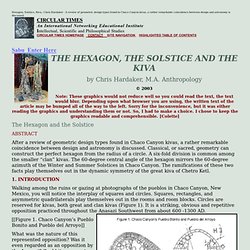
An International Networking Educational Institute Intellectual, Scientific and Philosophical Studies Sabu Enter Here. VB.NET vs Java. Www.hexagon.edu.vn/images/resources/upload/49f3721a58cb98eee7954753bd00d9a5/0387242996_1378400207.pdf. Hexagon form vb.net. Hexagonal grid for games and other projects - Part 1. Download demo project - 26.7 KB Introduction The goal of my project is to create a modular, reusable hexagon based map that could be used in simple games and ALife applications. I wanted to leverage as much functionality as possible from .NET, which meant using GDI+ and Forms. Drawing shapes with GDI+ and capturing mouse events with Forms is fairly trivial, which would allow me to spend my programming time solving on more important issues (like hexagon geometry!).
This is the first "version" of the hex map, and by no means complete. Picturebox into hexagon shape. Attachment.php (407×417) Vb2010 Lesson 26. Antialias vb.net. Anti-Alias 2D Engine (Line,Arc,Circle,Ellipse,Polygon). Pure Vb (NO dependencies) by Dana Seaman_ Rotate and Transoform in Text painting : Draw string « 2D Graphics « VB.Net Tutorial. Filled polygon vb.net. Graphics.FillPolygon Method (System.Drawing) Graphics.FillPolygon Method (Brush, PointF[], FillMode) (System.Drawing) Public void FillPolygon( Brush brush, PointF[] points, FillMode fillMode ) Every two consecutive points in the array specify a side of the polygon. In addition, if the last point and the first point do not coincide, they specify the closing side of the polygon.
Drawing Functions in VB.NET. Vb2010 Lesson 26. How To Fill A Triangle - VB.NET. Antialias vb.net. Antialiasing with Lines and Curves. When you use GDI+ to draw a line, you provide the starting point and ending point of the line, but you do not have to provide any information about the individual pixels on the line. GDI+ works in conjunction with the display driver software to determine which pixels will be turned on to show the line on a particular display device.
Consider the straight red line that goes from the point (4, 2) to the point (16, 10). Assume the coordinate system has its origin in the upper-left corner and that the unit of measure is the pixel. Also assume that the x-axis points to the right and the y-axis points down. The following illustration shows an enlarged view of the red line drawn on a multicolored background. The red pixels used to render the line are opaque. A more sophisticated technique for rendering a line involves using partially transparent pixels along with opaque pixels. Antialiasing, also called smoothing, can also be applied to curves. Tasks Reference Other Resources. How to: Use Antialiasing with Text. The following code example draws text with two different quality settings. The following illustration shows the output of the cod example code. Use antialiasing to draw and fill smooth curves in VB.NET. Use antialiasing to draw smooth text in VB.NET. .net - Anti alias mode differences.
Rotate text vb.net. How to: Create Vertical Text. The following illustration shows the vertical text. string myText = "Vertical text"; FontFamily fontFamily = new FontFamily("Lucida Console"); Font font = new Font( fontFamily, 14, FontStyle.Regular, GraphicsUnit.Point); PointF pointF = new PointF(40, 10); StringFormat stringFormat = new StringFormat(); SolidBrush solidBrush = new SolidBrush(Color.FromArgb(255, 0, 0, 255)); stringFormat.FormatFlags = StringFormatFlags.DirectionVertical; e.Graphics.DrawString(myText, font, solidBrush, pointF, stringFormat); Rotating Text in .NET. Vertical text. Draw Hexagon : Hexagon « 2D Graphics « VB.Net Tutorial. Hexagon form vb.net. Hexagonal coordinate system. Hi,I have always wanted to write a simple version of the Settlers of Catan game and I keep finding myself coming back to it after giving up...
This time I thought I'd start with a solid basis, and I think this would be an interesting problem to post here... As most of you probably know, the Settlers of Catan game has a hexagonal grid of tiles: have tried implementing hexagonal tiles in WPF (though I think I'm staying with Winforms this time, not important though) where I simply drew the tiles as rows, where each odd tile in the row was offset by half the tile height. That works quite well for drawing the game board in itself, but as I found out, it is a giant pain to draw the game pieces on this board, because finding their positions (where to draw them) is quite difficult... How to customize panel shape to be hexagon shape - C#
Hexagon form vb.net. OOP Concepts & .NET Part 2. Erika Ehrli Cabral March 2005 Summary The following article is the second of a three-part article series that presents definitions and samples for different Object-Oriented Programming (OOP) concepts and its implementation in .NET. The first part examined the concepts of classes, objects, and structures. [WPF] Hexagonal tiles. Windows Inherits Region sample in VB.NET for Visual Studio 2005. Hexagonal grid for games and other projects - Part 1. Hexagon form vb.net. Plotting points and accounting for resize. It's hard to say what's wrong when you haven't posted much of your actual code, especially since the problem seems to be the edge labels but you've shown no edge label code. Still, it's probably easiest to just use some basic trig rather than hand-tuning the constants to get points and numbers to appear where you want them to.
Hexagon form vb.net. Freehand shapes in VP-UML. Freehand shapes are multi-functional features in VP-UML. With freehand shapes, you can not only draw various kinds of shapes, but also insert an annotation. If you want to stress an important message with visual effect, you may use word art rather than using a note or a callout because you can reshape the text in word art, however, not in a note or a callout. Moreover, the shapes in freehand are flexible that you can twist them freely, but you can only resize a note or a callout. Summary of freehand shapes Drawing free style path with pencil Press on the empty space on diagram pane and drag to form the outline. Activating the fine editing selector. C++ - algorithm to generate 2D magic hexagon lattice. Drawing Functions in VB.NET. Drawing Functions in VB.NET. Creating a Hex Map. .net - Graphics.DrawPolygon to draw a hexagon. Picturebox into hexagon shape. Add properties to form vb.net. Inherited forms in VB.NET.
Draw a regular polygon in Visual Basic .NET. Visual Basic .NET programming for Beginners - Creating Properties for your Classes. Creating Classes in Visual Basic .NET. How to define and use properties in Visual Basic .NET or in Visual Basic 2005. Advanced Form. In this chapter, let us study the following concepts: Adding menus and sub menus in an applicationAdding the cut, copy and paste functionalities in a formAnchoring and docking controls in a formModal forms. Properties - How can I add a property to System.Windows.Form.Control in VB.NET. Everything you wanted to know about Forms Inheritance in VB.NET - “Best” VB.Net - adding properties window control application form. Using PropertyGrid Part-I. Using PropertyGrid Part-I.