

How to deploy a service in Talend Runtime. Learn how to deploy a service in Talend Runtime and configure it at runtime In this tutorial, we will see how to export a service as a kar file and deploy it in the container of Talend Runtime.

But before deploying it, we will enhance it a little by making its provider Job more configurable by adding a context variable. To do so, we will take the service we created in tutorial [How to create a service with Talend Open Studio for ESB] and before deploying it we will add a context variable to the airportSoap_getAirportInformationByISOCountryCode provider Job to make the corresponding service operation more configurable. So, once exported and deployed, we will be able to change some parameters of our service while it is running. Karaf Tutorial Part 3 - Improving configuration editing using the OSGI Metatype Service and the Felix Webconsole - Liquid Reality - In Karaf Tutorial Part 2 - Using the Configuration Admin Service we learned how to configure our bundles using simple configurations.
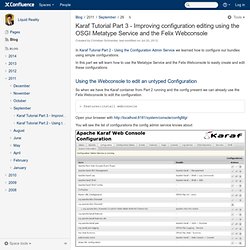
In this part we will learn how to use the Metatype Service and the Felix Webconsole to easily create and edit these configurations So when we have the Karaf container from Part 2 running and the config present we can already use the Felix Webconsole to edit the configuration. Open your browser with You will see the list of configurations the config admin service knows about: So the first thing we want to see is the untyped configuration. So you get a freeform text editor with the current config. Now delete the file from etc again. Now we will take a look at typed configuration. To enable this we need to create OSGi Metatype information in our bundle. For our configapp example the following config will work: So this is just an xml file with the MetaType Namespace. Karaf Tutorial Part 2 - Using the Configuration Admin Service - Liquid Reality - In the first part of the Karaf Tutorial we learned how to use maven and blueprint to offer and use pojo services and how to use the http service to publish a servlet.
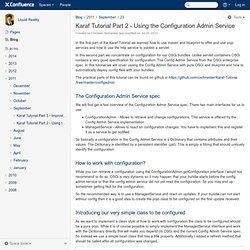
In this second part we concentrate on configuration for our OSGi bundles. Unlike servlet containers OSGi contains a very good specification for configuration: The Config Admin Service from the OSGi enterprise spec. In this tutorial we will cover ussing the Config Admin Service with pure OSGi and blueprint and how to automatically deploy config files with your bundles.
The practical parts of this tutorial can be found on github in The Configuration Admin Service spec We will first get a fast overview of the Configuration Admin Service spec. ConfigurationAdmin - Allows to retrieve and change configurations. So basically a configuration in the Config Admin Service is a Dictionary that contains attributes and their values. How to work with configuration? So the recommended way is to use a ManagedService and react on updates. 7.18 Exporting Metadata as context - Talend Open Studio for Data Integration v5.2.1 - User Guide (EN) - Talend Online Documentation & Knowledge Base. [resolved] Update DB connection string deployment (Page 1) / Usage, Operation / Talend Community Forum. My Tech Cafe...: Understand Context variables with Examples - Part 1 (Talend Open Studio) Context variables are user defined variable provided by Talend Open studio whose value can be changed at run time.

We can provide the values of the context variables at runtime which allows jobs to be executed in different ways with different parameters. For Example, we can define different context variables for Production & Test and based on the environment the job is running it will set the variable values.Let us suppose that our job has to connect to a database, the connection details for development and production databases are different.
We could create two copies of the job, each one with different connection details configured, but this approach will duplicates code and makes job maintenance more difficult. Better approach would be to create a single job and allow it to run with different connection details depending upon the database you want to target at any given time. We can create context variable in three different ways. 3. Button. 5. 4.3 Managing repository items - Talend Open Studio for Big Data v520 - User Guide (EN) - Talend Online Documentation & Knowledge Base. Top Ten Timesaving Talend Tips of Two Thousand Eleven: Part 2. The second part of my 10 Talend Open Studio for Data Integration time-saving recommendations from 2011. #5 Re-use connections Each RDBMS has a connection component: tOracleConnection, tMSSqlConnection.
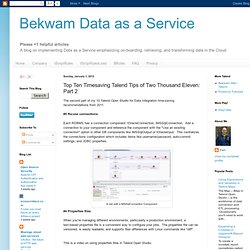
Add a connection to your component and reference the component with the "Use an existing connection" option in other DB components like tMSSqlOutput or tOracleInput. This centralizes the connections configuration which includes items like username/password, auto-commit settings, and JDBC properties. #4 Properties files When you're managing different environments, particularly a production environment, a text-based properties file is a convenient way to configure your jobs. This is a video on using properties files in Talend Open Studio. #3 Context groups The standard way to parameterize a set of Talend Open Studio jobs is through Context Groups.
This post describes using Contexts and exporting them in more detail: Applying Contexts to Talend Open Studio Jobs. #2 Use queries #1 Durable schemas. Talend Tutorials - How to deploy a service in Talend Runtime.