

ONDITER. How to make a magazine app in iOS – Part I. Introduction One of the most appreciated features by iPad users is the possibility to read books, magazines and newspapers.

Practically all major publishers are in the App Store with apps dedicated to their products but there also many other minor publishers, in every country, that entered in the iOS world with one or more apps. Today a publisher that wants to enter in the App Store with his own magazine has several decisions he needs to make. Some of these are: is it better to publish a specific app for the magazine or use a newsstand app as Zinio? Of course all these decisions will have impact on development costs, web services hosting and maintenance and finally the magazine design flow. Part 1 – Architecture The scheme below shows the three main screens of a typical magazine app. note:Even if we’ll mainly refer the iPad device, all considerations can be applied to the iPhone too. The first screen is the Store screen. The ultimate platform to create and discover interactive magazines on web & ipad. Mobile Web Application Framework Demos. Sencha Touch Kitchen Sink The Kitchen Sink is an app that showcases all of the UI widgets, data features, animations, themes, and touch events offered by Sencha Touch.

The app also features an easy way to view the live source of each demo — making it a great introduction to the framework. The Kitchen Sink works on both phones and tablets and can also be previewed in any WebKit-based browser, such as Apple Safari or Google Chrome. View the Kitchen Sink The Watch List The Watch List is an official demo lets you share your favorite movies with friends through Facebook. With a custom theme and integration with Sencha Touch ’s groundbreaking fast startup technology, The Watch List shows off the best of what the web can offer while blurring the lines between web and native apps.
View the Watch List Demo App. Apple. Apple. Gallimard rejoint l’iBookstore en catimini Bon dernier des grands éditeurs français, Gallimard fait son apparition sur l’iBookstore d’Apple.

Depuis peu, une bannière aux couleurs de l’éditeur trône en page d’accueil du site et dirige le visiteur vers une partie de son catalogue numérique. Pour l’instant ce sont 330 livres numériques en EPUB (moins que Publie.net comme le fait remarquer @variations_zoo... GUI icons. Pugpig. Pugpig is a hybrid publishing platform which combines the power of a native app: customizable, rich, fast, smooth and stable, with the added benefits of HTML: interactivity, readability, accessibility, searchability, personalization and super fast downloads.

By taking this approach, you can massively reduce your editorial overhead, while delivering beautiful, interactive apps tailored to your readers needs. Keep reading if you want to know more! -> *Drupal 7, Wordpress, EPiServer, Jahia, Hippo, Umbraco. eDition - Multiplatform publishing. Homepage - CARPology Magazine. Así serán las revistas del futuro. Publicaciones digitales : Hilo. Felicidades por el magazine !
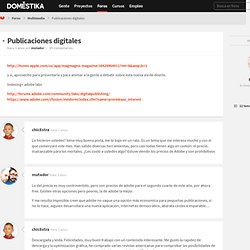
Buen uso de la Adobe DPS y un producto final agil y atractivo. Roger Black : A Narrative Design Studio. Cacharreando...: Crea tu periódico web con Paper.li. Hola comunidad!

Aunque el título del post se queda corto, la idea es que ahora puedes crear tu propio periódico web nutrido desde Twitter o Facebook. Deseas saber ¿cómo? - Lee a continuación. Treesaver.js. An Introduction to Treesaver publishing - Martha Rotter's BlogMartha Rotter's Blog. In my Content Strategy Forum workshop, we created a short, online magazine called The CS Forum Times.

The magazine used Treesaver to quickly layout the articles and images and make them work well on a variety of browsers and devices. This is an overview of how we built The CS Forum Times and how you can do something similar very quickly and easily. The before and after files we used are located here for you to download. To create your own online publication, the simple steps are as follows:
Treesaver JS cover images. Optimise layouts with the Treesaver framework. As tablet devices take off, digital magazine production is web design’s next big challenge.

There are already many platforms and services catering to digital mag publication, from freebies like Issuu to Adobe’s extremely pricey Digital Publishing Suite. But there are other problems here besides cost, not least of which is Flash. To be more precise, Flash on the iPad. Experimental Page Layout Inspired by Flipboard. An experimental page layout that let's you navigate pages by swiping or dragging as in a booklet, inspired by Flipboard.
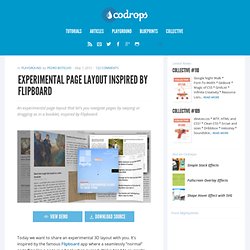
View demo Download source Today we want to share an experimental 3D layout with you. It’s inspired by the famous Flipboard app where a seamlessly “normal” page flips like a page in a book when swiped. We’ve tried to re-create that effect using CSS 3D transforms and JavaScript, making a layout that is “flippable” and responsive. While the swiping makes sense for touch devices, dragging will do for normal browsers. For the demo, we’ve made a little booklet with some placeholder text and images from NASA HQ.
Turn.js: The page flip effect in HTML5. Treesaver/examples at master · Treesaver/treesaver. Digital Publishing Suite * Publicaciones y artículos. Digital Publishing. App Search « Digital Publishing Gallery. Digital Publishing Suite * Instalación de herramientas de Digital Publishing. Adobe Digital Publishing Suite está disponible para InDesign CS5, InDesign CS5.5 e InDesign CS6.

Para instalar el conjunto completo de herramientas para InDesign CS6, ejecute el instalador de DPS Desktop Tools; para ello seleccione Ayuda > Actualizaciones en InDesign. Para instalar el conjunto completo de herramientas de publicación digital para InDesign CS5/CS5.5, se necesitan dos instalaciones independientes. Instale las herramientas de Folio Producer y el panel Folio Builder. AIR 2.x es necesario para ejecutar aplicaciones AIR, como Desktop Viewer. La versión más reciente de AIR está disponible en. help.adobe.com/en_US/ppcompdoc/Step_by_step_guide_to_dps_se.pdf.