

Hexadoku, 16X16 Sudoku: Enter a grid solution to solve and play online. Enter a hexadoku 16x16 sudoku solution to solve and play online Rules: The hexadoku is 16 X 16 squares instead of 9 X 9 squares.
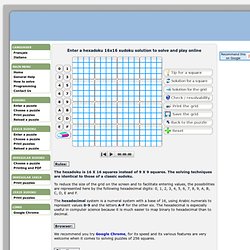
The solving techniques are identical to those of a classic sudoku. To reduce the size of the grid on the screen and to facilitate entering values, the possibilities are represented here by the following hexadecimal digits: 0, 1, 2, 3, 4, 5, 6, 7, 8, 9, A, B, C, D, E and F. The hexadecimal system is a numeral system with a base of 16, using Arabic numerals to represent values 0-9 and the letters A-F for the other six. Sudoku Solutions: Sudoku Solver. Sudoko Solver in Excel. Solve Sudoku with Excel We are a little slow here in the midwest.

The Akron Beacon Journal just recently started publishing a daily Sudoku puzzle in our comic strip pages. Wow! Talk about a time waster! I nearly became addicted to solving these puzzles. Sudoku is a 9x9 grid. When you consider the puzzle above, the top left square can not contain 1, 5, 6 or 8 because these numbers already appear in the first column. Update! If you still want to do some of the work of solving Sudoku, download this zipped sudoku2.zip. Update Again! The upper right grid will light up in one of two shades of yellow to tell you the squares that can be solved. Here is how it knows the lower right square has to be a 6: All of the other numbers from 1 through 9 are already used: 2, 3, 4, and 5 are in the same row. 4, 7, and 9 are in the same column. 1, 2, 5, and 8 are in the same subgroup.
Click the Solve!!! Thanks to Jerry for contributing this workbook. Update Again! Update For 2010! NekNek - A solver for KenKen puzzles. Introduction This is a solver for KenKen puzzles.
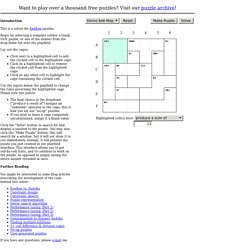
Begin by selecting a template (either a blank NxN puzzle, or one of the demos) from the drop-down list over the playfield. Lay out the cages: Click next to a highlighted cell to add the clicked cell to the highlighted cage. Click on a highlighted cell to remove the clicked cell from the highlighted cage. Use the inputs below the playfield to change the rules governing the highlighted cage. The final choice in the dropdown ("produce a result of") assigns an "unknown" operator to the cage; this is how you lay out "no-op" puzzles. Click the "Solve" button to search for and display a solution to the puzzle. Further Reading You might be interested in some blog articles describing the development of the code behind this solver: If you have any questions, please e-mail me.