

Creating Pinnable Images With Dustin W. Stout. On this edition of The Manly Pinterest Tips Show, we had the pleasure of having Dustin Stout on the show with us.
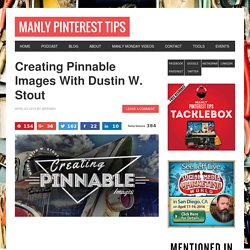
Dustin is a graphic designer who also provides consulting for social media, online strategy, and WordPress design. Dustin and I discussed all things social media, including how he got into Pinterest, how he creates images for Pinterest, and his social media WordPress plugin called Social Warfare. We talked about the importance of inspiration and emotions, as well as the many ways to start branding on Pinterest. Dustin even offered advice for up and coming men on Pinterest based on his own experiences. Here is a list of questions we discussed: Could you give us a little background about yourself? Thanks For Watching And Listening! I really appreciate you joining me for this week’s episode.
If you’ve enjoyed the show, please share it using the buttons at the top or bottom of the page. Pinterest. How to use Pinterest for link building and blogger outreach. Pinterest is the current darling of social media, and for good reason.

According to Experian Hitwise, it is the third most popular social network in the US in terms of total visits (21.5m visits in one week in January 2012, 30 fold increase vs. July 2011). Pinterest is primarily considered part of an overall social media strategy, but whilst doing some SEO planning for a Client the other day I realised how well it could also fit within the SEO framework. This blog gives my approach to using Pinterest to identify potential domains for link building and find relevant bloggers/influencers to build relationships with. It’s deliberately simple because simple ideas are quicker to implement. Step 1. These will come from the standard planning you do for any SEO project with a hit list of keyword queries that you want to go after. Why do you need targets? Because heading into Pinterest with no clear goal and then trying to find the most useful content would be like finding a needle in a haystack. DOWNLOAD Your Guide To Pinterest.
Get the most out of Pinterest with this guide.

Pinterest Marketing For Dummies Cheat Sheet. Cheat Sheet Pinterest is a powerful platform for marketing if you use the site properly and follow standard etiquette.

After you get the hang of interacting and networking on the site, you can use Pinterest to self-promote in small doses. You can also use tricks to see who is spreading the word about your company. A Guide to Pinterest's New Business Accounts. Recently, Pinterest released free analytics for business accounts.

Why is this important? It turns out that Pinterest buyers spend more money, more often, and on more items than any of the other top 5 social media sites. How to Verify Your Website on Pinterest [New Feature] Pinterest is another one of those social networks that some marketers have figured out how to infiltrate to reap business benefits -- even without the existence of dedicated brand pages on Pinterest (much like Google+ when it first launched).
![How to Verify Your Website on Pinterest [New Feature]](http://cdn.pearltrees.com/s/pic/th/website-pinterest-feature-42767589)
But it seems like the folks over at the Pin headquarters -- even if they've done so unintentionally -- are giving those businesses a little nudge with their latest feature rollout. Pinterest has started to roll out website verification for profile pages. This feature is intended to let other pinners learn more about the people they're following on Pinterest. In a nutshell, the feature will let you highlight your full website URL on your Pinterest profile going forward.
Users will also see a checkmark next to your domain in search results and on your profile. Website verification is not available for all Pinterest accounts quite yet, so if you don't see it, just sit tight over the next week or so, as they're doing a progressive rollout. How 5 Creative Brands Pin on Pinterest. On this planet of over 7 billion people, 2 billion internet users with 550 million websites creating massive amounts of “big data” it is sometimes hard to get noticed.

Tweets on Twitter stream past your screens in torrents, Google+ refreshes with new images and updates every few seconds and on Facebook the ticker beckons us to click on our friends latest revelations and links. You can buy influence and visibility to cut through this clutter or you can get smart and creative and crowd source your marketing with social media. If you have a budget like Coca Cola then it is easier because big money buys massive media coverage. How to Get More Pinterest Exposure With Less Work. Would you like to get free exposure across thousands of people’s Pinterest pages?

Are you concerned you don’t have the time to manage a Pinterest account on top of all of your other social media efforts? In this article I’ll reveal a solution to make your Pinterest marketing easier and get the results you want. Introducing Pinterest Contributor Boards Pinterest contributor boards are a little-known feature to get others to contribute to your board. The image below is an example of a contributor board. Note the symbol that identifies that this board has contributors. Benefits of a Contributor Board Save Time and Energy On contributor boards, other people create content and do the work for you! One of the most common struggles business owners face when it comes to social media is the time and energy it takes to maintain a presence on their social media accounts. This is an opportunity to let others pin, stay active and interact with your audience.
Get Exposure Across Multiple Pages My Story 1. 2. 3. Announcing Blocking & More Controls. Pinterest is all about you and what inspires you.
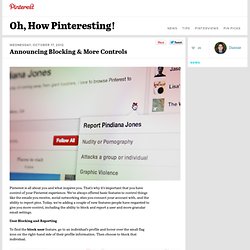
That’s why it’s important that you have control of your Pinterest experience. We’ve always offered basic features to control things like the emails you receive, social networking sites you connect your account with, and the ability to report pins. Today, we’re adding a couple of new features people have requested to give you more control, including the ability to block and report a user and more granular email settings. User Blocking and Reporting To find the block user feature, go to an individual’s profile and hover over the small flag icon on the right-hand side of their profile information.