

How to Add Website Links to the Windows 10 Start Menu. Windows 10’s Start menu is very customizable.

Add website shortcuts to your Start menu and you can quickly access your favorite websites by clicking a tile. This works with Microsoft Edge, Google Chrome, or any other browser. The instructions are a bit different for each browser, however, so we’ll go through them one by one. Microsoft Edge The Microsoft Edge browser included with Windows 10 makes this easy. Agree to add the page, and the website will appear on your Start menu as a tile.
How to Make the $50 Amazon Fire Tablet More Like Stock Android. Amazon’s $50 Fire Tablet may be one of the best deals in tech–especially when it occasionally goes on sale for $35.

It may feel limited, but with a few tweaks–no rooting necessary–you can turn it into an almost-stock Android tablet perfect for reading, watching, and even light gaming. Five Worthwhile Uses for Private Browsing Mode (Besides Porn) People snicker about private browsing mode, but it isn’t just for pornography.

In fact, it’s not even just for browsing privately–it has other uses. It’s named Incognito Mode in Chrome, Private Browsing in Firefox and Safari, and InPrivate Browsing in Microsoft Edge and Internet Explorer–but it’s essentially the same feature in all these browsers. This is all thanks to the way private browsing mode works. It gives you a temporary browser session that doesn’t share cookies with your main browser, and the data–including those cookies–is automatically erased when you close the private browsing window. How to Use Cakebrew, the Beautiful Homebrew GUI For Your Mac. Homebrew makes it easy for Mac users to install command line tools, so it’s only logical that it runs entirely from the command line.

But that doesn’t mean having access to a graphical user interface isn’t handy from time to time. Cakebrew is a free Homebirew GUI that makes overseeing your setup just a bit easier. Sure, Homebrew may be all about the command line. All the Ways You Can Still Get Windows 10 for Free. Windows 10’s free upgrade offer is officially over.

But, unofficially, free copies of Windows 10 are still available. There are quite a few ways you can still get Windows 10 for free, without using a pirated license. Take Advantage of the Assistive Technologies Offer Microsoft is still offering Windows 10 for free to people who use “assistive technologies”. All you have to do is visit the Assistive Technologies offer page and click the “Upgrade Now” button to get started. According to the terms of the offer, you can only use this offer if you use “assistive technologies” on your computer. Despite some controversy when this offer was discovered, Microsoft hasn’t withdrawn the offer or made it harder to get. As with the previous free upgrade offer, this method gets your PC a “digital license” that is valid for the life of the device.
Provide a Windows 7, 8, or 8.1 Key. How to Reset Android’s Application Launcher to the Default. Playing around with new application launchers on Android is pretty fun, but it isn’t exactly clear how to switch back to the default Google launcher.

Read on as we show you. Switching default applications can be a bit confusing. In fact, switching the default launcher was confusing enough that starting in Android 4.4, Google added a much more obvious way to go about doing it. It largely stayed the same until Android 7.0, when Google changed things just a tiny bit. We’ll outline how to change the launcher in all versions of Android, starting with the latest release first. Changing the Default Launcher in Android 7.x Nougat In Nougat, you can find the setting for the default launcher in the same place as every other default app. How-To Geek - For Geeks, By Geeks. I'm Lowell Heddings of How-To Geek and This Is How I Work. How to Define the Base Directory for the “cd” Command in Linux.
By default, the Terminal window in Linux opens to your home directory.
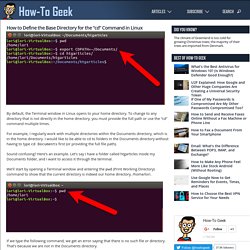
To change to any directory that is not directly in the home directory, you must provide the full path or use the “cd” command multiple times. For example, I regularly work with multiple directories within the Documents directory, which is in the home directory. What’s the Best Way to Back Up My Computer? Everyone loses data at some point in their lives.

Your computer’s hard drive could fail tomorrow, ransomware could hold your files hostage, or a software bug could delete your important files. How to Speed Up, Disable, or Rebuild the Windows Search Index. Windows Search makes searching for files on your PC a lot faster, but if you find that things slow down when Windows indexes files or that Search isn’t working as expected, there are a few steps you can take.

Speed Up Indexing by Only Including Certain Locations The best way to trim down the amount of processor time the indexing service uses is by trimming down the number of files being indexed. CCleaner Portable Download. Safely remove the traces left behind by visited websites or third-party apps and clean your registry of unused or erroneous entries CCleaner deals with a rather sensitive segment involved in computer maintenance, namely secure cleaning.

It performs an in-depth analysis of almost all areas of your system and detects unused or invalid entries that clog the Windows registry, preventing it from running at its best. CCleaner Portable is a special edition that can be carried around on a removable drive and run on any computer, without leaving a footprint in the Windows registry. Functionality and appearance are the same in both editions. CCleaner features a clean, professional-looking interface split into four areas: Cleaner, Registry, Tools and Options. The Registry module concentrates on repairing issues found in the Windows Registry. Extra functionality is offered by the Tools section. Other tweaks can be performed by accessing the Options panel. CCleaner Video Guide. How to Speed Up, Disable, or Rebuild the Windows Search Index. What’s the Best Antivirus for Windows 10? (Is Windows Defender Good Enough?)
Windows 10 Includes a Linux-Style Package Manager Named “OneGet” Forget the Windows Store. Microsoft is working on a Linux-style package management framework for Windows, and it’s included with Windows 10. It’s being tested with Chocolatey’s existing packages, and allows you to easily install desktop applications and other software. This is huge news. If you’ve ever used Linux, you’ve probably wanted a package management system for the Windows desktop ever since. Now it’s finally arriving! Note: in the RTM release OneGet has been renamed to PackageManagement. Reliability Monitor is the Best Windows Troubleshooting Tool You Aren’t Using. When it comes to hidden gems in Windows, nothing beats the Reliability monitor tool, hidden behind a link inside of another tool that you don’t use either.
Why Microsoft doesn’t shine more light on this really useful troubleshooting tool, we’ll never know. Reliability Monitor tracks the history of your computer — any time an application crashes, hangs, or Windows gives you a blue screen of death. It also tracks other important events, like when software is installed, or Windows Updates loads a new patch. How to Use All of Windows 10’s Backup and Recovery Tools. Windows 10 includes many different backup tools. Microsoft has restored the old Windows Backup tool removed from Windows 8.1, and File History is still around. But those are just the tip of the iceberg. The latest version of Windows also includes way to back up and restore system images, wipe your computer to its default state, store files online, and make recovery drives you can use in case of emergency. 5 Ways To Free Up Disk Space on Your OS X Mac.
It’s 2016, shouldn’t we stop worrying about disk space? Nope, not at all! A modern MacBook might have a solid-state drive with just 64 GB of space. How Attackers Actually “Hack Accounts” Online and How to Protect Yourself. People talk about their online accounts being “hacked,” but how exactly does this hacking happen? The reality is that accounts are hacked in fairly simple ways — attackers don’t use black magic. Knowledge is power. How to Choose the Best VPN Service for Your Needs. Virtual Private Networks (VPNs) are veritable Swiss Army Knives when it comes to privacy enhancement, censorship avoidance, anonymous file sharing, and more. Your Credit Card Company Gives You Free Extended Warranties.
We’ve often received blank stares and looks of confusion when mentioning that our credit card company is covering a repair via its extended warranty. Yes, your credit card may provide free extended warranties, too! If One of My Passwords Is Compromised Are My Other Passwords Compromised Too? If one of your passwords is compromised, does that automatically mean that your other passwords are also compromised? While there are quite a few variables at play, the question is an interesting look at what makes a password vulnerable and what you can do to protect yourself. Windows 10 Includes a Linux-Style Package Manager Named “OneGet” How to Set a Custom Logon Screen Background on Windows 7, 8, or 10.