

How do I share my screen in Skype for Mac OS X? Screen sharing lets you share your computer screen with anyone on Skype.

For example, you can display presentations, show friends photos without having to send them, or show someone how something works on your computer. You can share your screen with one contact in a voice call for free on Skype for Mac OS X. To share your screen during a video call or group video call, you need to make sure you’re all using the latest version of Skype. Sharing your screen during a voice call You can share your screen with your Skype contact at any time during a voice call: Learn more about finding contacts or conversations. You can do this during a voice call. To share a specific window rather than your entire screen: Alternatively, from the menu bar, select Conversations and click Switch Screen or Window….
Screen sharing stops automatically when you close the window that you’re currently sharing. Sign in to Skype. Sharing your screen during a video call Sign in to Skype. Sign In.
Website - Online Maths Resource. Online scientific calculator with tape - CALCULATORIA.com. Calculator - using the calculator and functions The online scientific calculator with advanced functions is displayed primarily, clicking on the standard calculator link will display the free online mathematical calculator.
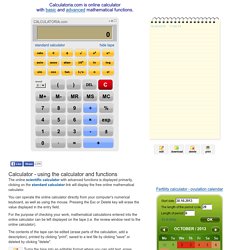
You can operate the online calculator directly from your computer's numerical keyboard, as well as using the mouse. Pressing the Esc or Delete key will erase the value displayed in the entry field. For the purpose of checking your work, mathematical calculations entered into the online calculator can be left displayed on the tape (i.e. the review window next to the online calculator). The contents of the tape can be edited (erase parts of the calculation, add a description), printed by clicking "print", saved to a text file by clicking "save" or deleted by clicking "delete". Turns the tape into an editable format where you can add text, erase some calculations, or add comments. Concludes the editing process and saves the contents of the tape. Graphing Calculator. Web Whiteboard. How to record Skype video calls on a Mac, for free.
Skype -> Web Whiteboard. Official Apple Support Communities. How to take a screenshot on your Mac. You can take screenshots of your whole screen or just part of it.
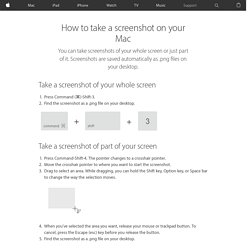
Screenshots are saved automatically as .png files on your desktop. Take a screenshot of your whole screen Press Command (⌘)-Shift-3.Find the screenshot as a .png file on your desktop. Take a screenshot of part of your screen Press Command-Shift-4. Take a screenshot of a window Press Command-Shift-4. This works with Finder windows and most application windows. Take a screenshot of a menu Click the menu to reveal its contents.Press Command-Shift-4. Take a screenshot of a menu without the title Click the menu to reveal its contents.Press Command-Shift-4.
Learn more Screenshots are saved as .png files on the desktop in Mac OS X v10.6 and later. Last Modified: How do I share my screen in Skype for Mac OS X? Screen sharing lets you share your computer screen with anyone on Skype. For example, you can display presentations, show friends photos without having to send them, or show someone how something works on your computer. You can share your screen with one contact in a voice call for free on Skype for Mac OS X. To share your screen during a video call or group video call, you need to make sure you’re all using the latest version of Skype. How do I take a screenshot (picture of my computer screen) using Windows XP? - Owens FAQ. 1.

Click on the window you would like to capture. 2. Press Ctrl + Print Screen (Print Scrn) by holding down the Ctrl key and then pressing the Print Screen key. The Print Screen key is near the upper-right corner of your keyboard. (Depending on the type of keyboard you have, the exact key names on your keyboard may vary slightly.) Webcam Toy.