

Format de papier A0, A1,A2, A3, A4, A5 - Pour tout comprendre sur les différents formats de papier. Pour tout savoir les formats de papier utilisés dans l'impression et les imprimeries Le format d'impression A est basé sur l’homothétique, c’est-à-dire que ses proportions doivent être conservées lorsque l’on plie une feuille dans son côté le plus long.

How to Create a Cartoon Character with Expressive Lines. Cartoon character drawing covers a lot of techniques and styles from one color characters to multilayered colorful ones.

In this tutorial, I will cover the necessary steps for creating a colored multicolor cartoon character that includes shadings. I used Adobe CS3, a Wacom tablet, an inked drawing, and scanner. With your tools ready, let's get to it! Below is the final image we will be working towards in this character creation tutorial targeted at the beginner to intermediate Illustrator user. Illustrator Tutorial: Illustrator CS2 Splash Graphic. Prev • Tutorials • Next The previous tutorial shows you how to make the Photoshop splash graphic, this Illustrator tutorial will show you how to make the Illustrator CS2 splash graphic using the same technique: gradient and multiply blending mode.

Download Source File Required: Illustrator 9+ 1. Create the flower paths First create the paths of the flower with the Pen Tool. 2. Select one of the petals, fill it with Radial Gradient (pick similar colors as shown) and select Multiply in Transparency pallate. Select the un-filled petals, use the Eyedropper Tool, click on the gradient petal to copy the fill. 3. Create a filament, fill it with Linear Gradient and select Multiply in Transparency pallete. Then duplicate it. 4.
Use the Ellipse Tool, make a circle, fill it with Radial Gradient (as shown) and select Multiply in Transparency pallate. Final Duplicate the flower and lower the Opacity (Transparency). Portfolio: Illustration. Tutoriels Illustrator pour créer des personnages. Comme dans l’article « Exemples d’utilisation d’illustrations dans le design web » paru la semaine dernière sur MaRevueWeb, des personnages en vectoriels peuvent être un atout majeur dans un site web puisqu’il s’agit d’un aspect qui attire l’attention du visiteur.

Par ailleurs, cette technique permet également de donner une personnalité à votre site Internet. Si vous voulez créer votre propre personnage, voici une liste de 40 tutoriels d’Illustrator afin de vous donner quelques idées et quelques techniques dans la conception de votre chef-d’oeuvre! « Liste compilée par Stratos Iordanidis sur le site de markedlines.com ». Tuto Illustrator - Bouton creux // SilverFox. Etape 1 : Le bouton Comme pour Photoshop, nous allons créer un bouton creux.

Prenez l'outil Ellipse et cliquez n'importe où dans la page. Une fenêtre apparaît. Entrez 60 mm en largeur et hauteur puis validez. Vous obtenez un cercle parfait. Inking and Coloring the Comic Strip “The Brads” A few times a each month we revisit some of our reader’s favorite posts from throughout the history of Vectortuts+.
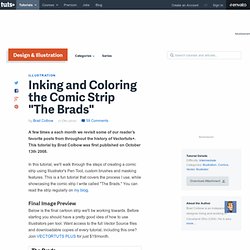
This tutorial by Brad Colbow was first published on October 13th 2008. In this tutorial, we'll walk through the steps of creating a comic strip using Illustrator's Pen Tool, custom brushes and masking features. This is a fun tutorial that covers the process I use, while showcasing the comic strip I write called "The Brads.
" You can read the strip regularly on my blog. Final Image Preview Below is the final cartoon strip we'll be working towards. Step 1 Before opening up Illustrator start with a quick pencil sketch. Import the scan onto the artboard and then set the transparency to about 25%. How to Create a Classic Vector Painting with Watercolor Washes and Line Art. Using Illustrator's Art Brushes, we're going to layer watercolor "washes" underneath black-and-white line art.

This technique can be used with just about any kind of imagery however, including original artwork, clip art and silhouettes. Here, I've used a simple ink drawing on paper as a reference. Association des Auteurs de Bande Dessinée. Create a Lava Island Scenario in Illustrator. For this week tutorial I got inspired on the Tiki and Maori culture and made this big illustration.
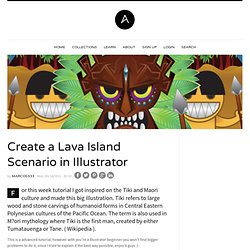
Tiki refers to large wood and stone carvings of humanoid forms in Central Eastern Polynesian cultures of the Pacific Ocean. The term is also used in M? Ori mythology where Tiki is the first man, created by either Tumatauenga or Tane. ( Wikipedia ). This is a advanced tutorial, however with you're a illustrator beginner you won't find bigger problems to do it, since I tried to explain it the best way possible, enjoy it guys :) . Step 1 First of all, open Adobe Illustrator and create a 29,7 x 50 cm ( 11,69 x 19,68 inches) canvas, let's try to use a different canvas this time.
Step 2 Using the pen tool ( P ) create this simply wave shape, duplicate it using the selection tool ( V ) + alt and then reflect it. Creating the bubbles: Using the ellipse tool ( L ) create circles in different sizes, put them all together along the wave line. Comment faire une BD couleur sur Painter X. Planche. La conception de la planche est composé de 2 paramètre distinct.

Le premier c'est le découpage qui est une succession de cases. Le second c'est la tabulation qui elle est suciter par la mise en page. D'après le livre de Peeters : " lire la bd" au édition Flamarion, on peut subdiviser 4 grands styles de découpage et mise en page. Je vais voue en faire un bref résumé.
Bédéiste1. Effet Bande dessiné (BD) avec photoshop cs4.