

Most Inspirational Music of All Times - Journey Of A Hero (Jo Blankenburg) Earthlights2_dmsp_big.jpg (2400×1200) 8th Grade Global Studies. Global Issues in Context. CultureGrams Online Database. Austral Ed - Professional Resource Books for the PYP. October 2013 This is a short initial list of books which we hope will provide some useful professional resources for teachers of the Primary Years of the International Baccalaureate.

We have tried to choose books which do not have a narrow focus but which are transdisciplinary in concept. We are gradually adding to the list and improving it as we have time to add to it and as we get more feedback from teachers and librarians. Titles recently included are marked • We have always been reluctant to recommend teacher reference materials as we are not teaching in a classroom and therefore cannot test or put into practice the strategies suggested in the books. Please Note All prices are in Australian dollars and include the 10% GST tax. If you would like to order any of the books on the list, send the orders to Austral Ed by email to austral@gleebooks.com.au Payment can be made with bank cheques in Australian dollars, by direct bank transfer or by Credit card.
10 Things I’m Looking for in an IB Teacher. By A.
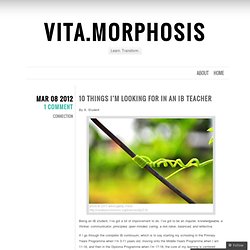
Student Being an IB student, I’ve got a lot of improvement to do. I’ve got to be an inquirer, knowledgeable, a thinker, communicator, principled, open minded, caring, a risk-taker, balanced, and reflective. If I go through the complete IB continuum, which is to say starting my schooling in the Primary Years Programme when I’m 3-11 years old, moving onto the Middle Years Programme when I am 11-16, and then in the Diploma Programme when I’m 17-18, the core of my learning is centered around big ideas connecting concepts that spiral throughout my education; in the end, I am supposed to reach a development of awareness wherein I am able to take action, reflect, understand.
A tall order. So here’s what I want. Charitable work, news and publications from children's charity. ClassDojo. A guest post by Kendra Frank, a special education teacher in Daly City, CA One day, I was in the middle of a lesson and I noticed that my students were fidgety and off task.
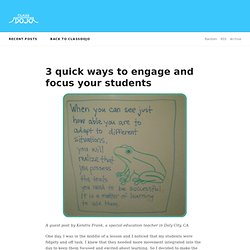
I knew that they needed more movement integrated into the day to keep them focused and excited about learning. So I decided to make the necessary changes to my classroom routines. Being a special education teacher and a kinesthetic learner, I understand the importance of allowing movement throughout the day. None of us should be expected to stay still for two hours straight, let alone a seven year old!
Warm up their brains after long breaksThere is a wonderful new program called Go Noodle. If the students are working and responding well, this is also a moment to point out and reward. Keeping students actively engaged and allowing them the movement they need during the day decreases distractions and increases productivity, which makes for a more rewarding and fulfilling day for both the students and the teacher. 8 Steps To Flipped Teacher Professional Development.
8 Steps To Designing A Flipped Teacher Professional Development Program: Shifting From Corrective Training To Staff Capacity Traditional teacher professional development depends on external training handed down to teachers after having identified their weaknesses as a professional.

If you’re not so great at teacher writing, or if assessment is becoming a bigger focus in your school or district, you fill out a growth plan of some sort, attend your training, get your certificates, and repeat until you’ve got your hours or your school has run out of money to send you to more training. Oftentimes these “professional growth plans” are scribbled out in 15 minute meetings with your principal, then “revisited” at the end of the year as a kind of autopsy. Google Docs - Tutorial 04 - How To Add a Page Border.
Abitti-kokeen laadinta tammikuu 2016.docx. Design a Newsletter in Google Slides. How to Insert Non-YouTube Videos Into Google Slides. How to Blur Faces & Objects in YouTube Videos. Abitin ohjeita. Screencast-O-Matic. CrashCourse. TYN: Kielten tvt-blogi. Be a Digital Citizen. Abitti-kokeen laadinta tammikuu 2016.docx. Screencast-O-Matic. N palvelut - Someopaste. Google paletti on laaja ja oppimiseen soveltuva.
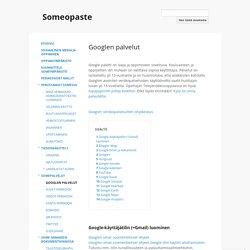
Kouluasteen ja oppijoitten iän mukaan on valittava sopiva käyttötapa. Palvelut on tarkoitettu yli 13-vuotiaille ja on huomioitava, että alaikäisten kohdalla Googlen avointen verkkopalveluiden käyttöönotto vaatii huoltajan luvan yli 13-vuotiailla. Opettajan Tekijänoikeusoppaassa on hyvä lupapyynnön pohja koteihin. Etkö löydä etsimääsi? Kysy tai anna palautetta. Googlen verkkopalveluitten ohjekeskus. Google Drawings interactive posters (no glue sticks necessary!) Free Google Apps Admin Tools: Reporting, Monitoring, Calendar Restore. SLIDES LUOKKAKÄYTÖSSÄ - Google Slides. Google Forms Can Now Automatically Grade Quizzes Without an Add-on. For a long time Flubaroo has been one of my go-to recommendations for easy scoring of quizzes created in Google Forms.

Today, Google made it easier than ever to have quizzes scored for you and to show students their scores. Now when you create a Google Form you can go into the Form settings and choose the quiz option. Within the quiz option you can choose to have your questions scored as students answer them. You can also choose to show students their scores as well as correct answers. See my screenshot below to learn where you can find the new quiz scoring options. Näytä suunnitelma - Gafe: 20 min. TVT-koulutuspankista voit valita paketteja, joihin haluat perehdytystä.
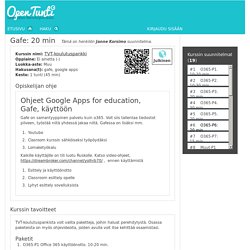
Osassa paketeista on myös ohjevideoita, joiden avulla voit itse kehittää osaamistasi. Kokoussanasto. How to Use the New Version of Padlet. 4 new tools to help teachers do what they do best. Posted by Jonathan Rochelle, Director of Product Management, Google for Education and Cyrus Mistry, Lead Product Manager, Devices and Content, Google for Education Editor's note: This week our Google for Education team will be joining thousands of educators at the annual ISTE conference.

Follow along here and on Twitter for the latest news and updates. Teachers are great communicators, collaborators, creators and critical thinkers. It takes a teacher to empower students with these skills and create the leaders of our future. As technology becomes an increasingly integral component of our classrooms, the role of teachers becomes even more important.
Google Forms Can Now Automatically Grade Quizzes Without an Add-on. Google Cast for Education Gets Your Students on the Same Page. This morning at the ISTE 2016 conference Google announced some great new features for teachers.

10 Awesome Blogs For Learning English. What’s the best and worst part about learning English online?

The best part? All of the great free stuff. After all, you can learn learn English through music for free. There are also lots of great resources to learn English through movies and English podcasts. The worst part about learning English online? Too much free stuff. This includes blogs for learning English. Of course, we love learning English with blogs. Google form pisteytyksen kanssa. Google form pisteytyksen kanssa.
GAFE – Google Apps for Education – Eduvantaa. Päivitetty 26.8.2016. Professional development. Data Literacy. Educational Technology and Mobile Learning: Google Released A New Educational... July 17, 2016Google Cast for Education is a new Chrome app from Google to help teachers and students wirelessly share their computer screens from one Chrome browser to another. The app is still in beta version and is available only for Google Apps for Education users. The way Google Cast works is very simple: teachers install the app on their devices then install the Cast feature in Chrome for students. The Cast feature will be available by default to all Chrome users in the upcoming release expected by the start of the new school year.
Once Chrome Cast is set up on the computer that is connected to the classroom projector, ‘Teachers receive casts through the Cast for Education app, and students share their screens using the upcoming version of the Cast feature in Chrome.’ Students can share their casts to the whole classroom through teachers computers.