

Very nice sensor: MLX90316 Rotary Position Sensor. Today we’ve played around with a new sensor.
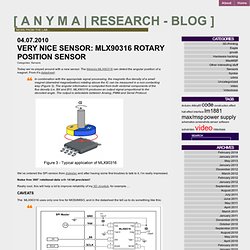
The Melexis MLX90316 can detect the angular position of a magnet. From it’s datasheet: In combination with the appropriate signal processing, the magnetic flux density of a small magnet (diametral magnetization) rotating above the IC can be measured in a non-contacting way (Figure 3). The angular information is computed from both vectorial components of the flux density (i.e. BX and BY). We’ve ordered the SPI version from distrelec and after having some first troubles to talk to it, I’m really impressed. Noise free 360° rotational data with 14 bit precision!! Really cool, this will help a lot to improve reliability of my 3D Joystick, for example…. The MLX90316 uses only one line for MOSI/MISO, and in the datasheet the tell us to do something like this: I didn’t have a FET around and replaced it with a simple transistor.
Here’s some code snippets for reading the MLX90316 with the gnusb: Rotary Position Sensor _ MLX90316. The MLX90316BDG is a rotary position sensor which measures the direction of a magnetc field with an SPI interface.

It is a substitution for potentiometers or shaft encoders. The resolution ia about 1/10 of a degree with an update rate of 2 ms. A little magnet placed on a shaft or a joint where the sensor is placed next to it is the typical configuration. To obtain the best accuracy the rotation axis of the magnet should be placed over the centre of the chip. The MLX90316 libray helps to read the chip data. Get the MLX90316 library and sample code Mlx90316 Martin Nawrath / KHM 2010. Reading Liquid Flow Rate with an Arduino. This is part of my Arduino Controlled PC Liquid Cooling Information Center I have been working on and I thought I would share it here since there have been a few threads on arduino.cc and seeedstudio.com on how to read water flow rate in liters per hour using the Water Flow Sensor found in the Seeed Studio Depo.

It uses a simple rotating wheel that pulses a hall effect sensor. By reading these pulses and implementing a little math, we can read the liquids flow rate accurate to within 3%. The threads are simple G1/2 so finding barbed ends will not be that hard. I found some at Lowes for $1.89 each. You will need Seeeduino / Arduino Water Flow Sensor 10K resistor Wiring up the Water Flow Sensor is pretty simple. Black to the Seeeduino's ground pin Red to Seeeduino's 5v pin The yellow wire will need to be connected to a 10k pull up resistor.and then to pin 2 on the Seeeduino.
Here is a fritzing diagram I made to show you how to wire it all up. Code: I hope this helps someone out! Camerontech/inclinometer.