

Three D Scans. {E}vermotion - 3D models, textures, tutorials, architecture, 3D graphic, vray, 3ds max. World's Computer Graphics Community. Hash, Inc. Forums. ZClassroom Lesson - Gizmo 3D Intro & Usage. 73 FREE ZModeler Tutorials. Hash Inc.: User Tutorials. Hash Inc.: Gallery. Libraries / Collections - Hash, Inc. Forums. ZClassroom Lesson - Gizmo 3D Intro & Usage. ZClassroom - ZBrush Training from the Source.
Polygon Actions. PolyMesh3D Initalize 1.

Creating basic shapes to start building upon are important with the ZModeler Brush. This video explains the tool Initialize tab features that allow for quick primitive generation. ZModeler Introduction 2. Targets 3. Advanced 4. Poly QMesh 5. Poly Bridge 6. Poly Polygroup 7. Poly Bevel 8. Poly Inset 9. Poly Delete 10. Poly Extrude 11. Poly Insert Point 12. Poly Polyloops 13. 73 FREE ZModeler Tutorials. Character Artist. Textures Guide for 3d artists - Part 1 - A good base from baking without 2d knowledge. Occlusion Normally I start with the occlusion and put it right over my Value Block group.And then I set the layer blending of the GROUP to multiply.Multiply means that it will get the grayscale version of your image and make the whites transparent.

So if you have a 50% gray pixel, that pixel will be 50% transparent. A full white one will be 100% transparent.Here is the occlusion in multiply. I added an orange background to show the transparency Bent Normals We are just using the green channel of this oneThe bent normals is an unique normal map which is based on the world coordinates, the green one represents the Y axis (vertical one) and you can use it to fake an light from the top of the model. Vertical Gradient this one will be made not on XNormal. Remember everytime you use some free amazing script like this on the Dota 2 workshop, to drop an small message to the Valve developers saying you think this guys should be listed as one of the community contributors for that 5% extra share.
Sculptris - Download. Sculptris is a free 3D modeling application, that is unusual in that anyone can pick it up and play without any technical knowledge.
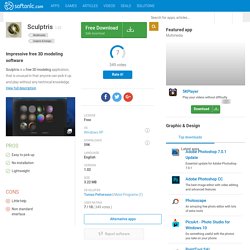
Incredibly, Sculptris doesn't require installation, and is surprisingly lightweight for a 3D modeling application. Each time you start, a ball of 'clay' appears in the center of the program. To the left is your toolkit, your digital 'hands' that will model the clay. Above are controls that allow you to tweak the tool size, strength and alter the material you see. Holding the ALT key and the mouse allows you to rotate the ball, and move the camera. What Sculptris can't teach you is how to be an good artist, and while it's easy to pick up, you'll still need to spend time practicing, as creating a good piece takes a lot of effort. TOP 10 des logiciels 3D pour les débutants.
Textures Guide for 3d artists - Part 1 - A good base from baking without 2d knowledge. xNormalApp - Accueil. MODO Foundation and Basics. [CG Textures] - Textures for 3D, graphic design and Photoshop! Blender. Poser - Complete 3D figure Design and Animation. Complete solution for creating art and animation with 3D characters Poser Pro 11 Learn More Poser Pro 11 is the complete solution for creating art and animation with 3D characters.
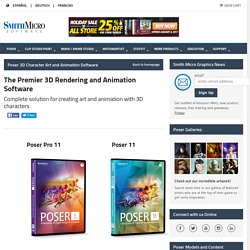
Includes over 5 GB of human and animal figures and 3D elements. Render scenes into photorealistic images and video for web, print, and film projects. NEW! Poser 11 Learn More Design, pose and animate human figures in 3D quickly and easily. NEW! Thank you to the following contributing artists for allowing their work to be featured in this video: Rooster Teeth Productions (RWBY), Tasos Anastasiades, Paul Francis, Philip Morgan and Kevin Gahan. Poser is a digital stage that gives you full creative control. Poser is an ecosystem full of ready-to-pose 3D human figures, hair, clothing, props, scenery, lighting and cameras you need to bring your stories, dreams and fantasies of all genres to life. Pixologic.
Sketchup. Ressources modélisation pour impression 3D. Plants. Autodesk Maya 3D. NeverCenter Silo. Animation:Master.