

Watchily - the fastest way to find streaming movies and TV. ShareDrop Offers Any Easy Way to Transfer Files Between Devices. Three Good Web Search Tutorials for Students. One of the first things that I do with any group of new-to-me students is talk with them about research strategies. The following tutorials don't cover everything that I cover with students, but they do reinforce some of the basic skills that students should develop.
Vaughn Memorial Library at Acadia University hosts a series of four free animated tutorials designed to teach students lessons on web research strategies. The four tutorials are Credible Sources Count, Research It Right, Searching With Success, and You Quote It, You Note It. In Credible Sources Count students learn how to recognize the validity of information on the Internet. It's a good tutorial except for a strong emphasis on using domain names for determining validity. The Kentucky Virtual Library hosts an interactive map of the research process for students. A good resource that can help students understand web search strategies is Common Craft's Web Search Strategies in Plain English.
The video can be viewed online. Three Mind Mapping Tools That Save to Google Drive. One of my favorite aspects of Google Drive is the option to create content with third party services and save that content in your Google Drive account.

The option to sign into a service with a Google Account makes it convenient create content without the need to keep track of a separate user name and password. Creating mind maps is one of my favorite ways to organize ideas and information. I've often had my students create mind maps as an exercise in making visual connections between important concepts, events, and people in a unit of study. The following three mind mapping tools allow students to save their mind maps in their Google Drive accounts. MindMup is a free mind mapping tool that can be used online, with Google Drive, and on your desktop. Lucidchart offers a simple drag and drop interface for creating flow charts, organizational charts, mind maps, and other types of diagrams.
5 Good Options for Creating Digital Portfolios. Over the course of the school year our students create some fantastic digital products.

Google Add-Ons Include EasyBib. I am so excited to see Google has added many new Add-ons including EasyBib.
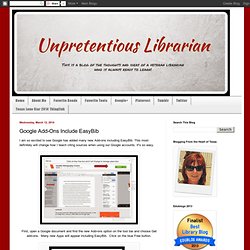
This most definitely will change how I teach citing sources when using our Google accounts. It's so easy. First, open a Google document and find the new Add-ons option on the tool bar and choose Get add-ons. Share Apps, Books, Podcasts with iTunes Widget Builder. Apple's widget is nice way to provide llink to apps, books or podcasts.
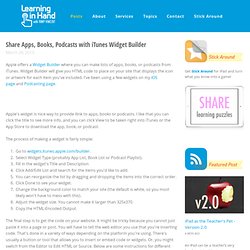
I like that you can click the title to see more info, and you can click View to be taken right into iTunes or the App Store to download the app, book, or podcast. The process of making a widget is fairly simple: Go to widgets.itunes.apple.com/builder.Select Widget Type (probably App List, Book List or Podcast Playlist).Fill in the widget's Title and DescriptionClick Add/Edit List and search for the items you'd like to add.You can reorganize the list by dragging and dropping the items into the correct order.Click Done to see your widget.Change the background color to match your site (the default is white, so you most likely won't have to mess with this).Adjust the widget size.
Group Reading With Google Documents. ScreenCastify - A Screencasting Option That Works on Chromebooks. Mrs. Wideen's Blog: Different Ways To Share Your Students' Work From The Book Creator App. A common question I have, is "How do I share students' work from the Book Creator App?
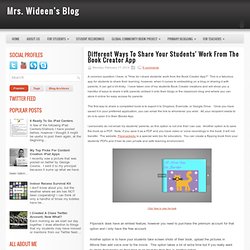
" This is a fabulous app for students to share their learning, however, when it comes to embedding on a blog or sharing it with parents, it can get a bit tricky. I have taken one of my students Book Creator creations and will show you a handful of ways to share it with parents, embed it onto their blogs or the classroom blog and where you can store it online for easy access for parents. Talking Book Covers Using Mad Lips. I have been sitting around with my daughters this summer break and playing with this hilarious app called Mad Lips(for the iPhone and iPod).

The girls and I have been making short movies and rolling around on the ground laughing hysterically. And then BOOM! I thought, if we are having this much fun, so can my students! Google Hangout Resources for Teachers. Home / Google Hangout Resources for Teachers Feb11 By Matt Gomez.

Content Curation -TCEA 2014 Presentation. Apply Math Concepts PreK - 12 with an Hour of Code. Automated Mad Libs Using #Google Forms and #Autocrat. At Google Teacher Academy, one of the coolest things I was introduced to is Google Scripts.

I had heard of scripts, but had never tried to use any. {I'm a scripting noob!} Luckily, during our second day unconference, I was able to try out Autocrat while @davidgtess held my hand. :) If you're not familiar with Autocrat, it's a document merge script. Pretty much, what that means is that you can have the data from any spreadsheet populated into a Doc template and saved to Drive or emailed out. Tech with Jen: Using Explain Everything for Daily Math Problems. When I taught in the classroom, October was probably one of my favorite months of the school year.

It was the month where I felt my kiddos were "getting it. " Procedures were in place, students were getting used to my weird ways, and I was feeling less stressed when I went home in the afternoon. Can anyone relate? App Task Challenges. "Tell me and I forget, teach me and I may remember,
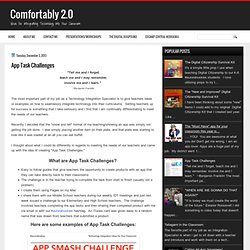
Presentation: Copyright in the Digital Age. 3 Things We Should Stop Doing in Professional Development. Spending the last week in Oslo, Norway, with the visionary Ann Michaelsen and other school leaders here, I have really thought about the way that we deliver professional development, and to be honest, some of the practices that either don’t make sense anymore, or we have to rethink.
Although this is focused mainly on what we do as adults in our time together, many of these lessons have applications to the classroom. 1. Creating a detailed agenda – As much as I understand that people want to have an idea of where a day is going, too often we focus too much on when we are having lunch, as opposed to getting to know participants and understanding where they are at in their learning.
If we are truly to honour the learners in front of us, how can I know where they are going to be at 1pm if I haven’t even met them yet? Listing objectives for the day is one thing, but saying when they will be achieved throughout the day is another. 2. 3. What would you do different? P.S.