

Site de templates MUSE. Web tools. 15 Diagrams That Make Graphic Design Much Easier. If you're a graphic designer reading this blog, there's probably a good chance you already know how tough graphic design can be.

However, practice makes the design process easier — and your products better — over time. In addition to simply honing your craft, there are also some helpful resources out there that can make design easier and more insightful so you can spend more time unleashing your creativity and less time figuring out the basics. These 15 diagrams contain valuable shortcuts that will help you become a better designer. 1. Infographic Layout Cheatsheet The Infographic Layout Cheat Sheet is a graphic design cheatsheet created by SeeMei Chow of Piktochart. Pin It 2. The folks at Raidious designed the Specification Guide for Social Networking Sites, which is a helpful guide for designing content of the right size for different social media platforms. Manually installing Flash2Svg. If you’re having trouble installing Flash2Svg in Flash, here are some instructions to manually install the plugin.
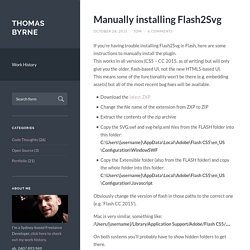
This works in all versions (CS5 – CC 2015, as of writing) but will only give you the older, flash-based UI, not the new HTML5-based UI. This means some of the functionality won’t be there (e.g. embedding assets) but all of the most recent bug fixes will be available. Obviously change the version of flash in those paths to the correct one (e.g. ‘Flash CC 2015’). Mac is very similar, something like:/Users/{username}/Library/Application Support/Adobe/Flash CS5/… Discover Webydo. Code-Free Design your clients’ sites without writing code.

Use the Webydo canvas to fully express your creativity in high definition, down to the individual pixel. Content Management System Webydo’s custom CMS allows you and your clients to independently add, edit or delete content. Lock specific elements from CMS changes to preserve your full artistic control. Dashboard. 45 brilliant design portfolios to inspire you. The internet is full of thousands and thousands of awe-inspiring creative resumes and design portfolios.

To stand out in this tough market, it's important to make your online portfolio as impressive as you can. It's not just the examples of work that need to blow away your potential clients (although they do help) it's the way they're presented. You don't have to be a superstar creative director or web designer; a touch of creativity and innovative thinking will get you a long way. And there are plenty of free online tools, such as Behance, to help you build a portfolio without any coding knowledge. So, check out these inspiring examples of online design portfolios, both for individual designers and design agencies – to help you angle your own in just the right way… 01.
52 mockups haute qualité qui mettront vos designs en valeur. Rien de tel qu’un mockup de qualité pour donner la pêche à ses designs et les mettre en situation.

Livre, panneau publicitaire, mug, sac, vinyl, brochure, flacon, Apple Watch, iPhone, iMac, poster, bouteille de vin, packaging, carte de visite, carnet, casquette … Les 52 mockups qui suivent vous assurent de pouvoir intégrer vos designs dans toute une série de contextes différents. Il n’y a plus qu’à télécharger ceux qui conviennent pour vos projets !
The Grid. 2advanced Studios. 33 Grid WordPress Themes For 2014. Grid designs have become more common over the last few years; being adopted by top websites such as Pinterest and Mashable.

They allow articles, images and videos to be displayed in an easy to read format. In today’s article, we would like to share thirty three cool grid WordPress themes. Trifold Brochure Tutorial. Tri-Fold Brochure in InDesign Use this tutorial, adapted from a book whose name escapes me just now, to set up a basic trifold brochure layout in InDesign CS2.
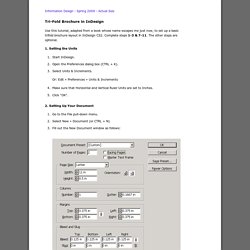
Complete steps 1-3 & 7-11. The other steps are optional. 1. Setting the Units Start InDesign.Open the Preferences dialog box (CTRL + K).Select Units & Increments. Or: Edit » Preferences » Units & Increments Make sure that Horizontal and Vertical Ruler Units are set to Inches.Click "OK". 2. Go to the File pull-down menu.Select New » Document (or CTRL + N) Fill out the New Document window as follows: 3. Go to the master page by double-clicking Master A in the Pages palette.Go to the Layout pull-down menu, select CreateGuides, and fill out the resulitng dialog box as follows: Photoshop Essential Color Settings. Written by Steve Patterson.

If someone told you that you could be making a big mistake just by opening your images in Photoshop, you might expect the next words out of their mouth to be, "That’s why you should buy my competing photo editing software instead! ". Yet what if they were right? No, not about buying some other image editing program. What if you really are doing something wrong every time you open one of your photos in Photoshop? Sounds crazy? Photoshop’s Color Settings Before we look at why Photoshop’s default color settings are a potential hazard, let’s see what the default settings actually are. Go to Edit > Color Settings.