

Homebrew — Le gestionnaire de paquets pour OS X. Q.F.P. Do you miss Homebrew on Windows? Don't. Use Scoop. I don't do a lot of development on Windows these days, but when I do I miss many things which I really like on OS X.

One of them is a good package manager like Homebrew. Yes, I know about Chocolatey, but my experience with it was not good for various reasons. The main one is the process of contributing to the outdated packages, see Triage Process, it is long hard process. So, why Homebrew is better? Because repository with packages is just a GitHub repository with formulas, and anybody can contribute to it. I would suggest you to watch the Scoop Demo video first Below my workflow for installing Scoop Install PowerShell 3.0 (Windows 7 has older version, if you are on Windows 8 you can skip this step).Update execution policy (this is insecure, don't do that on your servers) Determine installed PowerShell version. How To Install and Use LinuxBrew on a Linux VPS.
Intro LinuxBrew is a Linux-fork of the popular Mac OS X HomeBrew package manager.
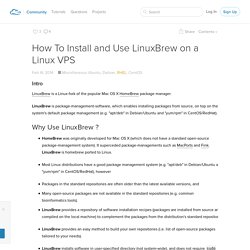
LinuxBrew is package-management-software, which enables installing packages from source, on top on the system's default package management (e.g. "apt/deb" in Debian/Ubuntu and "yum/rpm" in CentOS/RedHat). Why Use LinuxBrew ? HomeBrew was originally developed for Mac OS X (which does not have a standard open-source package-management system). Especially with DigitalOcean, which (at the time of this writing) does not provide sharable Droplet Images (with custom-configured installed software), a LinuxBrew repository can provide a quick method to install specific packages and versions on a standard Linux machine. The Gist of LinuxBrew Simply put, LinuxBrew takes care of downloading the tar.gz file and running .
A LinuxBrew Formula is a Ruby script which defines where to find the tar.gz file, how to build the package, and how to install it. How to install and use Homebrew - matthewcarriere.com. Updated for OS X 10.10 Yosemite!
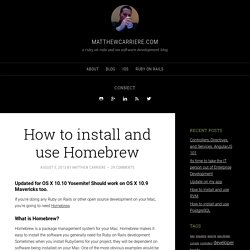
Should work on OS X 10.9 Mavericks too. If you’re doing any Ruby on Rails or other open source development on your Mac, you’re going to need Homebrew. What is Homebrew? Homebrew is a package management system for your Mac. Homebrew makes it easy to install the software you generally need for Ruby on Rails development. So how do you install Homebrew? Installing Homebrew is dead simple. Once you’ve finished installing Xcode, you will need to install the command line tools. Installing Command Line Tools on older versions of Xcode You will need to open Xcode and choose Xcode -> Preferences. This will take some time, but when its done your Mac will be ready to install Homebrew! Scoop. How To Install and Use LinuxBrew on a Linux VPS. Do you miss Homebrew on Windows? Don't. Use Scoop. RepositoryHosting · tim-lebedkov/npackd Wiki.
Introduction To host your own repository you would need an HTTP server and the repository XML file.
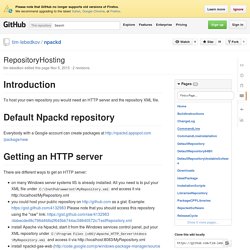
Default Npackd repository Everybody with a Google account can create packages at Getting an HTTP server There are different ways to get an HTTP server: Cloud based solutions Dropbox For testing purpose or limited sharing, you may use Dropbox. Google Drive Upload a file to your Google Drive folder, share it with everybody and use the URL in the form . Microsoft SkyDrive Microsoft SkyDrive unfortunately does not provide stable URLs to the public files. Tutoriel:comment_installer_un_depot_local. Ninite - Install or Update Multiple Apps at Once. WAPT - apt-get pour Windows - DEV Tranquil IT. WAPT automatise l'installation, la (post)configuration, la mise à jour et la suppression de logiciels sur un parc Windows. Le déploiement de logiciels (Firefox, MS Office, ...) s'effectue de manière centralisée avec la console graphique.
Le fonctionnement de WAPT s'inspire fortement du gestionnaire de paquets du système GNU/Linux Debian apt, d'où son nom. WAPT est libre et soumis à la licence GPLv3WAPT est destiné aux gestionnaires de parcs de PC, de portables et de serveurs fonctionnant sous Windows. Des entreprises de toutes tailles, françaises et internationales, des lycées, des collèges, des écoles, des rectorats, des universités, des mairies, des communautés d'agglomération, des communautés de communes, des hôpitaux, des Ministères utilisent WAPT. Si vous êtes un développeur, WAPT en mode ligne de commande peut vous aider à configurer votre PC de développement comme le font Chocolatey et NuGet. Plus de 425 logiciels disponibles ! La nouvelle documentation technique est en ligne !!!! Home. Homebrew — The missing package manager for OS X. Homebrew, un gestionnaire de paquet pour Mac OS/X.
Quand on a pris la bonne habitude de travailler sous un environnement Unix, il y a certains outils qui vous manquent cruellement quand on se retrouve par exemple sur Mac OS/X.

Ce système d’exploitation ne possède pas de gestionnaire de paquet comme apt-get sous Debian ou yum sous CentOS. Il existe heureusement des solutions, comme par exemple Macports. J’en avais parlé sur ce billet il y a quelques temps déjà. Chocolatey/choco. Experiments in Software: Solving the pkg-config and Mono 3.5 Profile mysteries on MacOS X 10.6 (Mono 2.6.1) Yesterday I’ve tried to install Mono 2.6.1 on my Mac mini to do some work on my pet project MOSA.

Unfortunately things didn’t work out as smoothly as I thought as nant greeted me with the following error message: Failed to initialize the 'Mono 3.5 Profile' (mono-3.5) target framework. Furthermore it stated: 'pkg-config' failed to start. I tried all sorts of things from reinstalling, to cleaning, to trying to pull mono from Macports and even compiling Mono myself. The I started to do some digging and tried running pkg-config from Terminal - sure enough it wasn’t there.