


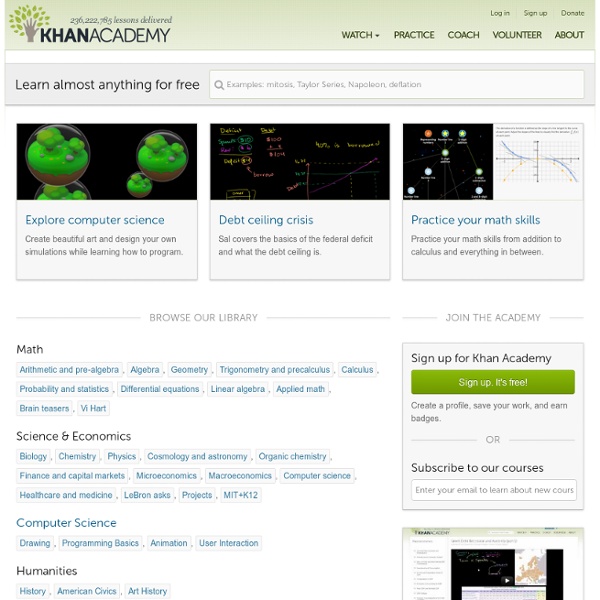
IoHT :: 110+ Variations of the Second Law of Thermodynamics Questions about these second law variations? Know of other second law definitions? Copyright © Institute of Human Thermodynamics and IoHT Publishing Ltd. All Rights Reserved [1] Hippocrates (c. 440 BC). [2] Lavoisier, A. (1789). [3-4] Carnot, S. (1824). [5-8] Clausius, R. (1850). [9] Kelvin, L. (1852). [10] Kelvin, L. (1852). [11] Kelvin, L. (1852). [12] Kelvin, L. (1852). [13] Kelvin, L. (1852). the Philosophical Magazine, October, 1852; also Mathematical and Physical Papers, vol. i, art. 59. [14] Clausius, R. (1865). [15] Kelvin & Planck. (1879). [16-17] Planck. [18] Caratheodory, C. (1908). [19-21] Fermi, E. (1936). [22-23] Bridgman, P. (1941). [24] Keenan, J. (1941). [25-26] Klotz. [27] Fritz, A. (1959). [28] King, A. (1962). [29-30] Lee, J. & Sears, F. (1963). [31-32] Bazarov, I. (1964). [33] Bent, H. (1965). [34] Hatsopoulos, G. & Keenan, J. (1965). [35-37] Kern, R. & Weisbrod, A. (1967). [38] Battino, R. & Wood, S. (1968). [39] Bekenstein, J. (1971). [40-41] Lehninger, A. (1971).
All Experiments | Practical Physics This website is for teachers of physics in schools and colleges. It is a collection of experiments that demonstrate a wide range of physical concepts and processes. Some of the experiments can be used as starting-points for investigations or for enhancement activities. Many have links to carefully selected further reading and all include information and guidance for technicians. Physics is a practical science. Practical activities are not just motivational and fun: they can also sharpen students’ powers of observation, stimulate questions, and help develop new understanding and vocabulary. Good quality, appropriate physics experiments and investigations are the key to enhanced learning, and clarification and consolidation of theory. We have published a new set of resources to support the teaching of practical science for Key Stages 3-5.
The Physics Classroom 指出电脑键盘手指所接触的案件符合人机关系的四个设计点 一、人体工程学键盘是在标准键盘上将指法规定的左手键区和右手键区这两大板块左右分开,并形成一定角度,使操作者不必有意识的夹紧双臂,保持一种比较自然的形态,可以有效的减少腕部疲劳。 二、有的人体工程学键盘还有意加大常用键如空格键和回车键的面积,在键盘的下部增加护手托板,给以前悬空手腕以支持点,减少由于手腕长期悬空导致的疲劳。这些都可以视为人性化的设计。 三、键盘自台面至中间一行键的高度尽量降低。键盘前沿厚度超过50mm就会引起腕部过分上翘,从而加重手部负荷。 四、中间分离的键盘可以使使用者的手部及腕部较为放松,处于一种自然的状态。 Dimensions Home A film for a wide audience! Nine chapters, two hours of maths, that take you gradually up to the fourth dimension. Mathematical vertigo guaranteed! Background information on every chapter: see "Details". Click on the image on the left to watch the trailer ! (turn your speakers on please). Free download and you can watch the films online! The film can also be ordered as a DVD. This film is being distributed under a Creative Commons license. Now with even more languages for the commentary and subtitles: Commentary in Arabic, English, French, German, Italian, Japanese, Spanish and Russian. Film produced by: Jos Leys (Graphics and animations) Étienne Ghys (Scenario and mathematics) Aurélien Alvarez (Realisation and post-production)
Physics Flash Animations We have been increasingly using Flash animations for illustrating Physics content. This page provides access to those animations which may be of general interest. The animations will appear in a separate window. The animations are sorted by category, and the file size of each animation is included in the listing. In addition, I have prepared a small tutorial in using Flash to do Physics animations. LInks to versions of these animations in other languages, other links, and license information appear towards the bottom of this page. The Animations There are 99 animations listed below. Other Languages and Links These animations have been translated into Catalan, Spanish and Basque: En aquest enllaç podeu trobar la versió al català de les animacions Flash de Física. Many animations have been translated into Greek by Vangelis Koltsakis. Most animations have been translated into Hungarian by Sandor Nagy, Eötvös Loránd University.
Science, Optics and You Online Activities for Students The following activities are provided to help you investigate light, optics, and color. They were written by educators with input from scientists, researchers, students, and teachers. Students, teachers, and parents are encouraged to work together to begin an exploration of concepts that help us learn about how we see our world. Activity 1: Perspectives: Powers of 10 - Scientists look at things using their eyes, but they also use a wide variety of specialized tools that give them extra capabilities. For instance, some objects are so small that scientists must use powerful microscopes to see them. Activity 2: K-W-L: What I Know, What I Want to Know, What I Learned - The K-W-L chart is a way for you to put in writing some of your ideas about lenses. Activity 3: Using Media to Explore Light and Optics - Much of the information that you get comes from the media--newspapers, magazines, radio, and television. How Can I Learn More About...? How Does It Work?
Articles on "Electricity" Why three prongs?Why do wall outlets have three holes? "Grounding" and safety. Right Angle CircuitryDo Lenz' Law and the Right Hand rule still work... after you've been turned INSIDE OUT by that greasy black Fog? "Static Electric" misconceptionsA list of things which gave me a warped view of Electrostatics. Speed of "Electricity"? Triboelectric Series If a cat gets trapped in a clothes dryer full of nylon pantyhose, which way do the electrons flow? Where does EM energy flow in a circuit? How Scientists Define the word "Electricity" Quotes from J.C. Barriers to Understanding ElectricityTwenty misconceptions which prevented me from understanding simple electrical science as a student. "Static" Electricity is really just high voltage.Scuff on the rug, then measure your body voltage. Electricity mistakes and 'nitpicking' also How SHOULD we teach Electricity? "Static" sparks Doorknob sparks and zapping yourself on the car door... and people who suffer from an "electric shock" disease.
Top 100 Tools for Learning 2011 Top 100 Tools for Learning 2009 as at 15 November 2009 This list has been compiled from the contributions of 278 Learning Professionals worldwide, whose individual contributions you can read here Here is a presentation of the Top 100 Tools. Below you can see the full list with links to pages with more information about each of the tools. KEY F = Free, C= Commercial, W = Windows, M=Mac, S=Server, O = Online Cells shaded blue are new tools on the list this year Cells shaded green are tools returning to the list this year C urrent ranking in 2009 # Votes Name Platform Cost Twitter Microblogging tool Delicious Social bookmarking tool YouTube Video sharing site Google Reader RSS / Feed reader Google Docs Office suite Wordpress Blogging tool Slideshare Hosting presentations Google Search Web search tool Audacity Sound editor and recorder Firefox Web browser and extensions Ning Social networking platforms Skype Instant messaging/VoIP PowerPoint Presentation software Blogger Blogging tool Moodle Course mgt system