


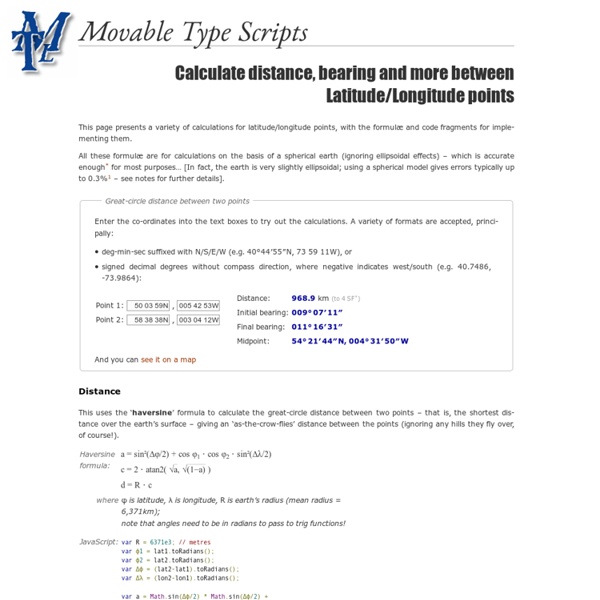
OpenGL ES 2.0 for iOS, Chapter 3 - Fundamentals of 3D Programming Before we start writing code, we need to go over some of the basics concept and algorithms used in 3D programming. Essentially, we need to make sure we're all speaking the same language. In this chapter, we're going to discuss some of the most basic and fundamental concepts underlying the use of OpenGL ES 2.0, as well as some of the data structures and algorithms that we'll need to create and manipulate virtual three-dimensional objects. We'll talk about what vertices, vectors, polygons, and colors are and how they are represented in OpenGL ES. We'll also look at some of the math that you'll need to perform on each of them. The Cartesian Coordinate System The first thing you need to understand before doing any 3D graphics programming is how locations are represented in a three-dimensional world. OpenGL ES Units One of the questions that may pop to mind when we talk about Cartesian coordinates is, "What units are we talking about here?" Well, they're OpenGL units. Vertices Wait… struct?
Met Office - StormTracker WARNING: In order to proceed past this screen you must have a valid username and password as supplied by the Met Office. Any attempt at unauthorised access or modification of Computer Data is a criminal offence under the Computer Misuse Act 1990. In addition, all users of this system are bound by further terms and conditions, to the exception of those users who have paid to access advanced versions of the service. Users who have paid to access advanced versions of the service shall be bound by the Met Office Standard Terms and Conditions as agreed between the parties. The Met Office is committed to keeping your personal information safe and secure. Explications des calculs Il y a 2 façons de calculer cet exercice, une graphique et une avec une formule. Choisissez la méthode que vous préférez pour gérer ce type de questions. Méthode Graphique Vous représentez chaque donnée et réponse sur la rose des cap Les Routes Route Vraie : C'est facile elle est donnée dans l'énoncé : 50° , la référence est le Nv, placez la sur la rose des cap : Route Magnétique : La référence pour la route magnétique est le Nord Magnétique. Le Nm se trouve donc 5° à Gauche du Nv, placez le sur la rose et déduisez en la valeur de la Route magnétique en prenant le Nm comme référence. Route Compas : La référence pour la Route Compas et le Nord Compas Nc. Le Nc se trouve 3° à droite du Nm, placez le sur la rose et déduisez en la valeur de la route Compas en prenant comme référence le Nc. Les Caps Pour calculer les caps, il faut d'abord comprendre comment est la dérive. Donc le Cap Vrai (par rapport au Nv) sera de 10° à gauche de la Rv, soit 10° de moins. Méthode Formule
HITLab NZ MetEd Home Advanced navigation courses - sailing schools Greece and the Greek islands Nav. courseSkip over navigation This is an advanced online course on marine navigation, providing you with the “conditio sine qua non” of offshore sailing. Nowadays most sailors tend to rely on modern equipment like differential GPS or Radar to navigate them through hazardous waters. Not only is such reliance unwanted and possibly dangerous, also the act of navigating by yourself is actually a lot of fun, especially when sailing in Greece or Turkey, which are the perfect cruising areas to learn how to sail. What is navigation? “Navigare necesse est, vivere non est necesse” is latin for: to sail is vital, to live is not. This phrase tells us that both sailing and the “conditio” of positioning are highly intertwined. The aim of this course is to teach you how to navigate safely while using the minimum of resources: methods that have been in use since the Middle Ages, and are still applied by the professionals . Meteorology
Panorama Mapping and Tracking Panorama created in real-time on the mobile phone. Summary Tracking for outdoor Augmented Reality (AR) applications has very demanding requirements: It must deliver an accurate registration with respect to a given coordinate system, be robust and run in real time. Despite recent improvements, outdoor tracking still remains a difficult problem. We implemented a system for the online creation and simultaneous tracking of panoramas. Publications Daniel Wagner, Alessandro Mulloni, Tobias Langlotz, Dieter Schmalstieg: Real-time Panoramic Mapping and Tracking on Mobile Phones, In Proceedings of IEEE Virtual Reality 2010 (VR 2010) Videos Real-Time Panoramic Mapping and Tracking on Mobile Phones This video shows our panorama mapping and tracking system including applications such as creating in-situ annotations and user-guidance for high-quality pano creation. Indoor Application Outdoor Application
Worldwide Tropical Cyclone Names Contents Atlantic Names Atlantic Pronunciation Guide (PDF) Since 1953, Atlantic tropical storms had been named from lists originated by the National Hurricane Center. The six lists above are used in rotation and re-cycled every six years, i.e., the 2014 list will be used again in 2020. If a storm forms in the off-season, it will take the next name in the list based on the current calendar date. In the event that more than twenty-one named tropical cyclones occur in the Atlantic basin in a season, additional storms will take names from the Greek alphabet. Can I have a tropical cyclone named for me? Eastern North Pacific Names Eastern North Pacific Pronunciation Guide (PDF) These lists are also re-cycled every six years (the 2014 list will be used again in 2020). Central North Pacific Names The names are used one after the other. Other Basin Names (Worldwide)
Loxodromie, Orthodromie, angle de route, distance et calcul navigation océanique: orthodromie ou loxodromie ? Calculs Nautiques - Création automatique de routes: distance orthodromique de deux points, route vraire - fichier excel, formules et programmes gratuits programme 1 : Orthodromie et loxodromie insérer: Point de depart : latitude et longitude n/sPoint d’arrivée : latitude et longitude e/w résultat: Distance entre deux points: distance loxodromique et distance orthodromiqueGain orthodromieAngle de route (Route Vraie)Angle de route au depart (Orthodromie)Latitude du vertex (Orthodromie) programme 2 (programme complet): orthodromie, loxodromie, waypoints et diagramme maximum 60 waypoints recommandation importante: activer les macros avant d'utiliser le programme! exemple de calcul de la route orthodromique (et loxodromie) de Vigo (Portugal) à Boston (U.S.A.) – 4 waypoints Le diagramme ci dessous montre la route orthodromique de Vigo (Portugal) à Boston (U.S.A © nauticalalmanac 2022
Gl Paint expanded | appSTUDIO Israel -(void) mergeWithImage:(UIImage*) image if(image==nil) return; glPushMatrix(); glColor4f(256, glBlendFunc(GL_ONE, GL_ONE_MINUS_SRC_ALPHA); glGenTextures(1, &stampTexture); glBindTexture(GL_TEXTURE_2D, stampTexture); glTexParameteri(GL_TEXTURE_2D,GL_TEXTURE_MIN_FILTER,GL_LINEAR); glTexParameteri(GL_TEXTURE_2D,GL_TEXTURE_MAG_FILTER,GL_LINEAR); GLuint imgwidth = CGImageGetWidth(image.CGImage); GLuint imgheight = CGImageGetHeight(image.CGImage); CGColorSpaceRef colorSpace = CGColorSpaceCreateDeviceRGB(); void *imageData = malloc( imgheight * imgwidth * 4 ); CGContextRef context2 = CGBitmapContextCreate( imageData, imgwidth, imgheight, 8, 4 * imgwidth, colorSpace, kCGImageAlphaPremultipliedLast | kCGBitmapByteOrder32Big ); CGContextTranslateCTM (context2, 0, imgheight); CGContextScaleCTM (context2, 1.0, -1.0); CGColorSpaceRelease( colorSpace ); CGContextClearRect( context2, CGRectMake( 0, 0, imgwidth, imgheight ) ); CGContextTranslateCTM( context2, 0, imgheight - imgheight ); CGContextRelease(context2);
Tropical Storm Helene arrives; 94L a potential threat to the Lesser Antilles Most people don't realize it, but a rainbow is actually a full circle. You usually can't see the full circle, since half of the rainbow lies beneath the horizon, where it is not raining. After all, there is no weather underground. However, if one is in an airplane or overlooking a waterfall, the 360-degree rainbow can be seen. I know--I have seen them twice from research airplanes that were flying through rain showers. I challenge all you wunderphotographers to capture a 360-degree rainbow image in rain or waterfall mist. Comments will take a few seconds to appear.