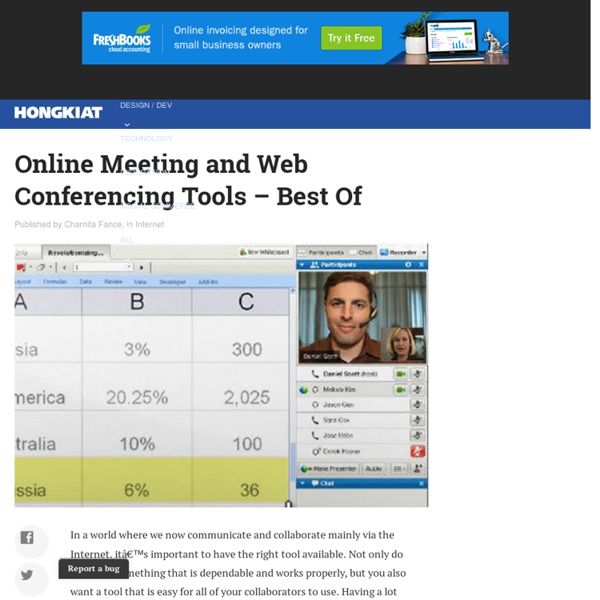Vectors
Free Vector Corkboard with Frame Since the notes and pins are popular on fuzzimo, here’s a vector cork texture with a wood frame in case anyone needs an all vector bulletin board artwork. Read more Illustrator Tutorial Crop a Group of Shapes Here’s a basic Illustrator tutorial on how to crop an area from a group of multiple shapes or just hide unwanted parts by using opacity masks or clipping masks. Read more Free Vector Classical Acoustic Guitars A while ago I thought about playing the guitar, but after some tries I realized it was the guitar’s fault… I’ll just stick to vectors :). Read more Free Vector Safety Pins + Hi-Res Images Since everyone likes sticky notes, here’s another way of placing them in designs – Safety Pins! Read more Illustrator Tutorial Make a 3d Vector Pencil Time for another tutorial – how to make a 3d pencil using the Revolve tool in Illustrator.
Top 10 Takeaways From Video Email Webinar - Contributors to the eec Blog | Email Experience Council
The eec hosted a webinar this month highlighting the role of video in email. Luke Glasner of Red Pill Email moderated and Justin Foster of LiveClicker and Rory Carlyle of Carlyle, Inc. contributed to the panel discussion. The audience was engaged throughout as we learned about video email best practices, case studies, and technical requirements to achieve strong deliverability with video in email. Download the webinar recording. Top 10 takeaways from video email webinar: 1. 2. 3. 5. 6. 7. 8. 10. BONUS TAKEAWAY: Be clear with your campaign goals up front and do not over-hype or over-promise results.
7-Zip : logiciel gratuit et libre d'archivage à très haut taux de compression
Text Message Symbols
Believe it or not, for most of us, our messages remain incomplete without the use of text message symbols. Many times, the use of these emoticons is even unnecessary, but we have become so used to them that we can't do without them. Texting abbreviations and symbols undoubtedly help us in reducing the number of characters. A simple smiley can express whether you are happy, sad, or even sarcastic about something. Texting abbreviations help you save space in messages. Besides, who would type 'Hope to see you soon', in a text message from your cell phone, when you can simply type HTSUS and get the message conveyed. History of Text Messaging Symbols Unbelievably, the use of the emoticons can be traced back to the year 1857. Present Day Symbols The present day symbols follow the process of graphical replacement. So now that you have your hands full with all these text symbols, and shortcuts, I will Cya l8r then.
Save web articles as PDF for reading later: Joliprint
Liste de 18 outils pour prototyper des maquettes
Aujourd'hui, j'ai cherché une petite application qui me permettrait de réaliser des maquettes d'interfaces graphiques simplement, comme je le faisais sous Linux avec Pencil (mais pour Mac OSX). Puis au fil de mes recherches, j'en ai dégoté plusieurs qui je pense vous intéresseront. Voici donc une sélection de 18 outils de création d'interfaces graphiques (et de schémas) pour vos projets. J'ai fait un mix entre les outils Mac, Windows et Linux (en précisant à chaque fois) et j'ai listé les outils payants à la fin (en bonus). Balsamiq mockups Fonctionne sous Mac, Windows et Linux. Rejoignez les 60762 korbenautes et réveillez le bidouilleur qui est en vous Suivez KorbenUn jour ça vous sauvera la vie..
Balsamiq
007 Revolver James Bond
Propriétaires : A l'attention des propriétaires des LOGOS présents sur le site : nous ne diffusons pas vos LOGOS à des fins de piratage ou falsification, mais afin de faciliter les métiers de l'imprimerie à les trouver facilement pour leurs créations graphiques. Nous ne pouvions demander les autorisations de diffusion à tous les propriétaires vu le nombre mais ne voulant nuire à personne en les diffusant, si vous ne voulez pas voir le votre dans notre base de donnée : envoyez nous un mail en nous demandant de le supprimer avec bien sur toutes nos excuses par avance. Utilisateurs : Libre service ne veut pas dire libre d'utilisation. La plupart des logos qui vous seront proposés sont marqués par le fameux COPYRIGHT, aussi avant toute chose prenez bien soin de vérifier les autorisations concernant leur utilisation.
Icônes gratuites ou libres de droits
Un de nos plus fidèles lecteurs nous a récemment demandé où trouver des icônes de style Google Maps. J'avais déjà créé ma propre collection d'icônes (gratuites ou libre de droits). Comme la tendance est, en ce moment, aux listes de ressources en libre accès, j'ai eu envie de la publier. Si, jusqu'à maintenant, nous avions tenté de ciseler quelques plats délicats, considérez cette compilation comme une sorte d'encas géant destiné à se caler l'estomac. Les moteurs de recherche d'icô ; ; ; Des outils de création d'icônesSignalé par Conan, : 16000 icônes gratuites, taggées, navigables avec, en plus, un éditeur en ligne d'icônes, soit pour modifier une icône de la bibliothèque, soit pour dessiner une nouvelle icône. Inconza ( permet de personnaliser les couleurs et les tailles d'un très grand nombre d'icônes.