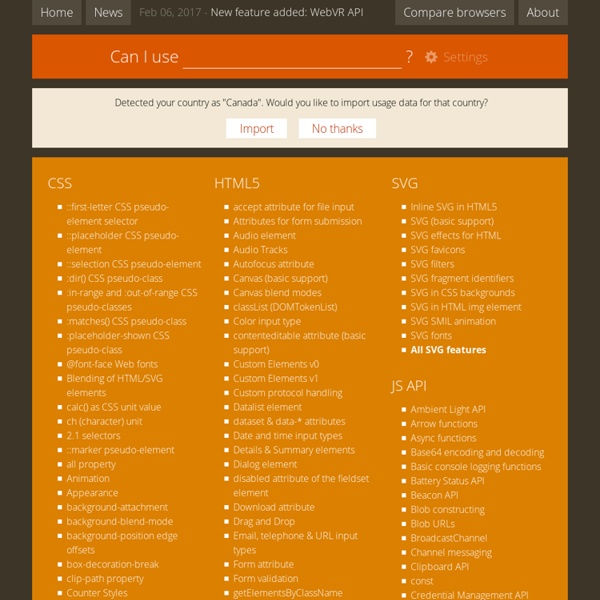Can I use... Support tables for HTML5, CSS3, etc
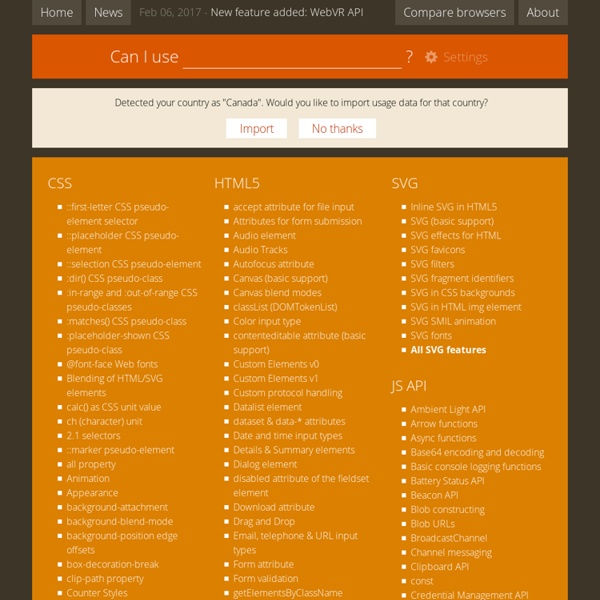
Htaccess : cache control et expire headers
Le htaccess est un fichier de configuration de votre serveur, et celui-ci peut vous rendre énormément service pour les performances de votre site, sur l’expérience utilisateur et sur le référencement naturel. Mais c’est un peu le flou sur la manière de le configurer. Si vous rencontrez des soucis avec ce code et que vous souhaitez que nos équipes se charge de l’adapter et de l’installer, faites appel à nos services de développement. Voici donc un guide pour coder votre fichier htaccess : Avant propos Testez, testez et testez ! Chaque code donné ici permet d’optimiser le fichier htaccess pour accélérer votre site, le sécuriser et réduire la bande passante utilisée. Mais en fonction de la configuration de votre serveur, les codes peuvent ne pas fonctionner : vous devez absolument tester et adapter chaque code en fonction de vos besoins ! Quelques définitions Pour mieux comprendre cet article, voici quelques explications. Htaccess : c’est un fichier de configuration pour un serveur web apache.
WAVE - Web Accessibility Evaluation Tool
Related:
Related: