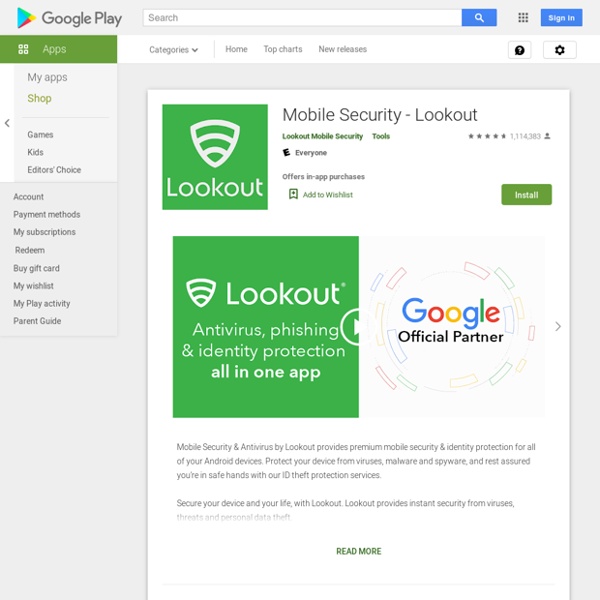Lookout Antivirus et Sécurité
Mobile Security & Antivirus by Lookout provides premium mobile security & identity protection for all of your Android devices. Protect your device from viruses, malware and spyware, and rest assured you’re in safe hands with our ID theft protection services. Secure your device and your life, with Lookout. Lookout provides instant security from viruses, threats and personal data theft. Lookout is the only all-in-one mobile security & antivirus app that protects your mobile device, your data & your identity. Lookout Basic Includes:* Mobile Security & Antivirus* Virus Scanner: Continuous, over-the-air antivirus protection from viruses, malware, spyware, adware, & phishing. Lookout Antivirus & Security Premium* Includes all the functionality of Lookout Basic, plus 360 total mobile security & antivirus features to protect your mobile device, data & privacy.* Safe Wifi: Protects your mobile data from phishing & other Wi-Fi attacks.
JuiceDefender - battery saver
Does your phone always need charging, even once a day? Does your phone always die at crucial moment due to running out of battery? Want to find a perfect solution?Now is your answer! Over 20,000,000 downloads with 4.6 star rating.Easy Battery Saver is the easiest energy-saving application which helps you to extend your battery life and optimized your mobile hand-on experience. Easy Battery Saver is a powerful manager app specifically designed to extend battery life and optimize using habit.It saves your battery by intelligently dealing with phone’s network connectivity, screen time out and screen brightness. 1) General Saving Mode owns the basic network control, screen control and sleep schedule to meet your normal battery saving needs. 2) Intelligent Saving Mode manage the eight different controls and smart to save more battery than general saving mode. 3) Super Power Saving Mode adjusts your phone's standby time. 5) Normal Mode means nothing change for your battery.
avast! Mobile Security
Secure your phone and tablet with our top-rated free mobile security app with both antivirus and anti-theft protection. avast! Mobile Security with free antivirus for Android secures against unwanted phishing, malware, spyware, and malicious viruses such as trojans… and even against loss or theft. ✔ Security tools like virus scanner, virus removal, cleaner and protect, network meter, app manager, app lock, and even firewall (on rooted phones) give you total control for staying clean.✔ Protects against general infections and WiFi-based threats to OS and app vulnerabilities.✔ Locate lost phones or tablets through our web-based phone locate feature.✔ Remote lock and memory wipe features (just two of many in its advanced Anti-Theft component) keep your data safe from theft. You can’t afford not to install it – it’s totally FREE. Available in 20+ languages. ■ Antivirus Engine: Virus scanner scans installed apps, memory card content, and new apps automatically upon first use.
Related:
Related: