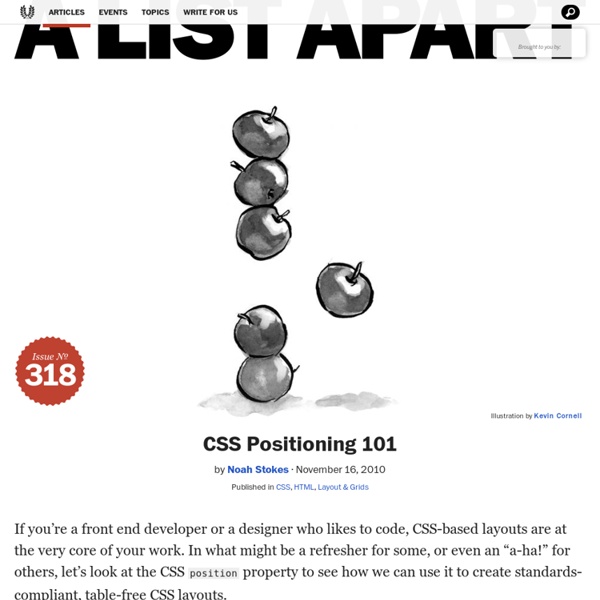Text-Shadow Exposed: Make cool and clever text effects with css text-shadow › Kremalicious
The aim of this article is to give you a quick introduction of a css property named text-shadow which was first included in CSS2 (but it’s not implemented in all browsers yet). Nevertheless you can make some cool effects with it, which could only be done before by photoshopping text and rendering it as an image. Because it’s included in Safari since version 1.1(!) Mac users should be aware of various effects done by this property. In fact, most companys and persons with mac users as their main target audience use this effect on their websites. This article describes how text-shadow works, what you can do with it and which browsers currently support it.
Grid-Based Web Design, Simplified
Advertisement A grid at its barest is nothing more than a series of intersecting horizontal and vertical lines spaced at regular intervals, but its innate propensity for creating order out of chaos makes it one of the most powerful tools at a designer’s disposal. If you want to reap their benefits of grids on your next project but are unsure of the specifics, this article is for you. Introduction
Mouseover effects in SVGs
In this tutorial I'll describe five different methods to achieve a mouseover effect in an SVG. I'll start with the simplest and most limited approach (CSS), and work up to the most complex, but most flexible approach (Javascript/ECMAScript, which is described in more detail here). To view the full code for any of examples in this post, right click on an image and chose View Frame Source or something similar, depending on your browser. For further information see:
10 HTML Tags You Might Not Be Using
As a front-end developer you no doubt use HTML constantly and probably feel it doesn’t have any more unknowns. Nevertheless, the way it has evolved (in particular with the advent of HTML5) may surprise you at times. In this article, I’ll show you 10 HTML tags you may not be using or maybe even aren’t yet aware of that help to increase the semantics and maintainability of your web pages. 1.
BBCode Converter - BBCode to HTML and Back (Forum Code)
Convert BBCode to HTML or HTML to BBCode. Our Live Bulletin Board Post Converter will allow you to quickly convert your Forum Post Formats on the fly. At some stage you will probably want to post messages into various forums and bulletin boards on various web sites that you are visiting. Some of these boards will allow you to use HTML code while others use a modified version called bbCode (for example Bravenet forums can allow HTML while PHPbb and vBulletin forums use bbCode). Depending on the board you may not get the result that you want if you are pasting content from a web page or other pre prepared source.
Why You Should Ditch The Template & Code Your Own Online Portfolio
You know you need an online portfolio, so what’s the next step? Find an online portfolio site, choose a template, and go? No way! You’re too original for that.
Coding
High density retina displays or screens, like Apple’s Retina Display, have lots of pixels in a small space that it is almost impossible see the pixelation, thus, displaying smoother images and texts. Although Apple offered it first on the market, manufacturers have been releasing similar devices recently to compete with Apple. When using Retina Display devices, you can see that other sites online appear blurry.
Lean In