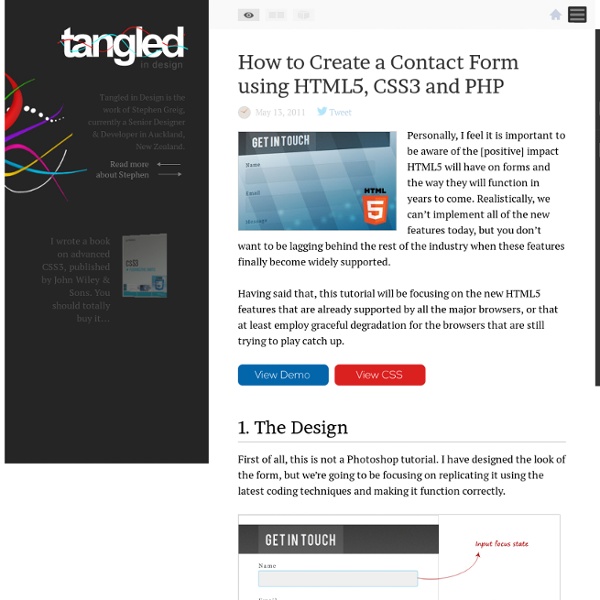Bolt
Bolt is designed to be flexibly sized and responsive, and to progressively enhance. Base classes concentrate on layout techniques, and optional vertical rhythms and horizontal grids are included. Bolt does not give you any colour. Bolt prefers CSS over JavaScript. Bolt's classes come with behaviour attached. Events are delegated, so there are no plugins to call to make these interactive elements work. <a href="#time">Time is an illusion. Try it: Time is an illusion. Lunchtime, doubly so
50 New Useful CSS Techniques, Tutorials and Tools - Smashing Magazine
Advertisement These are great times for front-end developers. After months of exaggerated excitement about HTML5 and CSS3, the web design community now starts coming up with CSS techniques that actually put newly available technologies to practical use instead of abusing them for pure aesthetic purposes. We see fewer “pure CSS images” and more advanced, clever CSS techniques that can actually improve the Web browsing experience of users. And that’s a good thing! In this post we present recently released CSS techniques, tutorials and tools for you to use and enhance your workflow, thus improving your skills. CSS Techniques Now Playing: transitions and animations with CSSTim Van Damme showcases a fairly simple CSS design that uses transitions, animations and subtle hover-effects to produce an engaging user experience. CSS3 range slider, checkbox + radio buttonA demo of HTML input elements made with CSS3. The Simpler CSS GridWhy restrict your layout so that it can fit into this 960gs?
The Incredible Em & Elastic Layouts with CSS
Almost a year ago, Ty Gossman over at Stylegala asked me to write an article about elastic layouts. The best I could do was a quick email between work. I always meant to come good on that. This article will walk you through creating a basic elastic layout; what exactly an “em” is and how to calculate them, how to use ems to create an elastic layer for content with scalable text and images, including basic vertical rhythm. What is an Elastic Layout? An elastic layout scales with users’ text size. More accurately, an elastic interface scales with browser text size—commonly a default of 16px—which users can change if they wish. Elastic design uses em values for all elements. They are calculated based on the font size of the parent element. See the elastic layout example. For other live elastic examples, visit Dan Cederholm’s beautiful and elastic SimpleBits, or resize text on this site. Introducing Em, the Elastigirl of CSS The em is a unit of measurement in typography. Getting Started N.B.
blog › [Bases de CSS3] transition et animations
Avant de commencer le tutoriel, ile me semble important de rappeler la structure du langage CSS, chose que je n'ai pas faite dans l'article précédent. Voici donc un petit schéma explicatif : h4>Transition Compatibilité : Firefox (-moz-), Chrome et Safari (-webkit-), Opéra (-o-). Cette propriété CSS3 permet de manière simple de créer une transition entre deux états d'une ou de plusieurs propriétés, par exemple un changement de couleur ou de largeur. transition : [propriété cible] [durée] [fonction] [délai]; transition-property : [propriété cible]; // none | all | propriété cible transition-duration : [durée de l'animation]; // Xms | Xs transition-timing-function : [fonction]; // voir ci-dessous transition-delay : [délai de lancement de la fonction]; // Xms | Xs transition-duration est la valeur permettant de spécifier le durée de l'animation en secondes (1s, 2s, ou 3s par exemple) ou en millisecondes (100ms, 200ms ou 300ms par exemple). linear - animation standard linéaire.
24 Best CSS3 Animation Demos and Tutorials
Today we are showcasing a post on CSS3 Animation featuring some of the best and most awesome functions. CSS3 is full of amazing features that you can take advantage of that you may not know about. That’s why we are going to go over some of those CSS3 features that are less explored. Some of these CSS3 Animation effects you will find below may not be visible to you if you are using the Firefox browser. Display social icons in a beautiful way using CSS3 The example works with all -webkit based browsers (Safari and Chrome), but also in Firefox 4. More on Display social icons in a beautiful way using CSS3 Advertisement 3d animation using pure CSS3 The perspective property is what we need to create the 3d effect. More on 3d animation using pure CSS3 Colorful Clock Make a colorful jQuery & CSS clock, which will help you keep track of those precious last seconds of the year. More on Colorful Clock Colourful rating system with CSS3 We’re going to do a relatively simple jQuery tutorial. jQuery DJ Hero
LESS « The Dynamic Stylesheet language
Debugger, Responsive Design View and more in Firefox Aurora 15
Firefox 15 is now in the Aurora channel and has some big new features and improvements to the built-in tools for web developers. JavaScript Debugging Firefox now ships with a Debugger (available via the Web Developer menu, or with the ctrl-shift-S/cmd-opt-S keyboard shortcut). Use this tool to quickly hunt down problems in your JavaScript code. Quickly Get to the Source When you open the Debugger, all of the page’s scripts are listed in a menu. Of course, there are two other easy ways to get to the source you care about. Once you are looking at the source you care about, you can set a breakpoint by clicking to the left of the line number in the view of the JavaScript source. When the Debugger has Paused Your Script Once your script has been paused by the Debugger, the stack frames are listed in the pane on the left and the in-scope variables are displayed in the pane on the right. Under the Hood It’s fast! In a future article, we’ll show you how to do that. Responsive Design View Layout View
necolas/css3-github-buttons
idiomatic-css/README.md at master · necolas/idiomatic-css
CSS Font Shorthand Property Cheat Sheet
In the past I’ve displayed some serious animosity towards the CSS font shorthand property, so I feel I should make up for it. After all, the font shorthand property was just minding its own business, trying to save developers some lines of code, and I come along and declare it an outcast. So, although I still don’t agree with ever using font shorthand, I do think it’s important that CSS developers understand how it works. So to make up for my former font shorthand hostilities, I’ve prepared a printable cheat sheet that you can download and hang next to your computer, which will come in handy in case you decide to use this property yourself, or are forced use it in a stylesheet from an inherited project. Enjoy! Download the CSS Font Shorthand Cheat Sheet (PDF) Advertise Here Comment Rules: Please use a real name or alias. Instructions for code snippets: Wrap inline code in <code> tags; wrap blocks of code in <pre> and <code> tags.