


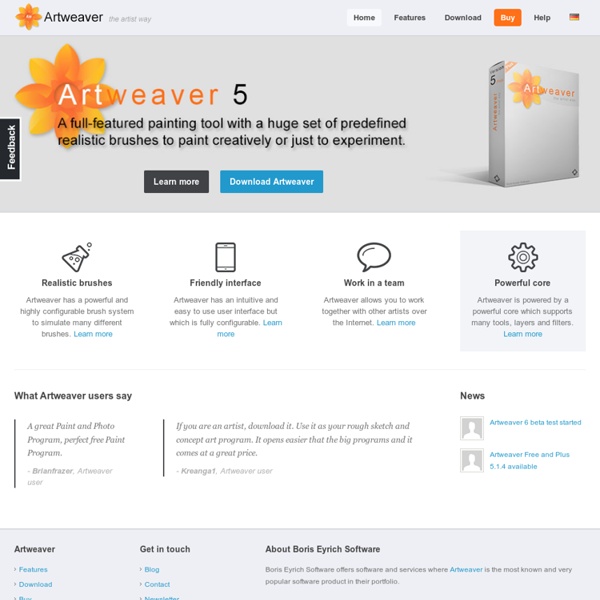
openCanvas 1.1b72 OpenCanvas 1.1 est un logiciel de dessin gratuit d'origine japonaise, vous avez la possibilité de dessiner avec comme si vous aviez de vrais pinceaux, il gère les calques et il permet d'enregistrer au format WPE toutes les étapes de votre dessin du commencement jusqu'à la fin chaques coups de pinceaux sont enregistrés même les erreurs , c' est une fonction très utile pour revoir son dessin, distribuer son fichier WPE ou encore charger d'autres fichiers WPE pour en étudier les techniques d'autres dessinateurs. Une autre grande fonction qui est très utile et que son grand frère OpenCanvas 4 n'a pas,c'est la fonction réseau qui permet de dessiner à plusieurs sur un même dessin en définissant l'hôte et les clients par leurs IP, comme pour un jeu. Pour un meilleur confort l'usage d'une tablette graphique est conseillé. Téléchargement : OpenCanvas 1.1b72 FR--Mise à jour:08/08/2009 Téléchargement : OC1_wpe_event_pack.zip Téléchargement : Viewer11b13_FR.zip ---Visionneuse de fichier *.wpe
Make any digital image into a tattoo on a photo This is a quick and dirty way to superimpose just about any digital image so as to look like a tattoo on a photo. Aka- how to know that the tattoo you want to get won't look terrible in the spot you want to get it. I've personally done this for years for both friends and myself as a means for "previewing" tattoo ideas. You'd be surprised at the number of people who had never even considered it! It can also be done as a prank: I am currently awaiting my mother's response to my emailed pictures of the "new tattoo" that I supposedly got this week. It only takes a few minutes and is easily done by even the Photoshop novice! Tools:*Image editing software such as Photoshop or Gimp (I used Photoshop 7.0)*Have a digital camera or a photo of the subject you want to "tattoo"*Image to be superimposed as a tattoo
3 logiciels gratuits pour transformer une photo en peinture 3 excellents logiciels gratuits pour transformer une photo en peinture : FotoSketcher Ce Logiciel gratuit transforme vos photos numériques en véritables oeuvres d'art. Telle une peinture ou un dessin, vos photos ressembleront à de véritables créations artistiques : portrait, photo de paysage, maison… Différents styles sont proposés : dessin au crayon (noir et blanc/couleurs), esquisse à l'encre, aquarelle ou peinture à l'huile. Vous pourrez améliorer votre photo d'origine avec divers outils : augmentation du contraste, netteté, saturation des couleurs, simplifier l'image… A essayer pour épater vos amis et votre famille. XnSketch vous permet de convertir vos photos en images style bande dessinée ou croquis. 18 effets différents (trait noir, trait blanc, pastel, crayon, peinture à l'huile, croquis couleur, réglage de l'intensité et de l'opacité, ajustement du contraste, luminosité, saturation et sauvegarde ou partage du résultat. PsykoPaint Psykopaint va ensuite donner un rendu de qualité.
Flowpaint 0.1 Released! We are proud to present Flowpaint version 0.1! This first version introduces a fixed set of procedural brushes and a quicksave feature. The brushes contain several that are useful for black and white sketching - a gentle pencil, a thin black line, a few dark inking pens, large shading brushes in grey, black, and white, as well as a white eraser type of brush - there is no undo functionality yet (coming in version 0.2). There's also a set of translucent colored brushes, but color selection is not introduced until the next version, so for now the available colors and sizes are fixed. Finally there is a set of more fancy procedural brushes, showing off some of the possibilities of the core rendering engine. The quicksave allows you to save the current picture as a png in your working directory or home directory with one button press. Downloading Flowpaint can be downloaded in two ways - with Java Web Start, or as a conventional zip archive with the program. Enjoy painting!
DIY Lighting Hacks for Digital Photographers Lighting can be the difference between a good shot and a great one. Walk into most professional photographer’s studios and you’ll be confronted with truckloads of lighting equipment. To the average hobby photographer it’s enough to make your mind boggle – and for your stomach to turn as you think about the cost of it all. Most of us can’t afford a full lighting rig – however what if there was a way to experiment with the type of lighting gear that pro photographers use without spending too much money? What if you could make it yourself. In this post I’ve found 10 DIY Flash and Lighting Hacks that put some of these lighting techniques within the grasp of the rest of us. 1. What can you make with six speedlight flashes, a coffee can and a little spare time? You get a multi-super-sb-ring-light! You could probably also blind a small village if you’re not careful! Find out what it is, how to make one and what the results are like here. 2. The result is that you’ll have a Poor Mans Ring Flash. 3.
Welcome to virtualdub.org! - virtualdub.org ChibiPaint Oekaki: Paint and Draw Online 40+ Various High Quality Free Paper Patterns and Textures Resources September 2, 2010 Paper will never leave our lives, no matter how digitized we get. Its potential for beauty is celebrated in many designs today, whether in textures, layers, or other additional effects. These following paper textures and patterns range from the simple to the exquisite, from the crumpled and colored to the wrinkled, faded and nostalgic. Crumpled Paper Texture for Layers Download Source Dark Crumpled Paper Texture Download Source Schamka Download Source Old Paper Texture Download Source Paper II Download Source Brown Paper 10 Download Source Old paper 27 stock Download Source Untitled Texture CXXXXXXXXXVII Download Source Wheatfields Download Source Rainbow Paper Texture Download Source Squared Graph Paper Download Source Paper Texture 12 Download Source Brown Paper 04 Download Source Wrinkled Paper Texture 06 Download Source Cleanzor Texture 122 Download Source Floral Inclusion Mulberry Paper Download Source Free Parchment Texture Download Source Wrinkled Paper Texture 19 Download Source
Mobu 01 - Interface Voila quelques chose que je voulais faire depuis longtemps et qui se réalise petit à petit. Lorsque j'ai commencé sur Motion Builder, j'ai constaté qu'il n'y avait quasiement pas d'aide en ligne pour ce soft (tutoriel, tips, demonstrations...). Et encore moins en français. Je me suis donc beaucoup formé par la doc interne du soft et dans la partie dédié à Motion Builder du site Area d'Autodesk. Pour finir le tout, un utilisateur expérimenté de Motion Builder a fait quelques démonstrations d'utilisation de bases sur mon lieu de travail. Bref, fort de mon expérience sur Motion Builder acquise par mon travail, j'ai décidé d'entreprendre la réalisation de tutoriaux vidéos dédiés à l'utilisation de Motion Builder. En commencant par le début : L'interface de Motion Builder qui peut rebuter au premier coup d'oeil. Tutoriel Motionbuilder 7.5+ - 01_Interface par kileureuleuss D'autres vidéos suivront pour approfondir le sujet.
Home - Pencil Project Royalty Free Stock Photos at Fotolia.com Fotolia - Affordable Royalty Free Stock Photos My Cart Buy Images! How To Buy Buy Credits Subscribe Wire Transfer Purchases Images Standard Collection Infinite Collection Best Sellers Newest Uploads Free Images Categories Seasonal Galleries Featured Galleries Vectors Videos Logos Featured Country France United Kingdom Germany Spain Italy Portugal Brazil Japan Europe Poland Russia China Turkey Korea Australia Argentina Chile Mexico Colombia 4th of July 96 contents View Gallery 4th of July - Videos 13 contents African American 180 contents Asian 102 contents avant 119 contents Back to School 110 contents Background & Textures 95 contents Beautiful Trees 160 contents 19 contents Bikinis 62 contents Blossoms 29 contents BLUE world 124 contents Business 157 contents Christmas 379 contents Christmas Videos 108 contents Computers/Software 226 contents Couples 27 contents Dads 98 contents Next 6 5 4 3 2 1 Fotolia About Us Media Center Careers Contact Us Partners User Guide Information Agreements File Sizes and Usage Credits Subscription Plans Search Galleries New Files Tools Community