


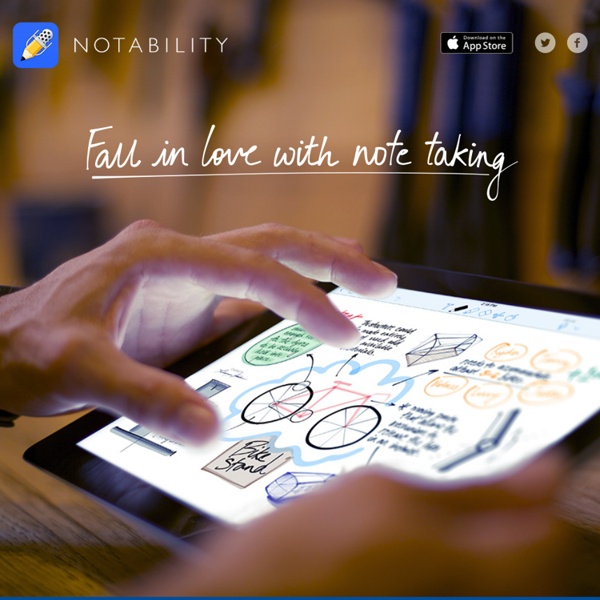
Best Apps for Teaching & Learning 2013 Science 360 by the National Science Foundation Level: ALL (grades K-12)Platform: iOS Website Science 360 is a science and engineering news app designed to engage the user in visual explorations through photos, videos, and text. There is new content added weekly by scientists, engineers, and the National Science Foundation. 20 Awesome BYOD and Mobile Learning Apps We have now been Bring Your Own Device (BYOD) for three years, and boy, do the students bring it. They bring it all! We have iPads, Surface, iPhones, Droids, Chromebooks, Macs, and PC laptops. Here's my current thinking. Please share yours in the comments section below. Note Taking Accessing Multimedia Using QR Codes Students of all ages are required to read text for a variety of purposes. With a large emphasis placed on teaching skills that help children tackle nonfiction, it's important to think about the different ways that students are gathering facts and details as they take in information. Teachers need to think beyond traditional text and make sure that their students have the necessary skills for processing, evaluating, and comprehending multimedia.
Editor's Choice: The Best Educational Apps For iPad In 2014 The 30 Best Educational Apps For iPad In 2014 by TeachThought Staff So 2014 is almost over, and it’s time to start looking back at what’s happened in the last year. Today, we do that in the form of the best educational apps for iPad in 2014. One way to think of this list (thematically) is as a kind of editor’s choice for TeachThought staff and contributors.
7 Apps To Turn Your iPad Into A Digital Whiteboard Whether you’re interesting in blending, flipping, personalizing, or differentiating your classroom, technology can be a huge help. Technology gives students direct access to content, which frees the teacher up for other roles. iPads function exceptionally well in this capacity, and one of their talents is to function as a digital whiteboard. The Epic BYOD Toolchest (51 Tools You Can Use Now) PowerSchool Learning: (Previously Haiku Learning.) This is a full learning management system (LMS) that I’m trying to get our school to adopt. It’s multiplatform and robust, which makes it a great fit for our BYOD environment. It also works on top of Google Classroom, so I have all those features too, plus my grade book. Google Classroom: Teachers are moving in droves to Google Classroom. While it doesn’t have all the features of a full-scale LMS, teachers are giving students assignments and so much more with this awesome tool.
City & Guilds launches mobile apps City & Guilds has recently launched a series of mobile phone apps as part of its commitment to enhancing learners’ experiences. 05 October 2012 / City & Guilds has recently launched a series of mobile phone apps as part of its commitment to enhancing learners’ experiences both in the UK and abroad. It is hoped the apps will give learners the freedom to develop their skills whenever and wherever they like. In total, three different apps have been developed - SmartCards, A-Z, and QuizCity.
How to use Near Field Communication to engage your foreign students Many of you have probably heard of QR codes and may not have the most positive opinion of them. QR codes are a type of two-dimensional barcode that can be read using smartphones that link directly to text, emails, websites or phone numbers. The downside is that you need to download special software before you can use them, fiddle around on your phone to get to the right app and the results are all too frequently underwhelming. QR codes may have their function, but the reality is that they’re often tricky and frustrating to use. So that’s where Near Field Communication (NFC) codes come in. The Best 30 Educational iPad Apps in 2014 November 28, 2014 I am not sure if you have seen this or not, but our colleagues in Teachthought have created this wonderful list featuring some of the best educational iPad apps in the year 2014. The selection attempts to provide teachers and educators with powerful apps to help them perform a variety of digital tasks including : note taking, PDF marking, file sharing, video and presentations creating and many more. I have actually spent some time sifting through its content and found it really worth bringing to your attention.