

The free HTML5 video player / Home. HTML5 Audio Players with HTML 5. HTML5 Audio Player - Fully Featured Music Player With Last.fm Artworks. Building a Custom HTML5 Audio Player with jQuery « The Particle Lab. We recently built an HTML5 audio player for Tim Van Damme's The Box, a new podcast where he interviews people who make cool stuff.
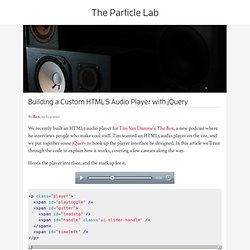
Tim wanted an HTML5 audio player on the site, and we put together some jQuery to hook up the player interface he designed. In this article we'll run through the code to explain how it works, covering a few caveats along the way. Here's the player interface, and the markup for it. As you can see, we have a few span elements for each component of the interface: playtoggle is the play/pause toggle button. gutter is the timeline track loading is the bar indicating the loading or buffering progress handle is the circular element that serves as the playhead, indicating current position in the audio file, and also acting as a drag handle to move to a different point of the audio timeleft is the play time remaining, in minutes and seconds We won't cover the CSS for the player here, but if you want to see how it's styled you can inspect the styles on the live site. if(!! S Place » Degradable HTML5 audio and video Plugin.
HTML5 Music Player (Updated) OIPlayer jQuery Plugin - Open Images Platform. Accessible Audio Player (AAP) NOTE: AAP is no longer maintained.
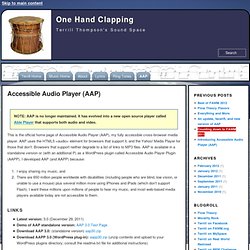
It has evolved into a new open source player called Able Player that supports both audio and video. This is the official home page of Accessible Audio Player (AAP), my fully accessible cross-browser media player. AAP uses the HTML5 <audio> element for browsers that support it, and the Yahoo! Media Player for those that don't. Browsers that support neither degrade to a list of links to MP3 files.
I enjoy sharing my music, and There are 650 million people worldwide with disabilities (including people who are blind, low vision, or unable to use a mouse) plus several million more using iPhones and iPads (which don't support Flash). Links Latest version: 3.0 (December 29, 2011) Demo of AAP standalone version: AAP 3.0 Test Page Download AAP 3.0: (standalone version) aap30.zip Download AAPP 3.0 (WordPress plug-in): aapp30.zip (unzip contents and upload to your WordPress plugins directory; consult the readme.txt file for additional instructions)
HTML5 video and audio tags in all major browsers. SoundManager 2: JavaScript Sound For The Web. MooTools HTML5 Audio Player - Alpha Demo. Speakker - The new way of <audio> Scott Andrew's HTML 5 Audio Player. MediaElement.js - HTML5 video player and audio player with Flash and Silverlight shims. jPlayer : HTML5 Audio & Video for jQuery.
Audio.js. It uses native <audio> where available and an invisible flash player to emulate <audio> for other browsers.

It provides a consistent html player UI to all browsers which can be styled used standard css. Installation Put audio.js, player-graphics.gif & audiojs.swf in the same folder. Include the audio.js file: <script src="/audiojs/audio.min.js"></script> Initialise audio.js: <script> audiojs.events.ready(function() { var as = audiojs.createAll(); }); </script> Then you can use <audio> wherever you like in your HTML: <audio src="/mp3/juicy.mp3" preload="auto" /> Examples A series of API tests & examples for using and extending audio.js Example 1 Test multiple load types Example 2 Custom markup/css Example 3 Multiple players, testing preload, loop & autoplay attributes Example 4 Customised player Example 5 Customised playlist player Browser & format support With Flash as a fallback, it should work pretty much anywhere. Ogg. Audio en HTML5. En distintas situaciones del contexto educativo se hace necesario incorporar un audio al artículo de un blog, wiki, moodle, joomla o similar.

Con el auge de las tabletas y los móviles se impone buscar soluciones tecnológicas alternativas a Flash que permitan integrar estos elementos multimedia en una página web para que sean accesibles desde cualquier tipo de dispositivo. En este artículo se documentan algunos ejemplos. En Internet se ofrecen distintos reproductores MP3 diseñados en tecnología HTML5 + CSS3 + Javascript y pensados para integrarse en una página web. Se proponen tres modelos gratuitos con un nivel de complejidad creciente en cuanto a su configuración (iniciación, medio y avanzado): Características La elección de estas soluciones se ha basado en sus atractivas prestaciones: