

How to Create eBooks with InDesign CS6. In Design Magazine - eBooks pt1. Siti Pearltrees InDesign Related. 44 brilliant InDesign tutorials. Adobe Creative Cloud's digital publishing platform InDesign has a ton of features which makes it essential for everything from brochure design to eye-catching posters; newsprint publications to screen printing.

Here we've rounded up the best InDesign tutorials on the web which walk you through a variety of design projects. You're sure to find something here to stretch your skills, either by jumping directly to a section using the menu below, or just by browsing all 47. Enjoy! Getting started with InDesign What is InDesign? Cerca Manuali - InDesign manuale , guida , tutorial , faq gratis in italiano ! Adobe InDesign Tips I Wish I'd Known When Starting Out.
I love Adobe InDesign.

For multi-page documents, it’s the most flexible and complete application out there. Yet I remember how counter-intuitive some things were when I was learning it for the first time. Here are some tips I wish I had known when starting out, as well as some answers to questions that others often ask me. This is not intended to be a manual; some good ones are already out there (although I personally learned by doing). Formatting Typography and the Use of Styles in Adobe InDesign. After working for a couple agencies as an Art Director, I noticed many entry level designers and old pros alike still use InDesign very inefficiently when it comes to typography and formatting.
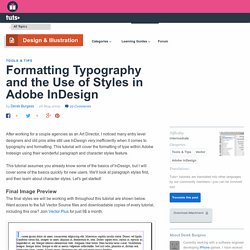
This tutorial will cover the formatting of type within Adobe Indesign using their wonderful paragraph and character styles feature. This tutorial assumes you already know some of the basics of InDesign, but I will cover some of the basics quickly for new users. We'll look at paragraph styles first, and then learn about character styles. Let's get started!
StockInDesign Free InDesign Templates. 3 InDesign Template. Ritorniamo di nuovo a parlare di template per InDesign, e ancora una volta volevo presentare delle risorse gratuite di altissimo livello.

Oggi valuteremo 2 splendidi modelli catalogo e uno di una rivista realizzati in modo eccellente. Hallie – Catalogo flessibile. Free and Premium Downloads. Template gratuiti per inDesign, Illustrator e Photoshop. Template colorati e nuovissimi per brochure, cataloghi e magazine.

Eleganti e di stile, permettono di impaginare in maniera unica i vostri progetti e sono compatibili con Illustrator, InDesign e Photoshop. Inoltre, se desiderate imparare qualcosa di nuovo su questo 3 software, vorreste fare un semplice ripasso o vi siete accorti di non ricordare qualche funzione o strumento, #nopanic: la nostra TutorialTv e le sue sezioni dedicate a Illustrator, InDesign e Photoshop sapranno esservi d’aiuto. Non vi resta che costruire il vostro impaginato: spazio alla fantasia! Il Portfolio Un layout standard di otto pagine che possono essere aumentate o diminuite. Dotato di vari box che consentono l’inserimento di immagini e di testi. I 5 siti migliori dove poter scaricare gratis template di InDesign » Pensa Creativo. Anche se non sei un grafico professionista, ti sarà capitato di dover impaginare una presentazione per mostrare il tuo lavoro ad un potenziale cliente oppure anche solo dover impostare graficamente un preventivo.

Al giorno d’oggi qualsiasi presentazione, preventivo, fattura, brochure o volantino è realizzato in digitale e il software utilizzato per fare questo tipo di lavorazioni è InDesign. Saper creare impaginazioni a regola d’arte e in modo originale e creativo è un vantaggio che deve essere sfruttato per fare colpo sul potenziale cliente, riuscendo a sorprenderlo con progetti studiati e graficamente perfetti. InDesign Templates. Until InDesign CS4, Adobe shipped a number of templates with InDesign.

However, when CS5 shipped, those templates mysteriously disappeared. After a year of legal wrangling with Adobe, we have obtained permission to distribute those templates here, at InDesignSecrets.com. Please note: Create Numbered Tickets the Easy Way in InDesign. In this tutorial, we'll explain how to do an easy setup in InDesign for automatically numbered tickets.
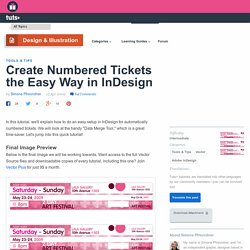
We will look at the handy "Data Merge Tool," which is a great time-saver. Let's jump into this quick tutorial! Below is the final image we will be working towards. Want access to the full Vector Source files and downloadable copies of every tutorial, including this one?