

A New Wonderful Wheel on SAMR and Bloom's Digital Taxonomy. The buzz that the Modern Taxonomy Wheel generated over the last couple of weeks has not yet died out and now we have a new updated wheel from the same guy Allan Carrington.
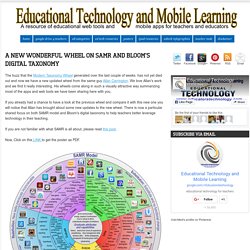
We love Allan's work and we find it really interesting. His wheels come along in such a visually attractive way summarizing most of the apps and web tools we have been sharing here with you. If you already had a chance to have a look at the previous wheel and compare it with this new one you will notice that Allan has brought about some new updates to the new wheel. There is now a particular shared focus on both SAMR model and Bloom's digital taxonomy to help teachers better leverage technology in their teaching. 3 classroom management tips for using iPads in the classroom. Managing iPads in Education. The iPad is hugely popular in schools, so it’s surprising there isn’t more information available about how best to configure them in an educational environment.

Whether yours is a 1:1 deployment, a shared cart of iPads, or you’re just researching your school’s IT plan we’ve put together a guide for you. While setting up an individual iPad is really simple, configuring and managing large numbers of the devices is a little more complicated. It’s important that you get your iPad configuration correct from the start to prevent loss of data and apps later on which will cost your school money and your staff time. This page gathers together all of the information we’ve discovered while working with iPads, and includes best practice guidelines when deploying Apple’s tablet in your school. As you can see, although there is already a lot of information here, it is by no means definitive. 1. 2. The way you manage apps and distribute apps is essential to using iPad in education. 15 Unique and Creative Ways to Use iPads in the Classroom – teachingwithipad.org. Here are some great new ideas to use your iPad in your classroom, K-12 and beyond!

The iPad, as we all know, is a great tool for education. We are hoping that you can use at least a few of these new and creative ideas. This post is a collaborative piece that was created with the help of two respected educators: Jonathan Wylie, a Google Apps Certified Instructor and Instructional Technology Consultant from Iowa, USA. Please take time to check out his blog at Find Jonathan on Twitter at @jonathanwylie. Meg Wilson, an Apple Distinguished Educator, special education teacher and technology specialist from, Connecticut, USA. 1. With this app, and the help of a dedicated, or DIY, mount you can use your iPad as a document camera, annotate over anything you set under the camera, and even record what you show. How to Build Reading Fluency in the iPad Classroom – Whooo's Reading Blog.
By Tiffany Copple There are fewer tasks more important and less daunting than building fluency in young readers.
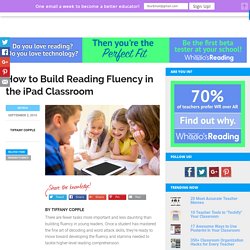
Once a student has mastered the fine art of decoding and word attack skills, they’re ready to move toward developing the fluency and stamina needed to tackle higher-level reading comprehension. It’s no secret that the key to becoming a more fluent reader is practice, practice, and more practice. When I moved to first grade after teaching four years of third grade, I was suddenly finding myself at a loss for meaningful fluency activities. Mrs. Davison's Kindergarten: What We Are Doing With iPads! Coding Fun With Daisy The Dinosaur!
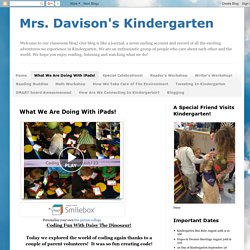
Today we explored the world of coding again thanks to a couple of parent volunteers! Travel the World From Your Classroom: Free iPad Apps for Virtual Field Trips. Not every school has the resources necessary to take their students on an airplane . . . or spaceship.
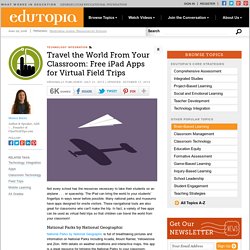
The iPad can bring the world to your students' fingertips in ways never before possible. Many national parks and museums have apps designed for onsite visitors. These navigational tools are also great for classrooms who can't make the trip. In fact, a variety of free apps can be used as virtual field trips so that children can travel the world from your classroom! National Parks by National Geographic National Parks by National Geographic is full of breathtaking pictures and information on National Parks including Acadia, Mount Rainier, Yellowstone and Zion. iPads in Art Education - Why iPads? Digital Restroom Passes – Peppy Zesty Teacherista. First let me go ahead and ask, did the picture of the toilets gross you out or cause you to double take at the blog post?

I couldn’t write about student and their many restroom breaks without using a restroom pic! #BathroomHumorLikeMyKids. iTeach 1:1: iPad Apps and Activities for Sight Word Practice. Today I’m sharing some my favorite iPad apps and activities for practicing sight words.
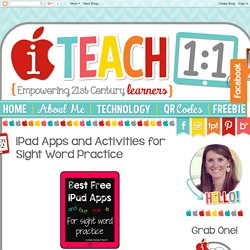
All of these apps are free, and some have the option to purchase additional words/activities. Sight Words: Kids Learn by Teacher Created Materials The kids start off with tracing each word they see. 5 STEM APPS for the Elementary Classroom. With so many classrooms having iPads, teachers are always looking for great apps to use with their teaching.

I've found some apps that are recommended for teaching STEM. Some of these apps are for building and some are for beginning programming. If you are a Texas teacher, TCEA has these on their list for teaching STEM. Hopscotch is recommended for grades 4-6. But, I'm sure higher level thinkers can master this app. iPad as the Teacher's Pet - Version 2.0. An iPad can be a teacher’s very handy assistant!

Last year I published an infographic titled "iPad as the Teacher’s Pet” and I have updated it to version 2.0. It’s all about what can be done by Pad-using educators, whether or not their students have iPads. It is divided into seven sections: Show on a Big ScreenManage the ClassroomAssess Student WorkInteract with StudentsManage Your FilesMake Instructional MediaLearn New Things You can click the image on the right to download the PDF of Version 2.0. There are loads of apps and websites listed, so I took the time to hyperlink the text in the document.
There are a huge number of resources that just wouldn’t fit in the document. What has changed since Version 1.0? The first version was published in April 2013 in the days of iOS 6. "Integrating iPads in the Kindergarten Classroom: How Does Technology " by Kristine Ray. Abstract. Resources for Using iPads in Grades K-2.
If you are teaching with one, a few, or a class set of iPads, finding the right apps and project ideas for your students can be a challenging task. We’ve organized some of the best resources from Edutopia and beyond to help you figure out what tools are best for your early elementary school students. Explore different ways to integrate technology into your instruction! Favorite Apps 7 Apps for Helping Others (Edutopia, 2015) Children can practice empathy through apps that encourage collaboration, whether it’s drawing pictures together, cooking for each other, or creating lessons to share their knowledge.
50 Education Technology Tools Every Teacher Should Know About. Via Edudemic Technology and education are pretty intertwined these days and nearly every teacher has a few favorite tech tools that make doing his or her job and connecting with students a little bit easier and more fun for all involved. Yet as with anything related to technology, new tools are hitting the market constantly and older ones rising to prominence, broadening their scope, or just adding new features that make them better matches for education, which can make it hard to keep up with the newest and most useful tools even for the most tech-savvy teachers. Here, we’ve compiled a list of some of the tech tools, including some that are becoming increasingly popular and widely used, that should be part of any teacher’s tech tool arsenal this year, whether for their own personal use or as educational aids in the classroom.
Social Learning These tools use the power of social media to help students learn and teachers connect. 21 Things Every 21st Century Teacher Should Do This Year. The Past mixing with the Future #selfie A new school year always brings about new ideas and hopeful ambition for teachers. However, it’s almost 2015. Gone are the days when we can use the excuse that “we don’t do technology”. Part of being a teacher in the 21st century is being creative in integrating academics and learning into student’s digital lives.
My 5 Favorite Ways to Use GoNoodle in My Classroom - Mrs. Beattie's Classroom. 5 Ways EdTech Can Promote Kindergarten-Ready Kids. 5 Ways EdTech Can Promote Kindergarten-Ready Kids by Becky Fisher, Kidaptive There has been a lot of buzz lately around the importance of early childhood education (ECE). Home Technology Survey by Texan Teach. Classroom technology 'rarely used' by half of teachers.
With over a third of teachers asked admitting that, when used correctly, technology can improve students' results, the survey raises concerns that teachers are not being given the support they need to utilise the equipment. 11 Ways to Incorporate Blended Learning into Kindergarten. Kindergarten: it looks different, sounds different, and even smells different. Technology Instructional Strategies for Pre-K and Kindergarten. Adding technology to a preschool or kindergarten classroom is always a little bit tricky.
Skype in the Elementary Classroom! - teachtrainlove.com. Skype is an instructional tool that provides boundless opportunities for authentic teaching and learning. It allows us to explore beyond the four walls of our classrooms. As elementary teachers, we sometimes battle to hold our students’ short attention spans. Integrating Skype lessons brings the curriculum to life in ways never before possible. Technology Enhancing Kindergarten Students? Literacy Skills in Ma. Coding for Kindergarteners. Last year at this time, I was trying not to think about kindergarteners. I was still teaching ninth grade English and had just accepted a job teaching technology to K-5. I was excited about the challenge, and I knew that I'd bitten off more than I could chew.
Developing the tech curriculum challenged me to teach programming or at least computational thinking at each elementary grade level.