

Elastic Stop Motion Video Shows The Fun Side of Office Products. Your Handbook for Moviemaking in the Classroom with iMovie by Ellen Johnson. Movie making in the classroom is something that came onto my radar while in the credential program at Cal State University, Fullerton.
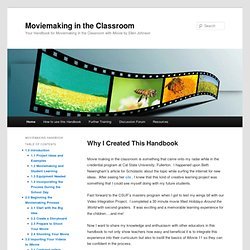
I happened upon Beth Newingham’s article for Scholastic about the topic while surfing the internet for new ideas. After seeing her site , I knew that this kind of creative learning project was something that I could see myself doing with my future students. Fast forward to the CSUF’s masters program when I got to test my wings bit with our Video Integration Project. PowToon, free business presentation software animated video maker and PowerPoint alternative. Kaleidoscopic GIFs Will Leave You Mesmerized. Creating a Classroom Studio with an iPad and a Green Screen.
One way to depict the cycle of education is that it moves between the development of learning and the subsequent expression of understanding ... and the amazing growth of inexpensive mobile technology tools is affording learners the ability to communicate their understanding in ever more creative and personalized manners.
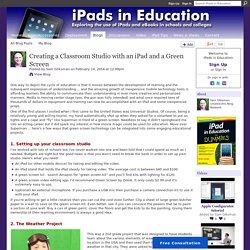
Media is moving center stage (yes, the pun was fully intended) and what once required tens of thousands of dollars in equipment and training can now be accomplished with an iPad and some inexpensive props. One of the first places I visited when I first came to the United States was Universal Studios. Of course, being a relatively young and willing tourist, my hand automatically shot up when they asked for a volunteer to put on tights and a cape and "fly" like Superman in front of a green screen. Needless to say it didn't springboard me into an acting career but it did spark my interest in how movie magic could be used for education. 1. X. Storyboarding. 13 GIFs That Show You How Everyday Items Are Made.
Teaching Visual Media Literacy. Media literacy educator Frank Baker reminds us that the annual season for movie awards has begun, with the 85th annual Academy Awards scheduled for February 24.

In a new two-part article for MiddleWeb, Baker shares key ideas about ways teachers in grades 4-8 can develop students’ visual media literacy skills by (1) involving them in video production like the PSA project described here, and (2) by teaching them to “read” multimedia forms, from magazine layouts to major motion pictures — all of which ties into a pair of Common Core ELA standards. Teacher’s Guide Series. Home : Education & Outreach : Teacher’s Guide Series The Academy, in cooperation with Young Minds Inspired, produces a series of teacher's guides that explore the art and science of motion pictures.

The activities are designed to capitalize on students' natural interest in current films and the excitement generated by the Academy Awards to teach valuable lessons in critical thinking and creative writing, and to develop visual literacy skills. Each teaching guide is available in its entirety to download and print. The guides are made available to more than 19,500 U.S. high schools throughout the United States, reaching 39,600 teachers and nearly 2.4 million students. Teacher's Guides. Miwa Matreyek turns to science for inspiration for new performance. In the opening of Miwa Matreyek’s TED performance, a pair of shadowy hands wave over a plate, and an apple halves itself.

From there, goldfish swirl around the plate, before morphing into birds and flying away. For the first minute, you think you are watching video — an intricate blend of real-life footage and animation. Miwa Matreyek: Glorious visions in animation and performanceBut soon you realize that what you are watching is more complex than that. The shadow hands controlling the surreal montage aren’t a part of the video itself — they’re created by Matreyek, who is on the stage and casting shadows through the projection.
Soon, Matreyek begins crawling slowly across the stage, a beautiful landscape unfurling around her onscreen. Movie Soundtrack. Miwa Matreyek: Glorious visions in animation and performance. Make a Video Online. GoAnimate. 5-video-projects-to-try-with-your. Tell Us Your Three Words. Mario Game Brought to Life With Thousands of Post-Its. The Grammar of TV and Film. Zoom. Camera Angles. Camera angles and movements combine to create a sequence of images, just as words, word order and punctuation combine to make the meaning of a sentence.

You need a straightforward set of key terms to describe them. Describing Shots When describing camera angles, or creating them yourself, you have to think about three important factors — The FRAMING or the LENGTH of shot — The ANGLE of the shot. Camera Shots. There is a convention in the video, film and television industries which assigns names and guidelines to common types of shots, framing and picture composition.
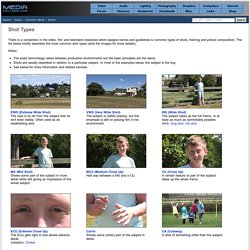
The list below briefly describes the most common shot types (click the images for more details). Notes: The exact terminology varies between production environments but the basic principles are the same. Shots are usually described in relation to a particular subject. 64 Sites for Digital Storytelling Tools and Information. 7 Ways Teachers Can Create Videos without Installing any Software. 1- Wevideo WeVideo is a collaborative, cloud-based online video editor that is free to use, with affordable options to export in HD and store additional videos 2- Google Story Builder This Story Builder allows you to create mini-movies or video stories with the feel of Google Docs.
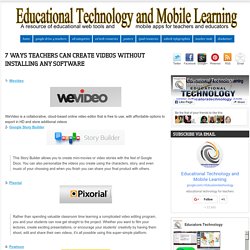
You can also personalize the videos you create using the characters, story, and even music of your choosing and when you finish you can share your final product with others. Narrated Slideshow – Screencast. See Full-Length Movies Like Top Gun and Aliens as Animated GIFs. Making a TED-Ed Lesson: Animating zombies with puppets. Filming & Sound - Stop Motion Classroom. Animals Save the Planet Meerkat. Green Screen on the iPad. Green screen is one of the best learning tools in our learning commons.
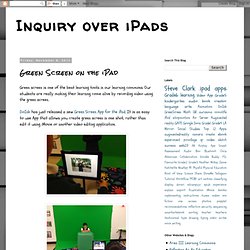
Our students are really making their learning come alive by recording video using the green screen. DoInk has just released a new Green Screen App for the iPad. It is an easy to use App that allows you create green screen in one shot, rather than edit it using iMovie or another video editing application. How To Create Green Screen Videos On The Cheap. Green Screen Tutorial. After posting about how I make movies with my kindergarteners, I had some people ask about how I use the green screen.

So, I thought I would write a tutorial for you. It is super easy to use.