


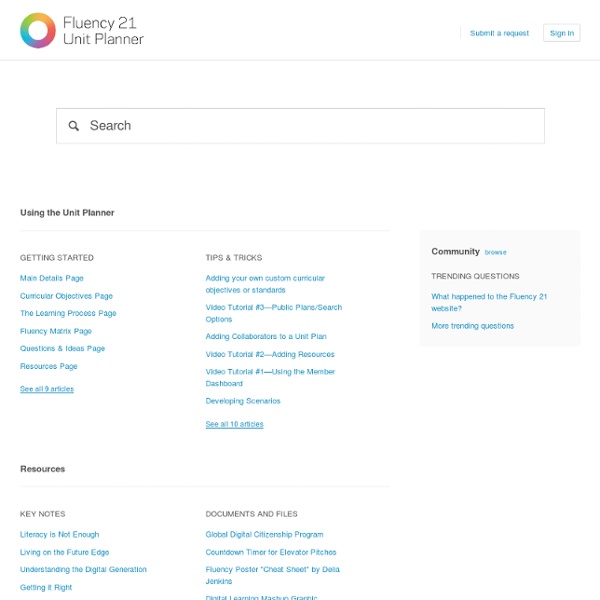
https://fluency21.zendesk.com/hc/en-us
Related: DIGITAL STORYTELLINGConversations in the cloud Ken Tothero · University of Texas at Austin VoiceThread conversations are media-centric, which keeps the discussions focused. They also provide an opportunity to reflect, resulting in higher quality input. And finally, the system just plain works. Ken Tothero from the University of Texas at Austin shares his experience using VoiceThread (3:04 Min)
Infographics: Real World Integration of Standards, Design and Informational Text Let’s face it. I have a problem. I’ve joined the obsessed and need to find some sort of Infographics Geeks Anonymous support group. I am totally fascinated with the amazing world of infographics. 20+ years ago when I was teaching high school social studies, I thought charts and graphs were good ways to help students understand complex topics. Flipped Classroom - what it is and my reservations of it "Flipped Classroom" is a relatively new idea, where the teacher works with students on projects and what would be typically homework instead of a lecture and the students get the "lecture" at home, usually through a video (like from Kahn Academy). The proponents of this model say that it offers the teacher more time to work with students on projects and applying the knowledge, rather than spending time delivering that knowledge. I have some issues with the "Flipped Classroom" model. The first is that this model leads to a lot of homework for students if they have to watch videos of lectures.
50 Ways to Use Wikis for a More Collaborative and Interactive Classroom Wikis are an exceptionally useful tool for getting students more involved in curriculum. They’re often appealing and fun for students to use, while at the same time ideal for encouraging participation, collaboration, and interaction. Read on to see how you can put wikis to work in your classroom. Resource Creation Using these ideas, your students can collaboratively create classroom valuables.
11 Good Digital Storytelling Resources Digital storytelling comes in many forms. Digital storytelling could refer to creating podcasts, creating videos, or creating multimedia ebooks to name of few of its forms. If you're considering developing your first digital storytelling project for your class, here some resources that can help you get started.Ebooks and web references for digital storytelling. Two Great Google Story Telling Tools for Teachers Looking for some digital storytelling tools for your students ? Google has got two wonderful applications which I have already reviewed here in two separate posts. Check them out below : 1- Google Story Builder Story Builder allows you to create mini-movies or video stories with the feel of Google Docs. The Election and Mobile: Dialing For Democratic Dollars [INFOGRAPHIC] During this year's U.S. election, candidates channeled the power of apps and text messaging to appeal to voters, promote their party platform and fundraise. CallerSmart analyzed how much telephones — smartphones, texts and anonymous phone banks — are bringing democracy to a digital environment. As it turns out, President Barack Obama or Republican presidential candidate Mitt Romney could thank cellphones for being elected on Nov. 6. SEE ALSO: How Are Apps Shaping the 2012 Election? [INFOGRAPHIC]
The Flipped Class Revealed Editor's Note: This is Part 3 of 3 of The Flipped Class Series at The Daily Riff. You can start here, by reading this post, and go backwards and still understand what's going on in the conversation. Links to Part 1, "The Flipped Class: What it Is and What it is Not," and Part 2 - "Are You Ready to Flip?," and other related links can be found below. - C.J. Westerberg How does Edmodo support PBL? COACHES' CORNER | Dayna Laur A project based learning environment can certainly be created without the use of technology. The addition of technology in the classroom, however, undoubtedly enhances the project based learning experience. As a veteran high school social studies teacher with unlimited access to technology in my classroom, I have experimented with countless web 2.0 tools.
A List of The Best Free Digital Storytelling Tools for Teachers 1- ZimmerTwins It is all about creative storytelling. ZimmerTwins is a web2.0 tool that allows students to give vent to their imaginative powers and exercise their storytelling skills from early stages to advances ones. PULP-O-MIZER: the custom pulp magazine cover generator When you purchase your custom pulp magazine cover on a printed product, the reliable Pulp-O-Mizer cranks it up to high gear and - after a few seconds of groaning and sputtering - it spits out a high resolution image at (or even over) 300 pixels to the inch. The image is immediately transmitted across the sub aetheric waves, and, well! That's when things really get interesting. Everything You Own In A Photo: A Look At Our Worldly Possessions : The Picture Show Today on All Things Considered, photographer Peter Menzel and his wife, Faith D’Aluisio, discuss their latest book, What I Eat: Around the World in 80 Diets. But 16 years ago, Menzel was working on another project, called Material World: A Global Family Portrait. He and other photographers took portraits of 30 statistically average families with all of their worldly possessions displayed outside their homes. Hide caption The Ukita family in front of their home in Tokyo.
Flipped Learning Founders Set the Record Straight The Flipped Classroom | Q&A Flipped Learning Founders Set the Record Straight Flipped learning's slogan, much like the concept itself, is simple enough: Turning learning on its head. While it may be a ways away from universally achieving that goal, it has certainly succeeded in turning more than a few educators' heads. The modern movement, with its emphasis on streaming video lectures in place of traditional homework, got its start five years ago at a small Colorado high school where science teachers Jon Bergmann and Aaron Sams began collaborating on ways to use technology to improve their face-to-face time with students.
The Elements Of A Digital Classroom What are the components of a digital classroom? From eBooks to smartboards, iTunesU implementation to online learning, the classroom as we know it is changing. It’s true that a digital classroom is a vague idea. And subjective–one educator’s cutting edge learning laboratory is the next educator’s been there, done that. The following inforgraphic looks at some of the more common elements of a digital classroom, including:
Note: click on the videos to wach the writers talk about what they call 21st Century Fluencies - but for the PLP Teaching Online course members, I included this in the assessment bit for the Solution Fluency portion of things, because it requires leaners to self and peer assess. by msrcarreyteacher Sep 2
This has to be one of my Top Sites; I particularly recommend that you look at the Solution Fluency. The key is that the process of examining a quandary is NOT linnear. It is not a straight-line-start-here-go-directly-there-drop-off-the-product-move-away-and-be-done-with-it sort of Industrial Revolution style model that so many of us are used to. At any time in the Solution Process (as ol' Mr. Lennon said, there are no problems, only solutions), you can jump either back in the process - or even wackier -across the circle (Whoa!) to re-examine the matter at hand. The book Literacy is NOT Enough is a terrific resource, forming content from Understanding the Digital Generation into a much more teacher-friendly, toolbox-ready set of strategies - and all prettily colour coded with handy consonance themed sets of mnemonic descriptors that help educators feel at home, but perhaps most importantly, they have self-eval rubrics and a lovely unit builder beta (online). by msrcarreyteacher Sep 2