


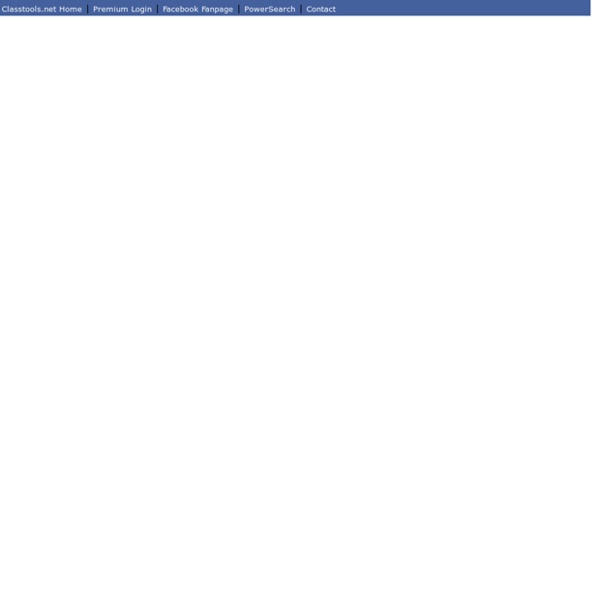
http://www.classtools.net/education-games-php/dustbin
Related: Teaching websEducational Hip-Hop Songs & Videos for All Subjects, K-12 You're seeing this message because something's preventing Flocabulary from loading correctly. If that doesn't work, please try the following steps below to troubleshoot the problem. If you try each, and are still having issues, please shoot us an email at info@flocabulary.com. 1. Do you have any firewalls or security policies in place that may be affecting usage?
Arcade Games Arcade Game Generator Input one set of questions and answers, and create a whole batch of interactive, arcade-style games [view examples] Save them for use in the class, embed them in your blog/website/wiki! IPad versions of "Wordshoot" and "Flashcards" already available - more to follow! TeachersFirst Edge Create and design stunning infographics with Canva's drag and drop infographic creator tool. Choose from several design layouts to begin. Upload images from your computer or your Facebook account. How Does Someone Become Homeless? It's been a long day at school. You've paid attention in class, worked hard on your assignments, and even done your best on a test. It's the end of the day and you look forward to going one place: home. That's right: home, sweet home. There's no place like home!
Mentimeter Review for Teachers Mentimeter helps to minimize the "death by PowerPoint" conundrum. The ability to create presentations where students ask and vote on questions, and take polls, allows teachers to involve their audience in ways that a traditional presentation can't. Letting students submit questions as you teach, using the Upvote feature as a gauge, teachers can use class time more effectively by addressing the needs of the many while still being aware of the needs of the few -- or even the one. The flexibility of the question types along with the ability to have students respond, see responses, and ask questions in real time, enables students to make relevant connections during a lesson rather than wait until after teachers present the information to be assessed. Student creation offers even more possibilities, allowing students to become teachers by creating interactive presentations for small groups or whole classes and bringing authenticity to classroom content.
World Famous from The Teacher's Corner Ads Blocked:That's OK! You are viewing a 'AD-Free' version of our site that has limited functionality You will get a MUCH IMPROVED application by simply allowing our advertisements to show! If you are completely against ads, we do have a fee supported site that contains no ads, and also offers a few extras over our ad supported site! BEFORE puchasing anything or leaving the site, may we suggest turning off your ad blocker and make 1 worksheet just see what you're missing by trying the ad supported version - we think you'll find it is well worth it! If not, we understand and thank you for giving us a try!
Web 2.0 Tools - Mai.08 / Spellmaster Spellmaster Tutorial Spellmaster is used to create exercises with pairs of words. They can be synonyms, antonyms, words in two different languages, a word and its definition... 1. Create two folders in disk C: > Program Files, "Spellmaster" and "SpellmasterSound", for example. 2.
Matching Game Maker Saving and playing your game All finished games are saved as a web page with a 'data' folder containing all the resources included in your game. If you like, the Game Maker can package the game folder into a 'zip' file. The two options are described below: Kahoot! Online quiz platform Kahoot! is a game-based learning platform,[3] used as educational technology in schools and other educational institutions. Its learning games, "kahoots", are user-generated multiple-choice quizzes that can be accessed via a web browser or the Kahoot app.
H5P Community-Creer des exercices interactifs We will soon integrate an OER Hub in the H5P Authoring tool! Learn more You are here Board game generator: Virtual teaching (world capital cities) – EFL Summer School This board game has been designed with the virtual class in mind. If you click on the Data tab and leave the area under Enter your questions here/Enter your answers here blank, it will auto-generate questions and answers for you. Now go to the Boardgame tab, your questions will be displayed one at time in the bottom right-hand corner of the screen. Click on the Answer button to display the correct answer. Do you have specific questions you would like to use? Go back to the Data tab and type/copy paste your questions and answers in the spaces under Enter your questions here/Enter your answers here.
Time for jigsaw listening – The TEFL Zone What is jigsaw listening? It’s an information gap activity. Each learner listens to a different recording or part of a recording. Then, they work in pairs/groups to exchange information in order to complete a task. Benefits! 20 must-try listening activities – The TEFL Zone What comes to mind when you think about teaching listening? Have you been (over)using the typical pre/while/post- tasks, e.g, guesswork, multiple choice/ gap fills and post-listening discussions? Do you feel that your listening classes have become rather predictable and would like to try something different? If your answer is yes, here’s a list of 20 tasks you can try. All of them can be used in both online and face-to-face classes.