

CC Search. DuckDuckGo. Boolify Project: An Educational Boolean Web Search Tool. The 6 Best Alternatives to Google for Students and Teachers. Below is a list I have meticulously compiled containing a host of excellent search engines which you can recommend to your students.
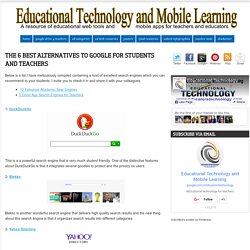
I invite you to check it in and share it with your colleagues. 1- DuckDuckGo This is a a powerful search engine that is very much student friendly. One of the distinctive features about DuckDuckGo is that it integrates several goodies to protect and the privacy os users. 2- Blekko Blekko is another wonderful search engine that delivers high quality search results and the new thing about this search engine is that it organizes search results into different categories. 3- Yahoo Directory This is similar to Dmoz above. 4- Wolfram Alpha Wolfram|Alpha introduces a fundamentally new way to get knowledge and answers— not by searching the web, but by doing dynamic computations based on a vast collection of built-in data, algorithms, and methods. 5- Ixquick.
5 Handy Visual Search Engines for Teachers and Students. Below are some of the visual search engines I have curated for you today, check them out. 1- CC Search Creative Commons Search engine allows you to search over 13 search engines for images and other multimedia materials.
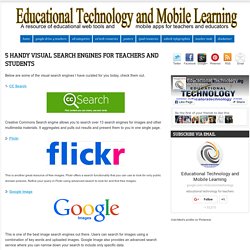
It aggregates and pulls out results and present them to you in one single page. 2- Flickr This is another great resource of free images. 3- Google Image This is one of the best image search engines out there. 4- Instagrok Instagrok allows you to research a topic with an interactive map; customize it with facts, links, and videos; Share it to show what you've learned. 5- Oolone. 5 Safe Search Engines for Kids. If you are a parent or a teacher looking for search engines to recommend to your kids and students, the list below will be a great start for you. 1- Ask Kids Ask Kids is a search engine designed exclusively for young people ages 6 to 12.
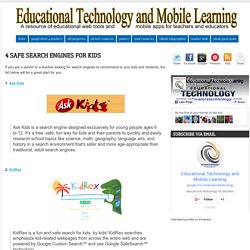
It's a free, safe, fun way for kids and their parents to quickly and easily research school topics like science, math, geography, language arts, and history in a search environment that's safer and more age-appropriate than traditional, adult search engines. 2- KidRex. 20 Tips To Use Google Search Efficiently. Millions of people use Google search every day for a variety of reasons.

Students use it for school, business people use it for research, and millions more use it for entertainment. Did you know that you may not be using Google search to its full potential? Here are 20 tips and tricks to maximize your search efficiency. 1. Use the tabs The first tip is to use the tabs in Google search. 2. When searching for something specific, try using quotes to minimize the guesswork for Google search. 3. Sometimes you may find yourself searching for a word with an ambiguous meaning. Deep Web Search - A How-To Site. Where to start a deep web search is easy.
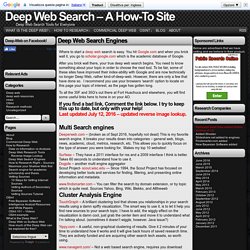
You hit Google.com and when you brick wall it, you go to scholar.google.com which is the academic database of Google. After you brick wall there, your true deep web search begins. You need to know something about your topic in order to choose the next tool. To be fair, some of these sites have improved their index-ability with Google and are now technically no longer Deep Web, rather kind-of-deep-web.
However, there are only a few that have done so. To all the 35F and 35G’s out there at Fort Huachuca and elsewhere, you will find some useful links here to hone in on your AO. If you find a bad link, Comment the link below. Last updated July 12, 2016 – updated reverse image lookup. Multi Search engines Deeperweb.com – (broken as of Sept 2016, hopefully not dead) This is my favorite search engine. Surfwax – They have a 2011 interface for rss and a 2009 interface I think is better.
Cluster Analysis Engine Speciality Deep Web Engines General Books Online. Dogpile Web Search. Yippy.com - Yippy Search Engine. Ask.com - Quelle est votre question?