

Générateur de jeu de loto. Créer des documents pour la classe. NB : pour ces sites, les explications sont en anglais mais les documents peuvent être créés quelle que soit la langue !
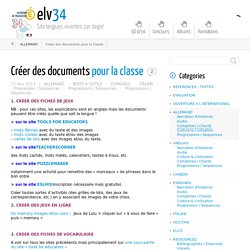
> sur le site TOOLS FOR EDUCATORS – mots fléchés avec du texte et des images – mots croisés avec du texte et/ou des images – cartes de loto avec des images et/ou du texte. > sur le siteTEACHERSCORNER des mots cachés, mots mélés, calendriers, textes à trous, etc. > sur le site PUZZLEMAKER notamment une activité pour remettre des « morceaux » de phrases dans le bon ordre > sur le site ESLHQ(inscription nécessaire mais gratuite) Créer toutes sortes d’activités (des grilles de loto, des jeux de correspondance, etc.) en y associant les images de votre choix.
Un memory images et/ou sons : Jeux de Lulu > cliquer sur « à vous de faire » puis « memory » A voir sur tous les sites précédents mais principalement sur une sous partie du site « tools for educators » Créer couverture d'un magazine. Créer un calendrier. The calendars support 2017, 2016 and beyond.

They can be customized to a monthly or yearly calendar as well as a regular appointment calendar or a military format calendar. Whether you want it short and small or tall and large, you can customize the size of your calendar to fit your needs. Stop wasting money on calendars when Print With My Pic can help you make a printable calendar for free! The calendar makers have some cool features: choose a month for a monthly calendar or make a full year calendar add an image right from your computer or from the Net manipulate your image in the program so that it fits perfectly no URL or site markings on your calendar no registration or software to download the calendar will format full page to any paper size option for Sunday or Monday start to the month (default is Sunday) more options for calendar layouts to come it's free!
There is a line across the top of the calendar with the site's name. The software runs online on the site's server. Créer invitations. So if youre celebrating a graduation, sending a card to your son or daughter whos moving away from home for college or just need to print some holiday cards, we have everything you need.
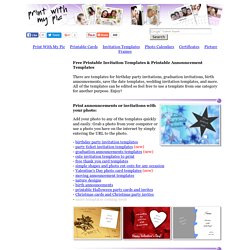
With an amazing line of cards and patterns you can choose from youll never have to buy another card again. Create your very own personalized printable announcement today! The free announcement makers have some interesting features: add an image right from your computer or from the Net manipulate your image in the program so that it fits perfectly no URL or site markings on your announcements print 5x7, 4x6, A4, B5 - the invitation will format full page 7 different font options for each design more options for announcement or invitation layouts to come it's free!
As it states above, the announcements will format full page. The software runs online on the site's server. Créer segnalibri. Créer un dé texte-image. From Tools for Educators: Create your own custom dice with pictures, text or both images and text.

You can make dice with just your text or choose an image category below to make dice with those images. (See below for some ideas on how to use the dice.) Make dice with text only make one die per page make two dice per page Make dice with images: The basic idea for using these dice in communication classes is that students roll the dice and use the vocabulary that comes up. A few general ideas on how to use these dice to get you started: - You can mix a text die with punctuation like '.' '?
' - Make text dice with phonics digraphs, reading rules, and combinations. . - Make dice with numbers and different operators ( + , - , x ) or just use regular dice plus the operator dice for simple math practice. - Make text dice with set questions or better yet, just the beginning, 'Have you ever ...? ' - Combine the text dice with the printable board games in examples like those above. Créer mots croisés + images. Créer gioco dell'oca.
Créer des diplômes! Reward somebody today!

123 Certificates offers a free . Type over any text field to completely customize the certificate. Erase text from any field you don't want to use. Use the controllers on the left to move the lines, increase, or decrease the font. You can also shuffle through other formal certificate borders and over 20 different fonts. Please be patient. How to personalize the printable formal certificate: You can change the title text from "Certificate of Achievement" to any title you'd like. How to change the certificate font: There are over 20 fonts you can use to make your certificate. How to adjust the certificate layout: When you scroll your mouse over the left-hand side of each of the text fields, you'll see some buttons appear. Choosing a paper size: The certificate templates are set to Letter (8.5x11) by default.
How to print a certificate: Once you have made all of your changes, you can print your certificate by clicking the last button, #3, which is labeled "print". Créer fiches de lexique.