

6 Alternatives to Padlet. Tubequizard. A Stunning Surprise Duet TheEllenShow Pronunciation for listenersEntertainment16 items Negative forms, such as 'don't' and 'can't' might be difficult to catch because 't' disappears in fast speech.
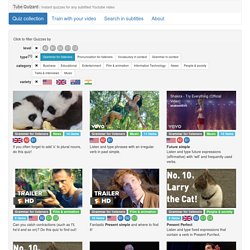
Listen and fill the gaps with negative contractions. The Amazing iPad Magician Vocabulary in contextEntertainment23 items There are 12 verbs that are extremely important because they cover 45 per cent of all verbs in spoken English. Never Have I Ever Grammar for listenersEntertainment11 items Watch Ellen, Johnny Depp, Gwyneth Paltrow and Paul Bettany play a round of "Never Have I Ever" and type the third form of the verbs. Vocabulary in contextEducational8 items Do this quiz to revise fixed expressions with 'luck'. Junior and Senior Cycle English for Teachers and Students. 10 Free Resources for Flipping Your Classroom. Thanks to the folks over at Khan Academy, alternative modes of delivering classroom instruction are all the rage. We’ve got face to face models, labs, rotations, online-only, self-blend, and of course, flipped. While there are numerous ways to implement a flipped classroom, the basic components include some form of prerecorded lectures that are then followed by in-class work.
Flipped classrooms are heralded for many reasons. For one thing, students can learn at their own pace when they’re watching lectures at home. Graphite. Storyboard That: The World's Best FREE Online Storyboard Creator. 10tech. Actively Learn. Riddle. The game machine. W2L Info Published on December 1st, 2013 | by What2Learn Are you looking to make your own study game?

At What2Learn you can quickly and easily create an incredibly wide range of interactive learning activities including hangman games, quizzes, interactive word searches, extended writing activities and much more. No technical skills or programming knowledge is required to make these fun and effective study games – simply fill in the blanks with your own questions and answers and your flash-based game is instantly created and available for your students to play online.
If you would like to create some games in the meantime, please sign up for a great value student or teacher Premium Account. Take a look below at the fantastic games you could soon be making… Another 10 Great Apps for Teachers. Another 10 Great Apps for Teachers. There is More to iPads in the Classroom Than Apps
In a previous post, Evaluating Apps with Transformative Use of the iPad in Mind, I describe my ambivalence about teacher asking my for the “perfect” app to teach this or that.

I have teachers ask me frequently about app recommendations for different subject areas. Slidely - Create & Share Beautiful Videos, Slideshows and Photo Collages. Instant screencasts: Just click record. Internet Buttons. ReelSurfer. One Click Screencasting. Online Voice Recorder - Record Sound from Microphone.
Web Poster Wizard Home. Three Good Tools for Building Flipped Lessons That Include Assessment Tools. In the right setting the flipped classroom model can work well for some teachers and students.

I recently received an email from a reader who was looking for a recommendation for a tool would enable her to add an assessment aspect to her flipped lesson. Here are some tools that can accomplish that goal. eduCanon is a free service for creating, assigning, and tracking your students' progress on flipped lessons. eduCanon allows teachers to build flipped lessons using YouTube and Vimeo videos, create questions about the videos, then assign lessons to their students.
Teachers can track the progress of their students within eduCanon. Cartoon Story Maker. A quick look at the Cartoon Story Maker back to top...
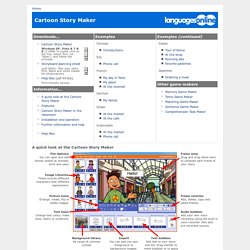
Features. Créer applications, jeux, animations… en Html5, pluridisciplinaires, multi-supports. Ce premier site est en anglais et la prise en main est un peu difficile au départ, si vous souhaitez commencer à un autre niveau voir dessous Construct2.

Ludei une plateforme qui permet aux développeurs d'optimiser et de publier des applications et des jeux HTML5. 2D inégalée et l'accélération de la toile WebGL pour les jeux dans iOS et Android. Tools for Creating Animations in Your Browser or On Your Tablet. The game machine. 12 Puzzle and Quiz Creation Tools for Teachers. There are many different sites on the internet that allow you to create your own puzzles and games to use either directly in class, or which can be linked to/embedded into your VLE.
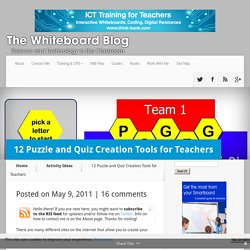
I’ve been doing some trawling ahead of a training session I am running soon, and here are a few of the best ones that I’ve found. There are others out there, but the focus specifically for my session was KS4 and 5, so these links are aimed at older students. If you have any other favourites, please add them to the comments! 1. Classtools Net Classtools is already one of my favourite websites, home of the Countdown Timer and Random Word Picker. 2. Log in. GoClass - Redefining Classroom. A Great New Google Drive Cheat Sheet for Teachers. July 28, 2014 Here is a new excellent Google Drive cheat sheet created and shared by Shake Up Learning (one of my favourite blogs for Ed Tech).
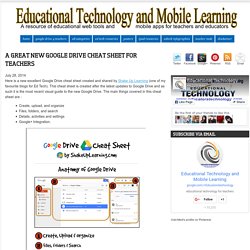
This cheat sheet is created after the latest updates to Google Drive and as such it is the most recent visual guide to the new Google Drive. The main things covered in this cheat sheet are : Create, upload, and organizeFiles, folders, and searchDetails, activities and settingsGoogle+ Integration. This cheat sheet is available for free download from this link.
Recordor - Record Lectures for Flipped Classroom or Courses. The Best Tools and Apps for Flipped Learning Classroom. July 25, 2014 Following the posting of "Managing iPad Videos in Schools" somebody emailed me asking about some suggestions for tools and apps to create instructional videos to use in a flipped learning setting.
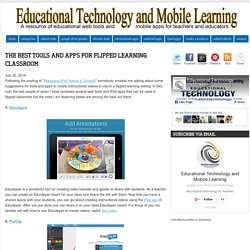
In fact, over the last couple of years I have reviewed several web tools and iPad apps that can be used in flipped classroom but the ones I am featuring below are among the best out there. Create Digital Learning Content Combine Video Images Text Audio. What Is Metta?

Metta (www.metta.io) is a digital storytelling tool that allows you to create lessons using audio, videos, and images from your computer or from the web. It is a great online app for creating short flipped or blended lessons for students to help them learn outside of the classroom. With this outstanding web application, teachers can easily create a digital content based story, supplemented with images and text. Teachers can also include poll questions in order to test the knowledge of students. Make'em Curious With Your Video Lessons — Metta.io. Skapa film med Photo Story - en lärresurs - hem. - Top 40 Web 2.0 Sites With Educational Portal.
Educaplay. 50 Resources to Use Animation as a Teaching Tool. A purple monster with wild curls spiraling out of control explains the economics of oil production in the Sudan to students in Los Angeles, Sydney, Berlin, Jerusalem, and Riyadh. That is education and animation working together to teach students everywhere, everything they ever wanted to know.
Educators need only utilize the tools available, most of them for free. Some of the animation links catalogued here will give educators very basic tools and histories of animation while others have the animation already created and set in motion, it’s just a matter of sharing it with students. Speaking Tools & Apps. Photovisi - Photo Collage Maker. HelloSlide - Bring your slides to life. Record. Version: 3.12.3 for Windows Last Update: 22 June, 2015 File size: 5.3 MB (hlep files available online) Installation: Standard style setup wizard, check function for system type x32/x64, and uninstall capability Requirements: Windows (XP/Vista/7/8/8.1) and MS PowerPoint (2003/07/10/13). This version is fully working with no adware but licensed for personal and educational use only.
We also provide a Pro version with different licenses, a life-time license, 1 year free upgrade, and 24/7 technical support. If you like our work, please buy the Pro version. Purchasing the Pro version helps us to continue developing this software and maintaining the website. Single User License Purchased and used by one user only. Features 1. Silk - Publish your collections of information.
Touchcast. Dictation - Online Speech Recognition. Web 2.0 Tools for the Content Areas - CASL at TIE 2012. Gnowledge. Create. Share. Learn. Where everyone can create, publish, share and take tests, exercises and assignments. Question Tools: Automated Assessment. Voice Tools. Voice tools allow teachers and students to make and listen to voice recordings in Moodle. There is a suite of tools available for LSE staff and students. Audio Feedback - record spoken feedback for essays using the 'Audio feedback (PoodLL)' option within the Moodle Assignment tool.
Demo of audio feedback in Moodle. Voice Boards - audio discussion board where both teachers and students can post recordings, linked together in a discussion thread. 5 Heutagogical Tips to Empower Lifelong Learners Online. 5 Heutagogical Tips to Empower Lifelong Learners Online Prior to joining the marketing team at SchoolKeep, I worked as an educational program manager for an experiential learning company. As the company grew, I was forced to take on new, intimidating marketing tasks. I realized I had quite a bit to learn. Instead of going back to school for a marketing degree, however, I found HubSpot’s blog, which led to their Academy, and then of course to Inbound.org. Here, I found a place to continuously learn from and contribute to a huge digital marketing community. 20 Ways To Provide Effective Feedback For Learning - 20 Ways To Provide Effective Feedback For Learning by Laura Reynolds. A%20Checklist%20for%20Everything%20Book.pdf. ReadOutLoud_Checklist.pdf.
Make a comic. Free internet audio mp3 player for personal websites. Using Oppia for Learning. QuizMaker. Personal Educational Press - Flashcards. Spin Works 2.2 Turn text files into school worksheets - English Software. Dual WIN/MAC CD. How to write your own EFL materials: Part One – Writing for different levels. John Hughes has co-authored a number of titles for OUP including three levels in the Business Result series, Successful Meetings, and Successful Presentations. He will be giving a practical workshop on how to write materials at the upcoming BESIG conference in Bonn on 15th November. This is the first of two blog posts in which John explores three key areas which he believes underpin effective materials writing. Create. Create Educational Games for School to Play on PC, Laptop, iPad, Tablet and Mobile.
Review Game Zone is a cloud based review game creation site where teachers can make educational games directly from their browser. Make your own interactive learning games. 7 Apps To Turn Your iPad Into A Digital Whiteboard. Whether you’re interesting in blending, flipping, personalizing, or differentiating your classroom, technology can be a huge help. Examples of Formative Assessment. When incorporated into classroom practice, the formative assessment process provides information needed to adjust teaching and learning while they are still happening. The process serves as practice for the student and a check for understanding during the learning process.
The formative assessment process guides teachers in making decisions about future instruction. Dr. Rod Ellis: TESOL Written Corrective Feedback - matbury.com. Professor Rod Ellis, gave a presentation which is available on YouTube.com. In it, he focuses on written corrective feedback. Turn your picture into Cartoon Using Choggers. Chogger is an awesome comic strip building platform. 10 Awesome Web Tools Teachers should Be Using. Trading Card Creator. Teaching English online. Web Tools for Teachers by Type. 16 Ways Educators Use Pinterest. Create, Engage, Assess through Mobile Devices. Five-Minute Film Festival: The Basics of Blended Learning. Skapa din dröm-app utan programmering. The Newspaper Clipping Image Generator - Create your own fun newspaper.
Multimedia Learning Resources - Educaplay. Quiz-Busters Plenary and Revision Quiz from teachers. Award Winning Open Source Easy To Use Game Maker. Tools for Educators.com - Board Game Maker, printable board games, 100% customizable. Classroom Games - Microsoft Office Games PowerPoint Games. Adventure Maker (freeware) - Create games for Windows, PSP, iPhone, and iPod touch without writing a line of code. Printable Bingo Cards. Free, Printable Bingo Cards by Bingo Baker. Create Educational Games for School to Play on PC, Laptop, iPad, Tablet and Mobile.
Room Escape Maker - Create Escape The Room Games For Free. The game machine. E-Learning Challenge #24: Create a Simple E-Learning Game. Create. iBuildApp - Create Android and iPhone App, Free, No Coding Required. Jamie’s Flipped: (almost) a year with a flipped classroom. Just because you use video doesn't mean you've flipped your class. And just because you don't like the "flipped classroom" doesn't mean you shouldn't use video. ESL Scrambled Sentence Generator. PrimaryPad. Pinstamatic, create a Pinterest board. Pinwords. TextToSpeech. Welcome to TechMatrix. Welcome to TechMatrix. Welcome to TechMatrix. Animated education presentation with more fun to engage the class.