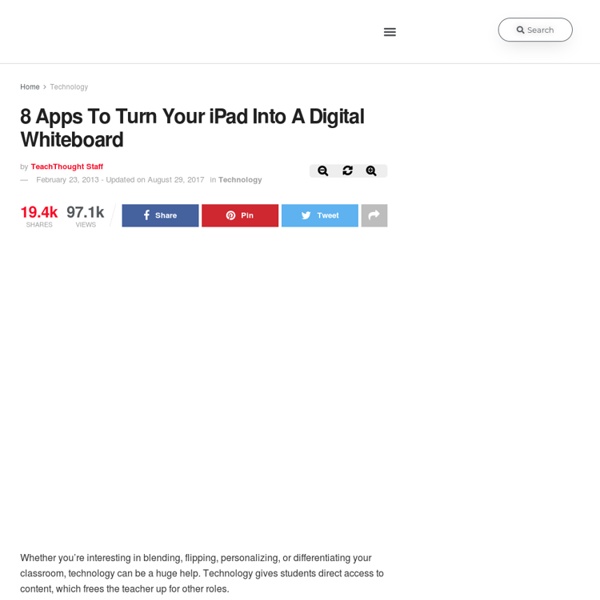Examples of Formative Assessment
When incorporated into classroom practice, the formative assessment process provides information needed to adjust teaching and learning while they are still happening. The process serves as practice for the student and a check for understanding during the learning process. The formative assessment process guides teachers in making decisions about future instruction. Here are a few examples that may be used in the classroom during the formative assessment process to collect evidence of student learning. Observations Questioning
How to Record Screencast Videos on your iPad or iPhone
This detailed guide describes the various options that will help you record movies (screencasts) of your iPad or iPhone screen. You can use it for capturing app demos, game walkthroughs and more. Whether you are an app developer building iOS apps and games or a tech blogger who likes to review such apps, what you definitely want is a screencasting tool that will help you easily record video demos, or screencast movies, of your mobile app. Now there are tons of screencasting apps available for your Windows or Mac desktop but if you wish to capture the screen of your iPad or iPhone, the scene is very disappointing. A search for “screen recorder” or “screencasting” shows zero results in the iTunes app store. That said, there are ways, or rather workarounds, by which you can capture the screen activity of your iPad or iPhone and convert that into a movie.
80 Best iPad Apps
iPad undoubtedly is the leader when it comes to mobile Internet nowadays. Packed in a sleek and lightweight design, this powerful mobile gadget has revolutionized almost every aspect of the digital world. Almost every human activity now can be done with the help of iPad. Thanks to the hordes of developers who incessantly create new apps for the product. Without them, we cannot enjoy our gadget.
Editor's Choice: The Best Educational Apps For iPad In 2014
The 30 Best Educational Apps For iPad In 2014 by TeachThought Staff So 2014 is almost over, and it’s time to start looking back at what’s happened in the last year. Today, we do that in the form of the best educational apps for iPad in 2014. One way to think of this list (thematically) is as a kind of editor’s choice for TeachThought staff and contributors. Every single one of these apps is special, and worth a spot on every iPad in every classroom.
Dr. Rod Ellis: TESOL Written Corrective Feedback - matbury.com
Professor Rod Ellis, gave a presentation which is available on YouTube.com. In it, he focuses on written corrective feedback. I’ve written a basic summary below. Get a drink, a snack, your notebook, make yourself comfortable and enjoy an allusive, informative explanation of the current state of affairs regarding written corrective feedback; the types and strategies, what we know, what we don’t know and what we should do. Running time: 1:09:08
Create Engaging Presentations with Free iPad Apps
Engaging an audience is an important part of getting your message across. If you're tired of your normal routine, try sharing information with your class or sparking a discussion with one of the free iPad apps in this post. Introducing a topic with embedded video clips and sharing graphics or images to convey information are some of the ways to keep students interested in content and engaged in your presentation. There are so many fantastic free iPad apps that are great for the classroom.
39 Sites For Using iPads in the Classroom
Pages - Menu This Blog Linked From Here Sites to Follow Friday, October 7, 2011
The Epic BYOD Toolchest (51 Tools You Can Use Now)
PowerSchool Learning: (Previously Haiku Learning.) This is a full learning management system (LMS) that I’m trying to get our school to adopt. It’s multiplatform and robust, which makes it a great fit for our BYOD environment.
Turn your picture into Cartoon Using Choggers
Chogger is an awesome comic strip building platform. It looks like Pixton and Make Beliefs but offers extra services. Choggers has a good editing tool that allows users to create their own cartoons out of imported photos. Users can even hook on their camera and snap images to edit on Chogger. There are also tools to help users start drawing their own images from scratch. It is indeed so much fun working on Chogger and students will definitely feel at ease using it.
13 Great Digital Storytelling Apps for iPad
Stories have a wide range of advantages for students. They help them experience the world, introduce them to other cultures and modes of life, expand their imaginative powers, contextualize their learning, and also individualize it. Teaching stories has never been as easier as it is now.
bloomsapps
Using Blooms Taxonomy in education is a highly effective way to scaffold learning for the students. With the recent popularity and pervasive nature of iOS devices in school districts it is essential for educators to understand how to implement Blooms in the classroom using the apps that are available. While this list is by no means fully comprehensive, it will assist educators in getting started when implementing iOS devices in the classroom. This site will change almost daily as it will be updated with new and exciting apps! If you find any that you have worked with in your classroom please email dmileham@e1b.org or tweet @bloomsapps or @dmileham75 with your suggestions.