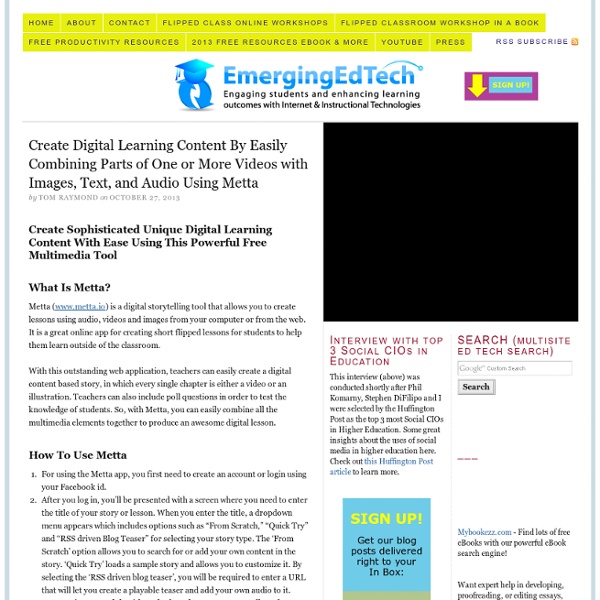The Best Tools and Apps for Flipped Learning Classroom
July 25, 2014 Following the posting of "Managing iPad Videos in Schools" somebody emailed me asking about some suggestions for tools and apps to create instructional videos to use in a flipped learning setting. In fact, over the last couple of years I have reviewed several web tools and iPad apps that can be used in flipped classroom but the ones I am featuring below are among the best out there. 1- Educlipper
3 Minute Teaching With Technology Tutorials
Be sure to share these great resources with your friends and colleagues! Access all of these videos in this YouTube Playlist How to Add “Time Tags” to Youtube Vids (so Viewers can Jump to Tagged Sections)It’s Super Easy to Create These Simple ‘Bookmarks’ so Viewers Can Pop to Different Section of Your EdPuzzle 3 Minute TOOL-torial Add Questions to Videos, Monitor Progress, etc. EdPuzzle is an awesome free tool that makes it a breeze to embed questions in YouTube and Vimeo videos. When students log in and watch the videos on EdPuzzle, you can then see their progress.
Free Tools
Search this site Free Tools For Scavenger Hunts, Escape Classrooms & Breakouts by Arjana Blazic Here's a list of tools that can be used to create scavenger & treasure hunts, escape classrooms and breakouts.
A Great New Google Drive Cheat Sheet for Teachers
July 28, 2014 Here is a new excellent Google Drive cheat sheet created and shared by Shake Up Learning (one of my favourite blogs for Ed Tech). This cheat sheet is created after the latest updates to Google Drive and as such it is the most recent visual guide to the new Google Drive. The main things covered in this cheat sheet are :
308 FREE Flashcard Sets
Repetition is a powerful tool for learning certain things in a new language. While you certainly don’t want to overdo it, running through a list of vocabulary words, verb forms, or idioms with your students can help smooth over some of their trouble spots, and increase their confidence about speaking and writing what they’ve learned. When balanced with a variety of other speaking, reading, writing, and listening activities, memorization drills can prove to be powerful tools in your teaching arsenal. So what’s the best way to get your students to rehearse a list of words or phrases that they’ve just got to get memorized?
eduCanon: Interactive Video. Unleashed.
eduCanon is a free service that is designed to help educators flip their classrooms by adding interactive questions to videos from YouTube, Vimeo, and Teacher Tube. It has a lot of potential to help teachers improve flipped lessons and it's incredibly easy to use. Let's take a closer look! Now, I know you're probably ready to jump right in and start exploring eduCanon in detail, but let's slow down for a second and check out a quick overview video from the team. As you can see, eduCanon makes it easy to attach questions to videos and get feedback on how your students are doing. Now that you have some background on the service, let's examine the site in more detail.
12 Puzzle and Quiz Creation Tools for Teachers
There are many different sites on the internet that allow you to create your own puzzles and games to use either directly in class, or which can be linked to/embedded into your VLE. I’ve been doing some trawling ahead of a training session I am running soon, and here are a few of the best ones that I’ve found. There are others out there, but the focus specifically for my session was KS4 and 5, so these links are aimed at older students. If you have any other favourites, please add them to the comments! 1. Classtools Net
Jeopardy Style Review Game Creator
The Instant Jeopardy Review Game has been designed and dramatically improved to make it the perfect review game for a wide variety of classroom uses. This tool is a fun and interactive way to review content in your classroom, meeting, conference, or other group setting. The new and improved version of the Jeopardy Review Game includes the following features: Simple insertion of pictures on Question and/or Answer slides Full support for symbols, such as exponents and wingdings style fonts Better support for foreign language Question and/or Answer slides Simpler visual editing process Embed anything in your question slides, even Youtube videos, flash objects, etc.
131 Tools for Distance Learning & Strategies for Student Engagement
With the rapid growth of preventative responses towards the COVID-19 outbreak, it seems distance learning is trend here to stay at least for the next 6-12 months. Being prepared to take your classrooms fully online can be stressful, and finding the right curriculum resources challenging when it may be your first foray into the EdTech space. In this article, you’ll get a comprehensive list of helpful learning tools, learn common benefits and drawbacks of remote learning, and learn a few strategies for keeping students engaged while remote to help you through this challenging time. If we missed any helpful resources along the way, please let us know and we’d be happy to add it to our list. 100+ Tools for Distance Learning