


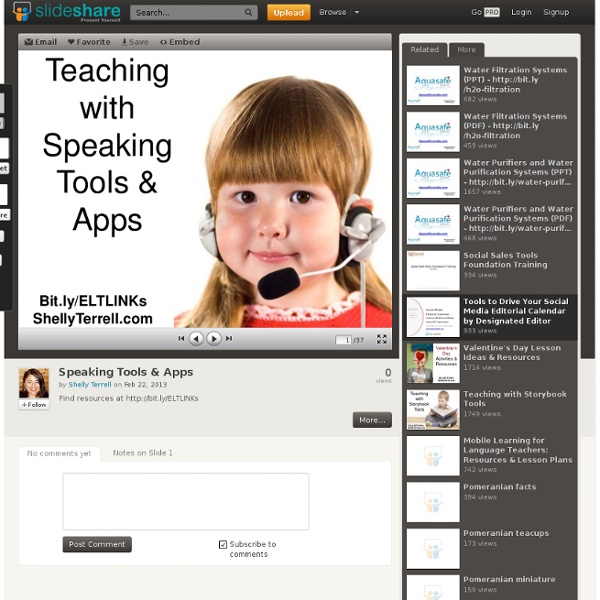
50 Resources to Use Animation as a Teaching Tool A purple monster with wild curls spiraling out of control explains the economics of oil production in the Sudan to students in Los Angeles, Sydney, Berlin, Jerusalem, and Riyadh. That is education and animation working together to teach students everywhere, everything they ever wanted to know. Educators need only utilize the tools available, most of them for free. Some of the animation links catalogued here will give educators very basic tools and histories of animation while others have the animation already created and set in motion, it’s just a matter of sharing it with students. Educators need to decide which tool is best for them. If you want to create your own animation from scratch, then you want to go to sites such as Animwork. One of the easiest ways to animate, however, isn’t with your own camera and modeling clay, it’s with your links to sites that hand you everything within their own forums. 1. 2. 3. 4. 5. 6. 7. 8. For those who prefer to draw, there’s Make It Share It. 9. 10.
Storyboard That: The World's Best FREE Online Storyboard Creator The Best Tools and Apps for Flipped Learning Classroom July 25, 2014 Following the posting of "Managing iPad Videos in Schools" somebody emailed me asking about some suggestions for tools and apps to create instructional videos to use in a flipped learning setting. In fact, over the last couple of years I have reviewed several web tools and iPad apps that can be used in flipped classroom but the ones I am featuring below are among the best out there. 1- Educlipper Educlipper is a wonderful tool for creating video tutorials and guides to share with students. Pixiclip is another wonderful tool to create step by step instructional videos to use in your flipped classroom. 3- Explain Everything Explain Everything is a great interactive whiteboard that allows you to create screencasts and video tutorials using annotation, animation, narration, importing, and exporting almost anything to and from almost anywhere. 4- Knowmia Knowmia Teach is a new free lesson planning and recording tool for teachers and their students. 6- Educreations
Photovisi - Photo Collage Maker 32 Augmented Reality Apps for the Classroom by edshelf: Reviews & recommendations of tools for education Augmented Reality (AR) is a growing field of technology where real life is modified and enhanced by computer-generated sights and sounds. The most common use of AR can be seen through mobile apps. Want to see how it works? App developers are building AR apps for fun, educational, and commercial uses. Which augmented reality apps do you use? 32 Augmented Reality Apps for the Classroom From edshelf Image attribution flickr user turkletom
Tech Tools by Subject and Skills Every year, so many new technology tools for teachers are launched into the market that it can be nearly impossible to keep up with them all. In order to keep you up-to-date with the latest and greatest educational tech tools, our team of edtech specialists has put together this list of the best edtech resources and technology tools for teachers. Clicking on the links below will take you to hundreds of apps, websites, extensions, and more. Also, if you have a tool that you'd like to see added to the list, please feel free to contact us at admin@edtechteacher.org. The following technology tools for teachers have been organized by academic subjects, topics, and learning activity. HelloSlide - Bring your slides to life
Teaching with Technology Archives - Faculty Focus | Higher Ed Teaching & Learning November 2, 2015 The Power of Podcasting Redux By: Kurtis C. Clements It’s no secret that technology continues to transform the way educators teach and the way students learn. Increasingly, students want to be able to learn on their own terms–that is, they want to be able to study whenever, wherever, and however they choose, and they expect institutions and faculty to be accommodating. 13 guides pratiques pour créer, organiser et agir avec des outils numériques L’Atelier, EPN de la Médiathèque François Mitterrand de Lorient (56) propose en ligne de nouveaux tutoriels – supports de présentation qui sont mis à disposition dans le cadre d’ateliers thématiques pour les publics. Ces ressources permettent d’animer et conduire des activités en Espaces publics numériques mais aussi de découvrir et de s’auto-former à des applications et des outils en ligne ou à installer ainsi que de découvrir des utilitaires pour ordinateurs. Internet Mobilité Utilisation d’une tablette Android (154 pages) Consommation en ligne Ordinateur Tags: audio, consommation, EPN, mobilité, musique, navigateur, outil en ligne, retouche d'image
Record Version: 3.12.3 for Windows Last Update: 22 June, 2015 File size: 5.3 MB (hlep files available online) Installation: Standard style setup wizard, check function for system type x32/x64, and uninstall capability Requirements: Windows (XP/Vista/7/8/8.1) and MS PowerPoint (2003/07/10/13). This version is fully working with no adware but licensed for personal and educational use only. We also provide a Pro version with different licenses, a life-time license, 1 year free upgrade, and 24/7 technical support. If you like our work, please buy the Pro version. Purchasing the Pro version helps us to continue developing this software and maintaining the website. Features 1.