


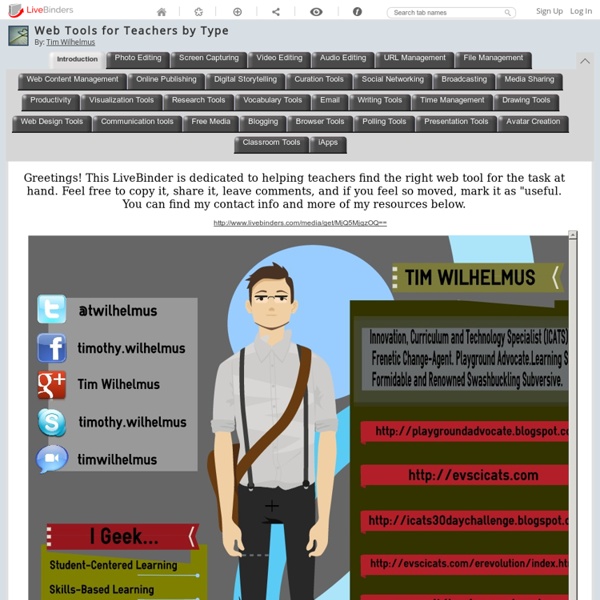
http://www.livebinders.com/play/play_or_edit?id=365641
Related: Flipped 210 Awesome Web Tools Teachers should Be Using Educational Technology and Mobile Learning is back to you with another list of some great educational websites. We have meticulously handpicked this compilation and we want those of you who, because of their time constraints or any other reasons, could not keep up with the sweeping influx of the web tools to have a chance to get to know some useful tools to use both for their professional development and with their students as well. You can also check our archive for other compilations. 18 Free Mind Mapping Tools for Teachers and Students 1- SpiderScribe This is a great mind mapping tool that allows users to easily visualize their ideas by connecting various pieces of information together and create free style maps. It also combines elements like text, images, files, calendar events and geographic locations. 2- EdistormEdistorm is a great web2.0 tool for educators.
6 Ways To Make Online Education More Inviting The most popular complaints about online learning are lack of engagement, slow response time from the instructor, and a loss of the sense of community. Imagine that it’s your first day of school. You’re walking down a hallway with no signs or room numbers. You don’t know who your teacher is, who your fellow classmates are, and no one will help you find your class. Are you really concerned about learning algebra at this point?
Turn your picture into Cartoon Using Choggers Chogger is an awesome comic strip building platform. It looks like Pixton and Make Beliefs but offers extra services. Choggers has a good editing tool that allows users to create their own cartoons out of imported photos. Bloomin' Apps This page gathers all of the Bloomin' Apps projects in one place.Each image has clickable hotspots and includes suggestions for iPad, Android, Google and online tools and applications to support each of the levels of Bloom's Revised Taxonomy.I have created a page to allow you to share your favorite online tool, iOS, or Android app with others. Cogs of the Cognitive Processes I began to think about the triangular shape of Bloom's Taxonomy and realized I thought of it a bit differently.Since the cognitive processes are meant to be used when necessary, and any learner goes in and out of the each level as they acquire new content and turn it into knowledge, I created a different type of image that showcased my thoughts about Bloom's more meaningfully.Here is my visual which showcases the interlocking nature of the cognitive processes or, simply, the "Cogs of the Cognitive Processes". IPAD APPS TO SUPPORT BLOOM'S REVISED TAXONOMYassembled by Kathy Schrock
Engaging Students Before They Drop Out Written by Mark Brumley According to the National Center for Education Statistics, approximately 8 percent of students drop out of high school each year. The number is higher for African-American, Hispanic and American Indian students. While there are many reasons students drop out of school, the majority of them cite disinterest and a lack of real-life learning as one of the reasons for dropping out. Dr. Rod Ellis: TESOL Written Corrective Feedback - matbury.com Professor Rod Ellis, gave a presentation which is available on YouTube.com. In it, he focuses on written corrective feedback. I’ve written a basic summary below. Get a drink, a snack, your notebook, make yourself comfortable and enjoy an allusive, informative explanation of the current state of affairs regarding written corrective feedback; the types and strategies, what we know, what we don’t know and what we should do. Running time: 1:09:08 Why do we give written corrective feedback?
Best Websites The internet is a big place, with a lot of content. Over one billion websites at the time of writing. With the web constantly changing, it’s hard to keep track of which sites have the best content and resources. To help make things easier, we’ve compiled this enormous list of the best websites on the internet, split into their relevant categories. The websites on this list are those that we consider to be the best: genuinely useful, top-of-the-line sites (not apps) where you’ll find what you need. We update this list regularly, so check back occasionally, and be sure to tell your friends! Teacher Development: Starter Kit for Teaching Online Imagine a work day spent at home in your slippers, teaching students without the headaches of monitoring who's chewing gum, who showed up late, or who's sending text messages in the back row. We've got to confess it sounds dreamy, if a bit far removed from the altruistic drive that probably got you into teaching in the first place. (Is that so wrong?)
Examples of Formative Assessment When incorporated into classroom practice, the formative assessment process provides information needed to adjust teaching and learning while they are still happening. The process serves as practice for the student and a check for understanding during the learning process. The formative assessment process guides teachers in making decisions about future instruction. Best Free Online Applications and Services Online applications (also known as web applications or webware) are getting more popular, particularly when broadband Internet access has become more common and readily available to more users. With online applications and services, you do not need to download and install them into your computer for using them—you just need to open up a browser and access them online. Not only that you can save harddisk space as they do not need to be installed, but also you can work with files that are saved online from any computer anywhere, without the need to carry a storage device even a USB stick around with you. Besides, you don't have to worry about different operating systems as these applications and services are cross-platform, running in your browser as a client.
7 Apps To Turn Your iPad Into A Digital Whiteboard Whether you’re interesting in blending, flipping, personalizing, or differentiating your classroom, technology can be a huge help. Technology gives students direct access to content, which frees the teacher up for other roles. iPads function exceptionally well in this capacity, and one of their talents is to function as a digital whiteboard. Whether you want to lead an in-person class through the iPad screen, or you need remote access to eLearners or others in a school-to-school program, you’ve got options. Below are 8 apps (with various strengths and weaknesses–the only way to know if they truly fit your needs is to try them, unfortunately) that can help you blend and flip your classroom–or just give students more direct access to you, one another, and the content.
3 Resources For Deleting Your Unwanted Online Accounts As web apps become the norm, the Internet is fast becoming a series of usernames and passwords. Accounts make services more useful, but they can be a security threat if left unmonitored. If you’re not using a particular account anymore, and doubt that you ever will, it’s a good idea to delete that account. However, deleting an online account is sometimes easier said than done. Create Educational Games for School to Play on PC, Laptop, iPad, Tablet and Mobile Review Game Zone is a cloud based review game creation site where teachers can make educational games directly from their browser. To create a game simply input the question data, type the answer choices and that's it! The games are automatically created in the cloud and provide interactive review of classroom topics. The content in the games is fully personalized and customized to suit your student's needs.