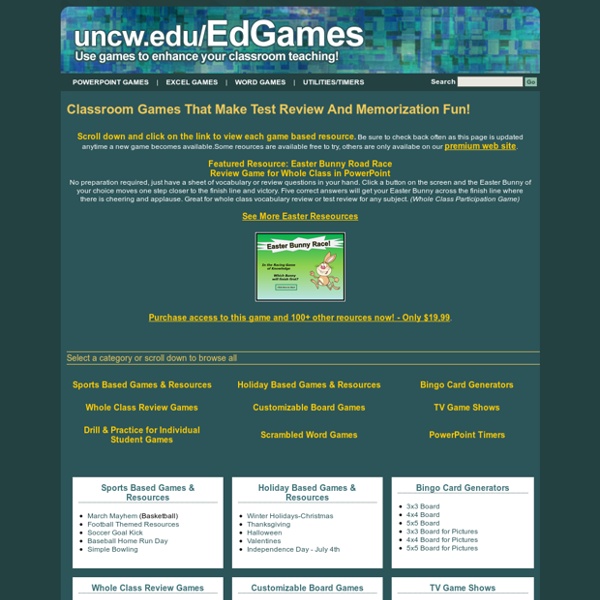10 Awesome Web Tools Teachers should Be Using
Educational Technology and Mobile Learning is back to you with another list of some great educational websites. We have meticulously handpicked this compilation and we want those of you who, because of their time constraints or any other reasons, could not keep up with the sweeping influx of the web tools to have a chance to get to know some useful tools to use both for their professional development and with their students as well. You can also check our archive for other compilations. Have a look at the list below and share with us your feedback
Training Games
thiagi.com Freebies Training Games This section contains more than 400 ready-to-use training games and activities. Most of them were published in the Thiagi GameLetter.
Adapt Your Gamification Designs with Jesse Schell’s Four Pillars
Adapt and Evolve Your Gamification Through Jesse Schell’s Four Pillars of Design Jesse Schell describes in his brilliant book The Art of Game Design the four pillars that is comprised of a game: Technology, Aesthetics, Mechanics, and Story/Narrative. When gamifying a process it is smart not to overlook any of the pillars. After all, we’re now in the experience economy and Gamification might be your killer app when enhancing customer or employee engagement: A major difference with designing a game and gamifying a process is that a game designer tends to start from scratch. A gamification process already has a group of people, a corporate culture, a company brand etc.
Free Microsoft Office Training at Teach An Old Dog New Tricks
New Software Versions New versions of popular software come out all the time and in many cases software upgrades are an annual event. Software companies make money by selling software and therefore it is in their best interest to create new versions. Sometimes, the new upgrade is a dramatic improvement from the old version. Unfortunately, in many cases they’ve simply added a lot of bells and whistles that the average person doesn't use on a regular basis.
Improved Excel Classroom Jeopardy Download
You probably have used some sort of a Jeopardy Game template in your classroom to review for a test, or quiz your class on various topics. I used to think PowerPoint was the best, but adding all the slides took a really long time, and all the clicking from slide to slide was tiresome. A few years ago I created an Excel Jeopardy template that allowed the teacher to add all the categories, questions, and answers on one page, which saves a lot of valuable time. For a while I have been wanting to revise this tool from the suggestions made by teachers, and finally an updated version is available. Be sure to download and use this new version.
Turn your picture into Cartoon Using Choggers
Chogger is an awesome comic strip building platform. It looks like Pixton and Make Beliefs but offers extra services. Choggers has a good editing tool that allows users to create their own cartoons out of imported photos. Users can even hook on their camera and snap images to edit on Chogger.
Learn Irregular Verbs with Engames and Fluency MC
I have already published 10 posts on teaching irregular verbs. You can see the list of the posts down here: But I still cannot say that my students know the verbs. That was why I joined forces with Fluency MC, and this time we would like to teach the irregular verbs together.
The Pedagogy of Play and the Role of Technology in Learning
The goal of the videogame “Civilization” is to build a civilization that stands the test of time. You start the game in 4000 B.C. as a settler and, with successful gameplay, can create a civilization that lasts until the Space Age. Throughout the game, you need to manage your civilization’s military, science, technology, commerce and culture. One doesn’t read “The Decline and Fall of the Roman Empire” to develop strategy before playing the game.