


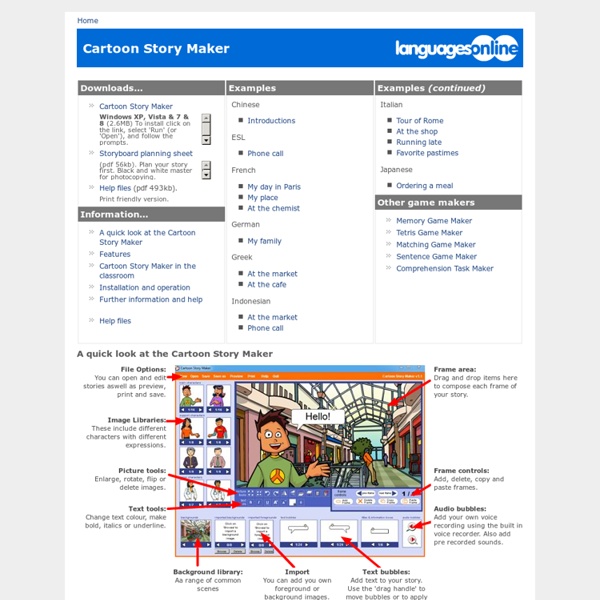
Three Good Tools for Building Flipped Lessons That Include Assessment Tools In the right setting the flipped classroom model can work well for some teachers and students. I recently received an email from a reader who was looking for a recommendation for a tool would enable her to add an assessment aspect to her flipped lesson. Here are some tools that can accomplish that goal. eduCanon is a free service for creating, assigning, and tracking your students' progress on flipped lessons. eduCanon allows teachers to build flipped lessons using YouTube and Vimeo videos, create questions about the videos, then assign lessons to their students. Teachem is a service that uses the TED Ed model of creating lessons based on video. Knowmia is a website and a free iPad app for creating, sharing, and viewing video lessons.
Actions éducatives littéraires - Concours de la bande dessinée scolaire - A l'école de la BD Description de l'action Le Concours de la bande dessinée scolaire consiste à réaliser une bande dessinée dont le thème est libre. Ce concours qui a reçu le patronage du ministère de l'éducation nationale et de la jeunesse, est parvenu à sa 45e édition, il continue à accompagner et découvrir les plus jeunes talents de la bande dessinée en France. Les planches de bandes dessinées reçues font l'objet d'une première sélection. Dans un deuxième temps, un jury national distingue 40 Petits Fauves d'Or nationaux choisis parmi toutes les catégories d'âge confondues, 98 Petits Fauves d'Argent régionaux : 7 Petits Fauves d'Argent par région (13 régions administratives métropolitaines et une région réunissant les participants des DOM/TOM et de l'étranger). Les Petits Fauves d'Or nationaux sont remis en janvier lors du Festival international de la bande dessinée d'Angoulême et peuvent concourir à l'un des prix remis lors du Festival : Elèves concernés Objectifs Calendrier Modalités de participation
ok for The Queen To celebrate the Diamond Jubilee, British Food Fortnight invited all schools in the UK to create a special menu featuring recipes that celebrate the best of British to be served to The Queen and The Duchess of Cornwall at a reception at Buckingham Palace in June. The competition was the idea of The Duchess of Cornwall and was her special tribute to The Queen for the Diamond Jubilee. How Schools took part Taking part was easy. Entries needed to be submitted by Monday 30th April. The top four winning schools were then invited to Buckingham Palace in June to see their recipes brought to life and helped serve them at a reception attended by The Queen and The Duchess of Cornwall. Who took part? The competition was open to 10 - 15 year olds in all primary and secondary schools in the UK The Results For the press release announcing the 4 winners [click here]. For details of the 4 winning entries [click here]. For details of the 16 finalists [click here]. For some top tips on taking part [ click here]
ToonDoo - World's fastest way to create cartoons! Web Poster Wizard Home BDZoom.com - Tout l'univers du patrimoine de la BD Diamond Jubilee collection Comment:2.9 average rating | Comments (9)Last Updated:4 June, 2012Section:Resources Her Majesty, Queen Elizabeth II celebrates her 60 year reign over the United Kingdom and the Commonwealth territories this year (5 June). Use this celebration to explore the history of the British monarchy, engage with all things British and investigate the diverse cultures within her kingdom. We’ve hand-picked some of the best resources on TES to get you started. Get your free Diamond Jubilee activity pack including a poster and stickers! Queen’s Diamond Jubilee Explore the life and reign of Her Majesty, the Queen - From her coronation at the age of 25 to raising her family, and travelling the world on a scale unparalleled by previous Monarchs. Royal celebrations Jubilee time capsule Get your pupils scribbling stories and drawing designs to include in the Jubilee online capsule with this selection of cross-curriculum lesson plans from the RoyalCommonwealthSociety. 60 activities for 60 years Creative planning
10 Ways to Create Comics Online Creating cartoons and comic strips can be a good way to get reluctant writers writing. While creating comics you and your students can work through the elements of fiction in a context that is fun and familiar to them. Witty Comics provides a simple platform that students can use to create two character dialogues. Artisan Cam is more than just a comic creator, it is a comprehensive collection of online art activities. The Super Hero Squad invites kids to create their own super hero comic strips and comic books. Pixton is a drag-and-drop cartoon creation tool which allows anyone regardless of artistic ability to create comics. Strip Generator allows anyone, even people who claim they can't draw, to create a good-looking black and white comic strip. PikiKids provides a variety of layouts to which students can upload images then edit the images or add text bubbles and titles. Write Comics is a free, simple tool for creating comic strips.
Internet Buttons | Welcome Research Tools Skip to main content Create interactive lessons using any digital content including wikis with our free sister product TES Teach. Get it on the web or iPad! guest Join | Help | Sign In cooltoolsforschools Home guest| Join | Help | Sign In Home Presentation Tools Collaborative Tools Research Tools Video Tools Slideshow Tools Audio Tools Image Tools Drawing Tools Writing Tools Music Tools Organising Tools Converting Tools Mapping Tools Quiz and Poll Tools Graphing Tools Creativity Tools Widgets File Storage & Web Pages Other Helpful Sites Creative Commons Teacher Resources Apps for Mobile Devices (NEW - Under Construction) Tools index for this site A-Z email Lenva <a href=" Live Blog Stats</a> Actions Help · About · Blog · Pricing · Privacy · Terms · Support · Upgrade Contributions to are licensed under a Creative Commons Attribution Share-Alike Non-Commercial 3.0 License. Turn off "Getting Started" Loading...
There is More to iPads in the Classroom Than Apps In a previous post, Evaluating Apps with Transformative Use of the iPad in Mind, I describe my ambivalence about teacher asking my for the “perfect” app to teach this or that. I have teachers ask me frequently about app recommendations for different subject areas.“What app could I use to teach subtraction?” In a recent article, titled ” How the iPad Can Transform Classrooms” by Ben Johnson on Edutopia, raises awareness of the difference between using the iPad as a way to teach students versus the iPad as a tool to learn for students. The lesson planning questions I hope my teachers will learn to ask will change from “How can I teach this content?” He calls for the paradigm shift in seeing the iPad as a TOOL TO THINK WITH: images used with permission from Andrea Hernandez @edtechworkshop You can download all four images as a pdf. iPad apps and Bloom’s Taxonomy iPad apps and The Digital Learning Farm Related Evaluating Apps with Transformative Use of the iPad in Mind 27. In "Featured Carousel" 15.
Cindy L. Meester's Blog Créer applications, jeux, animations… en Html5, pluridisciplinaires, multi-supports Ce premier site est en anglais et la prise en main est un peu difficile au départ, si vous souhaitez commencer à un autre niveau voir dessous Construct2. Ludei une plateforme qui permet aux développeurs d'optimiser et de publier des applications et des jeux HTML5. 2D inégalée et l'accélération de la toile WebGL pour les jeux dans iOS et Android. CocoonJS fournit 2D toile la plus performante et la mise en œuvre WebGL sur le marché pour iOS et Android. Cet environnement est une machine virtuelle JavaScript hautement spécialisé avec une mise en œuvre ultra-rapide de tout le nécessaire pour faire 2D toile ou WebGL jeux basés crient sur mobile! Le site Web : Voilà le site de Denis Galipot pour commencer développer en HTML5 sans code avec Construct2 : Faire un jeu HTML5 avec Construct 2 sans le code Bravo et merci à Ashley, et bien joué d'avoir choisit Construct 2 ! Pour aller plus loin : et encore : Animatron.