

The Flipped Classroom. Online Tools for Teaching & Learning – Designed by students in EDUC 595A at the University of Massachusetts Amherst. Welcome to Online Tools for Teaching and Learning!
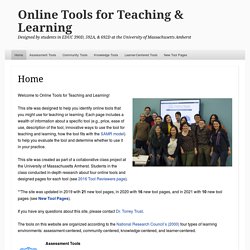
This site was designed to help you identify online tools that you might use for teaching or learning. Each page includes a wealth of information about a specific tool (e.g., price, ease of use, description of the tool, innovative ways to use the tool for teaching and learning, how the tool fits with the SAMR model) to help you evaluate the tool and determine whether to use it in your practice. This site was created as part of a collaborative class project at the University of Massachusetts Amherst. Students in the class conducted in-depth research about four online tools and designed pages for each tool (see 2016 Tool Reviewers page).
**The site was updated in 2019 with 21 new tool pages and again in 2020 with 16 new tool pages (see New Tool Pages). If you have any questions about this site, please contact Dr. Free Technology for Teachers. 10 herramientas súper útiles de curación de contenidos. La curación de contenidos es un término relativamente reciente, como en su día lo fue “Community Manager”. No obstante, la democratización de la gestión de las redes sociales se ha usado con mucha libertad, mientras que la curación de contenidos sigue siendo un terreno un tanto desconocido. La curación de contenidos es la labor de encontrar, agrupar, organizar, valorar y compartir online, según afirma Antonio Bauzano, más conocido como Community Curator. Para realizar tal trabajo (y optimizarlo al máximo) hay herramientas que nos ayudan, bien con el seguimiento de contenidos, bien con el filtrado, la optimización o la programación de los mismos.
He seleccionado 10 herramientas que se relacionan (de motu propio o por menciones de terceros) con la curación de contenidos, y en las siguientes líneas realizo un análisis de cada una de ellas, para destacar los pros y los contras de su uso: 1. Paper.li es, ante todo, una herramienta sencilla e intuitiva. ¿Por qué nos gusta Paper.li? 2. 3. 4. 10 ways to use Nearpod in the Classroom -
Last week, Nick Acton, Primary Apple Specialist Trainer and Apple Curriculum Coordinator at JTRS, shared ideas on how to make the most out of Nearpod in the classroom.
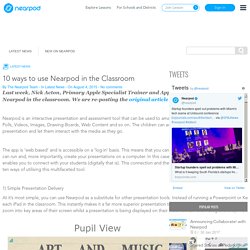
We are re-posting the original article he posted at Learning Inspired. Nearpod is an interactive presentation and assessment tool that can be used to amazing effect in the classroom. The app’s concept is simple. A teacher can create presentations that can contain Quiz’s, Polls, Videos, Images, Drawing-Boards, Web Content and so on. The children can access a teacher’s presentation through a code. The app is ‘web based’ and is accessible on a ‘log in’ basis. QR Code Generator, 2d Barcode Generator, QR Code. A QR code generator is a software or online application that allows you to create QR codes.
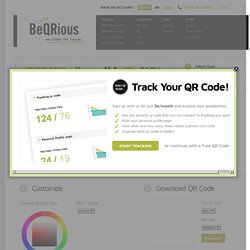
QR codes are probably the most popular and flexible two-dimensional barcode that is used by most businesses and individuals for anything from their marketing campaigns, education and even in ordinary lives and lets not forget just for fun! They’re widely used by any web design agency As QR codes gain popularity, more and more Web sites are offering free QR code generator services.
With all the choices, and because they are all similarly free, most people just use the first QR code generator they find. But how do you distinguish one service from the other? 1. The best thing about QR codes is that it can contain a lot of different types of information behind it. 2. On the other side of the spectrum, there are generators that try to incorporate as many types of information possible, but the resulting interface is too confusing to use to be of any help at all. 3. 4. 5. Create & Find Multimedia Lessons in Minutes. Aurasma. Cortador de MP3. 123apps.
Animate Your Life. Learning in Hand. 100 herramientas gratuitas para crear materiales educativos - Muñozparreño. Internet Archive: Digital Library of Free Books, Movies, Music & Wayback Machine. Workshop Bratislava.
Rooms with a view Home Workshop Bratislava Socrative Mentimeter Kahoot (to create: getkahoot.com) Padlet Answergarden Stickymoose teamup.aalto.fi todaysmeet.com tricider.com.
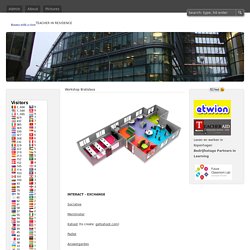
Spiral - Free collaborative apps for 1:1 classrooms. How to teach with technology like a pro. FlipQuiz.me un “concurso de la tele” para tus clases. Hoooola a todos.

Me estreno en la Nube TIC este curso con una web que nos va a permitir hacer concursos en clase sobre los contenidos que hemos trabajado (o los que vamos a trabajar). Los últimos años se han puesto de moda este tipo de páginas que nos permiten crear concursos atractivos para nuestros alumnos y prácticos para nosotros (para valorar sus niveles de conocimiento antes o después del proceso de enseñanza-aprendizaje).
Algunos ejemplos son los ya famosos Kahoot, Quizizz o Plickers (que ya han sido comentados en este blog) . * 38 HERRAMIENTAS TIC PARA PROFESORES CREATIVOS. Nearpod. Canvanizer. Welcome! Book Creator - the simple way to create beautiful ebooks - Book Creator app. Socrative Student Response System Audience Response Systems Clicker Clickers Student Clickers ARS Mobile Clicker Software Clicker.
Educational Technology and Mobile Learning. Home. AnswerGarden » ...- Plant a Question, Grow Answers! Generate a live word cloud with your audience. Brainstorming and Voting Amazingly Easy. Free Online Tool Kahoot! Log in. SurveyMonkey : l'outil de sondage en ligne gratuit le plus populaire au monde.