

Celebratelanguages.com/music. How to Find Royalty Free Music for Your Video - Biteable. Finding good, royalty free background music to download and add to your videos can be really hard.

If you’re willing to either pay a small amount of money or at least give a credit at the end of your video, there are a huge range of options out there, but if you’re after a completely free (i.e. non-copyrighted, license and attribution-free) song, options exist, but they’re limited. It’ll take a while to find anything decent and the quality probably won’t be great, but I’ve done a heap of research and compiled a list of the best royalty free music sites (and the best not-so-free ones) to save you time. We found the perfect music for our Biteable Corporate video on AudioJungle Copyright laws are different in every country, but generally you can’t just download any mp3 you like and add it to your video (unless you’re cool with being sued into bankruptcy).
Clapping Sound Clips. Royalty Free Music. 7 Places to Find Free Music & Sound Effects for Multimedia Projects. Creating your own music and or sound effects to use in videos or podcasts is one way to avoid violating someone's copyright rights.

Another option is to look for music and sound effects that are either in the public domain or have been labeled with a Creative Commons license. The following seven places offer music and sound effects that you and your students can use. As always, check the Creative Commons license and give attribution as requested. Royalty Free Music hosts music tracks that can be reused in numerous ways. Royalty Free Music charges the general public for their downloads, but students and teachers can download quite a bit of the music for free.
Freeplay Music hosts more than 15,000 music files that your students can download to use in their multimedia projects. Musopen's collection of free recordings contains performances of the works of hundreds of composers. Six Good Places to Find Free Music and Sound Effects. In my post earlier today about tools for creating book trailer videos I mentioned a couple of sources of free sound effects and music.

Have Technology - Will Travel: Podcasting on a Chromebook. Podcasting is much more than just audio recording.
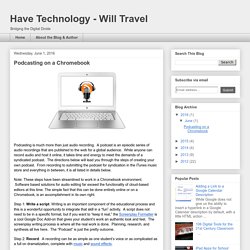
A podcast is an episodic series of audio recordings that are published to the web for a global audience. While anyone can record audio and host it online, it takes time and energy to meet the demands of a syndicated podcast. The directions below will lead you through the steps of creating your own podcast.
From recording to submitting the podcast for syndication in the iTunes music store and everything in between, it is all listed in details below. Note: These steps have been streamlined to work in a Chromebook environment. Step 1: Write a script. Step 2: Record. To record a simple episode of 5 minutes or less that includes an unedited recording from your computer's microphone, Speakpipe is a good option.
For a more complicated recording that requires editing and/or the addition of music and sound effects, your best option is Beautiful Audio Editor. Step 3: Hosting. Cortar Mp3 online fácilmente con MP3 Cutter. En ocasiones disponer de una herramienta para cortar Mp3 online es realmente práctico, así no será necesario tener que descargar e instalar un editor de audio o una aplicación específica que se ocupe de esta tarea.

Ya hemos hablado en otras ocasiones de utilidades similares, en esta ocasión le toca el turno a MP3 Cutter. Las tres características que hacen de ésta una interesante herramienta son que es completamente gratuita, no necesita registro y su uso no podría ser más sencillo. No necesitas aprender ni configurar nada, sólo visitar esta página, cortar tu mp3 y descargar el nuevo archivo de audio.
Accede a la página de MP3 Cutter.Haz clic en el botón “Open” para cargar el archivo Mp3 que quieres cortar.Desplaza los iconos de las “tijeras” para señalar el fragmento que quieres recortar.En cualquier momento puedes reproducir el audio completo o la parte que vas a cortar.Cuando finalices da clic en el botón “Cut” para descargar el audio ya cortado.
Otras características.