

Codey Rocky: Your new coding companion by Makeblock. Collections Sections Categories On Our Radar Start a projectStart Sign in Explore About Support Hello More from Kickstarter Kickstarter, PBC © 2018.
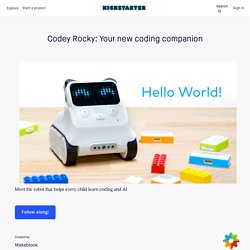
MODI : Create Anything You Want. mBot. Details: | Hits: 1671 Welcome to the mBot Lessons The links in this section will teach you some basic programming functions with the mBot.
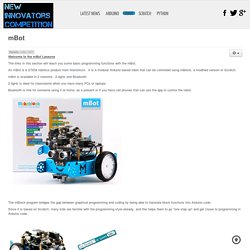
An mBot is a STEM robotics product from Makeblock. It is a modular Arduino based robot that can be controlled using mBlock, a modified version of Scratch. mBot is available in 2 versions: 2.4gHz and Bluetooth. 2.4gHz is ideal for classrooms when you have many PCs or laptops. Bluetooth is fine for someone using it at home, as a present or if you have cell phones that can use the app to control the robot. The mBlock program bridges the gap between graphical programming and coding by being able to translate block functions into Arduino code.
Since it is based on Scratch, many kids are familiar with the programming style already, and this helps them to go "one step up" and get closer to programming in Arduino code. The mBot kit has to be put together, but it is also modular, and compatible with other mBlock products. Craft and Tech with the Ozobot. We love the idea of combining craft and tech here at Tech Age Kids.
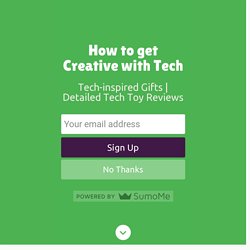
Ozobots are brilliant little line following robots, lending themselves perfectly toward Tech Craft and Robot Games. Really all you need is a bit of paper, felt tips pens, crafting supplies and a whole lot of creativity to enjoy a fun afternoon activity crafting with kids and tech. Drawing a Picture Because Ozobots are line following robots, you can have a lot of fun drawing pictures which the robots can then trace, by following the lines.
Unless you add specific codes, the Ozobots will randomly select whether it goes left or right at a line junction. Get the kids to write their name, or draw a maze or just doodle on a large sheet of paper. My boys had a lot of fun one rainy afternoon drawing doodles for Ozobot to follow. Tech Age Tricks There are some tips to make this fun for the kids. The Ozobot did follow other coloured lines, so don't be afraid to let the kids experiment and have fun. Add Some Code Decorate the Ozobot. Ozobot meets LEGO - Bringing Blocks to Life with a Mini Robot. My kids have been enjoying using their Ozobots with their LEGO bricks.
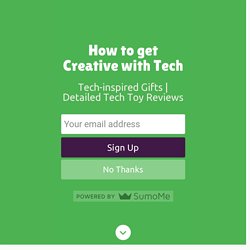
They seem to think of the Ozobots as little creatures and want to make buildings and other interactive features for them. We've made an OzoBot playmat with grid tape as the basis for their project and they have been using LEGO to create a world for the Ozobots to explore and interact with. In this article we look at how my boys have used LEGO with Ozobot and there's a video showing Ozobot moving around LEGO town and interacting with LEGO buildings and objects. Ozobot and LEGO LEGO Mindstorms and LEGO Wedo are fantastic if you want to make robots using LEGO. Ozobot is a mini-robot that's on the right scale to be part of a LEGO world. In my kids Ozobot LEGO town, Ozobot saves the town from a LEGO dinosaur, moves heavy logs at the forest and lets everyone know when the ship is ready for loading at the harbour.
Basic Approach Out of the box Ozobots follow lines and read colour codes. Ozobot Houses Light Show! Trick Spot! User portal. Makeblock-Italia. mBot get started. How to get started with mBot?
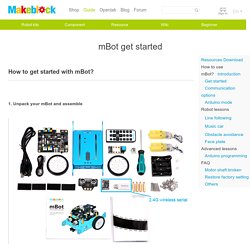
1. Unpack your mBot and assemble mBot-Blue(2.4G Version) mBot-Blue(Bluetooth Version) Download mBot instruction to put all parts together. 2. Before you start graphical programming, you can play your mBot with three simple modes due to pre-uploaded factory program. 3. mBlock is a graphical programming environment based on Scratch 2 Open Source Code that makes it easy to program Arduino projects. Windows & Mac support now, download here 4. We have created some lessons about graphical programming and robotics to help teachers or kids get started easier. We suggest you start learning graphical logical programming with Scratch 2.0 The Adventures of Mike,then learn how to use Scratch2.0 to interact with mBot with the book mBlock Kids maker rocks with robots Scratch 2.0 The Adventures of Mike Scratch 2.0 the adventures of Mike has nine chapters with different projects.