

Armand Doup
teacher math
TechBookReport Excel VBA Tutorial. Introduction This tutorial aims to introduce Visual Basic for Applications (VBA, but often referred to as just VB) in the context of Microsoft Excel.

Like the other applications included as part of Microsoft Office, Excel uses VBA as a way of extending and customising functionality. This tutorial is pitched at non-programmers taking their first steps into VB code as a way of getting the most out of Excel, rather than at developers who've already mastered VB, C# or Java. However, any knowledge of another programming language is going to make things easier. To get the most out of this tutorial you'll have to be prepared to roll your sleeves up and dive into some code. An alternative way of getting into code is to record a macro and then use the VB editor to examine and change it. If we now select Tools > Macros from the menu the dialog will list our new macro, (it has the default name of Macro1).
What all this code means we'll come back to later. Visual Basic Procedures and Functions. TechBookReport Excel VBA Tutorial. Popplet. Yumpu - Publishing digital magazines worldwide. WisWeb. De Wiskunde Academie - De plek voor gratis online bijles in wiskunde. Zo start je een weblog met Blogger. Een schietspel maken met Classtools. 109: Maak een infographic met Venngage. 130. Maak interactieve illustraties met Thinglink. 132. Maak je eigen gatenteksten met Textivate.
Een gatentekst is een tekst waarin woorden ontbreken.

Op de plaats van de ontbrekende woorden bevindt zich een lege ruimte. In die lege ruimte moet het ontbrekende woord worden ingevuld. Met de tool Textivate zijn deze gatenteksten op eenvoudige wijze zelf te ontwerpen. Textivate kan zo worden ingesteld dat het zelf bepaalt waar de gaten komen. Het is echter ook mogelijk om zelf de plaats van de gaten te kiezen. Zo vraag je een account aan. - Surf naar - Klik midden boven op de knop "Log in / Register". - Klik in het volgende scherm op de knop "Register". - Voer achtereenvolgens in: je achternaam, je voornaam, je rol/positie, eventueel de naam en de standplaats van je school, een username, 2x een wachtwoord en je e-mailadres.
Zo kun je inloggen op Textivate. - Surf naar - Klik midden boven op de knop "Log in / Register". - Klik in het volgende scherm op de knop "Log in". - Voer je username en password in en klik op de knop "Submit log in data". 134: Teachem: Koppel (fragmenten van) Youtube-films en maak daarmee je eigen film en voeg begeleidende teksten of flashcards toe. Op de site "It's all in the cloud" van André Manssen ontdekte ik de tool Teachem.Teachem is een toepassing waarmee het mogelijk is om Youtube-filmpjes of fragmenten daarvan te koppelen en er als het ware één filmpje van te maken.
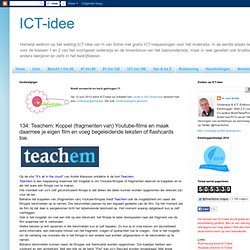
Het voordeel van zo'n zelf geconstrueerd filmpje is dat alleen die delen kunnen worden opgenomen die relevant zijn voor de les. MalinC's GeoGebra-book - GeoGebra. Plickers - Clickers, Simplified. Over 40 Web Tools to Create Quizzes and Polls in Class. Create on-line and printed assessments, quizzes, exams, surveys. Try GoFormative.com Intstructions video. Socrative Garden. 244EmailShare Word Clouds (wordle to most) can be a dynamic tool for visualizing text and for presenting a group’s thinking.

They are AMAZING! While planning for the Future of Learning conference at Harvard’s Graduate School of Education, I wanted to capture and share our participants’ views on “What are the key features of 21st Century Learning”. At first, word clouds didn’t cross my mind because in past experiences I had entered a historical speech, lecture notes or asynchronously generated google docs. All these use cases would be ineffective for our needs.
Here’s the system. 1. What are the key features of 21st century learning? * have students answer in all lower case so there is consistency in the word cloud. 2. A Short Answer question’s responses will populate your teacher screen. 3. Short Answer – highlight and copy the responses on the teacher screen.Quiz – highlight and copy the column of the question you want to visualize. Welcome! Pear Deck. Socrative.