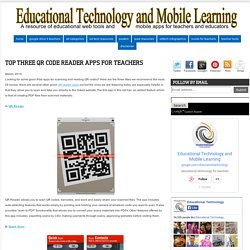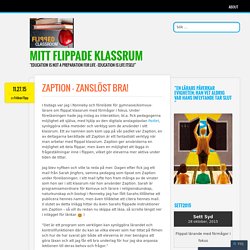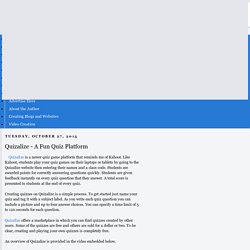Create, How to...
> Spraktrollet
Avatar Maker - Create your own avatar online. 40+ FREE digital escape rooms (plus a step by step guide for creating your own)
Escape rooms are a fun adventure where you solve puzzles to escape from the room in a short amount of time.

I love creating physical escape rooms in my classroom. They are fun and they get the students up and moving in the classroom. However, there are a few drawbacks to physical escape rooms. I have large classes, so usually I need two sets running at the same time. Even with two escape room sets, not everyone will solve every clue.
How to Build a Digital Escape Room Using Google Forms — Bespoke ELA: Essay Writing Tips + Lesson Plans. Escape rooms are all the rage among students today!

I will admit that I was slow to jump on the bandwagon due to the time constraints I have as a teacher to commit to building one of these, but then I learned about digital escape rooms using Google Forms and decided to give it a try! I found that these were fairly easy to create and didn’t require many supplies such as locks, boxes, maps, etc. So, I got to work and created my very first digital escape room, which you can find for sale here.
How to Create Your Own Online Board Game. Those of you who have followed my blog for a while probably know that Flippity is one of my go-to recommendations for anyone looking to make games, flashcards, and timelines with Google Sheets.

Recently, Flippity introduced a new template for making your own online board game through Google Sheets. With Flippity's new board game template you can create a game that includes up to eight players, has up to three dice to roll, and interactive game squares. You game can also include videos, pictures, Google Drawings, and graphs.
How to Quickly Turn PowerPoint and Google Slides into Videos. 5 Best Free Video Editing Software for Chromebook [Updated 2019]
- Are Chromebooks good for video editing?
![5 Best Free Video Editing Software for Chromebook [Updated 2019]](http://cdn.pearltrees.com/s/pic/th/editing-software-chromebook-147860850)
A Complete Guide to Using Flipgrid – 12 Tutorial Videos #Flipgridfever. How to Create Green Screen Videos on Chromebooks, Windows, and Mac. About Bjorn's Playground. Pixlrworkshop. How to create an audio slideshow on Sharalike. How to Create Screencast GIFs. Flippity.net: Easily Turn Google Spreadsheets into Flashcards and Other Cool Stuff. Visual Poetry. EclipseCrossword - the fast, easy, and FREE way to create crossword puzzles in minutes. Create communicative EFL worksheets to use with students of all levels.
Loom - Screencast on Chromebooks, Macs, and PCs. Loom is a free screencasting tool that works on Chromebooks, Macs, and Windows computers.

Loom is a Chrome extension. With Loom installed you can record your desktop, an individual tab, and or your webcam.
Crello. Mysimpleshow - create your own explainer video in minutes. Grammar Auction: Turn grammar review into a game – tekhnologic. This is not a new activity and you can find several descriptions of a grammar auction online.

You may find these descriptions Grammar Auctions useful: Clare Lavery describes a Grammar Auction for teachingenglish.org.uk.
AutoDraw. Newspaper generator. The Newspaper Clipping Generator - Create your own fun newspaper. Create Multimedia Timelines on Hstry.co. Top Three QR Code Reader Apps for Teachers. March, 2015 Looking for some good iPad apps for scanning and reading QR codes?
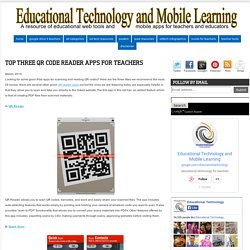
Here are the three titles we recommend the most. Of course, there are several other good QR reader apps out but the ones we are featuring today are especially helpful in that they allow you to scan and take you directly to the linked website.The first app in this list has an added feature which is that of creating PDF files from scanned materials. 1- QR Reader QR Reader allows you to scan QR codes, barcodes, and word and easily share your scanned files. The app includes auto-detecting features that works simply by pointing and holding your camera at whatever code you want to scan.
Beautiful QR Codes - QR Code Generator. Skapa QR-kod enkelt här!
A world of undiscovered ebooks. Two Helpful Tips for Navigating PDFs. How to Share Bundles of Links With Your Students. Bit.do URL Shortener - Shorten, customize and track your links. Adobe Spark Suite Part 1: Adobe Spark Video Tutorial. Handy, Overlooked YouTube Editing Features. How to crop & edit images in Google Slides.
The digital storytelling tool. Multiple Correct Answers - Welcome to Flubaroo. Zaption – Zanslöst bra!
I tisdags var jag i Ronneby och föreläste för gymnasie/komvux-lärare om flippat klassrum med förmågor i fokus.
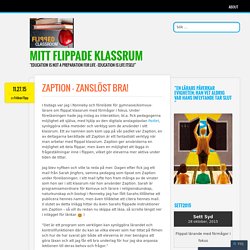
Under föreläsningen hade jag inslag av interaktion, bl.a. fick pedagogerna möjlighet att själva, med hjälp av den digitala anslagstavlan Padlet, synliggöra olika metoder och verktyg som de använder i sitt klassrum. Ett av namnen som kom upp på vår padlet var Zaption, en av deltagarna berättade att Zaption är ett fantastiskt verktyg när man arbetar med flippat klassrum. Zaption ger användarna en möjlighet att dela flippar, men även en möjlighet att lägga in frågeställningar inne i flippen, vilket gör eleverna mer aktiva under tiden de tittar.
Jag blev nyfiken och ville ta reda på mer. Dagen efter fick jag ett mail från Sarah Jingfors, samma pedagog som tipsat om Zaption under föreläsningen. Nu blev jag givetvis så nyfiken att jag var tvungen att skapa ett konto på Zaption. Det första jag gjorde var att klicka uppe i vänstra hörnet under ”Tours” och välja ”New tour”. Ps.
Adding Videos in iBooks Author. Create Online Quizzes, Make Assessments, Build Exams. Green screen iMovie 2015 tutorial. iMovie Green Screen Tutorial. iMovie Tutorial for Beginners 2016 - iMovie 10.1 Tutorial. Editor Overview. VocApp Flashcards - Optimize Your Learning. Google Calendar. Vissa av våra elever har svårare att strukturera sin vardag än andra.

Den gemensamma klasskalendern kan vara till mycket hjälp i att strukturera sitt arbete men ibland krävs det ännu mer hjälp. Då kan en schemakalender med påminnelser vara praktisk för eleven. Påminnelserna kommer att komma varje gång eleven är inloggad på sitt googlekonto i Chrome men också på mobilen om man lägger till kalendern där (vilket kanske är den bästa lösningen). Förhoppningsvis kommer schemakalendrar genereras automatiskt sen men tyvärr är vi inte där ännu, så vi kan göra det manuellt. 1. 2.
Quizalize - A Fun Quiz Platform. Quizalize is a newer quiz game platform that reminds me of Kahoot.
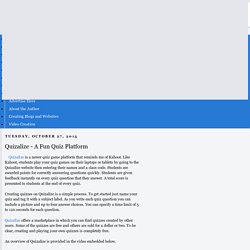
Like Kahoot, students play your quiz games on their laptops or tablets by going to the Quizalize website then entering their names and a class code. Students are awarded points for correctly answering questions quickly. Students are given feedback instantly on every quiz question that they answer. A total score is presented to students at the end of every quiz. Creating quizzes on Quizalize is a simple process.
Ourboox - Create picture books online. Tutorial - Create a Book on Ourboox.com. Get Started with YouCanBook.me - in 3 minutes!
YouCanBook.me. Face.co - Online Vector Avatars Generator for Your Site. How to Create a Progress Chart in Google Sheets. Europe Code Week 2015 - Resources and guides. EU Code Week is a grass-root movement run by volunteers who promote coding in their countries as Code Week Ambassadors. Anyone – schools, teachers, libraries, code clubs, businesses, public authorities – can organise a #CodeEU event and add it to the codeweek.eu map.
To make organising and running coding events easier, we have prepared different toolkits and selected some of the best lesson plans, guides and other resources. Presentations and toolkits. A Wonderful Free Tool for Creating Interactive eBooks for Your Class. August 2, 2015Kindle Textbook Creator is a free software application that allows you to easily convert your educational content saved in PDF format into Kindle books.These include textbooks, course notes, study guides and many more. Using Kindle Textbook Creator, you will be able to enhance the readability of your content with features such as audio, video, and image pop-ups. Once your eBook is ready, you can publish it through Kindle direct publishing and make it available for readers on different devices including fire tablets, iPad, Android tables and Mac and PC computers.
Kindle Textbook Creator also includes a preview mode that shows authors which interactive features are supported on different devices. This software is available for free download for both Windows 7 & 8 and and for Mac OS X 10.9 and above.
Basic PDF Tips Every Teacher Using Mac Should Know about. Frequently Overlooked Useful YouTube Features - A PDF Handout.
MindMeister. Microsoft Released A New Website to Help Teachers Use Minecraft in Their Classes. July 10, 2015 Minecraft is an immersive learning environment that has started as a game about creating, exploring and managing resources before it becomes one of the leading educational learning platforms for students. A few days ago, Microsoft, Minecraft’s parent company, announced the release of a new website, Minecraft for Education, geared towards providing teachers with a forum where they can share their ideas about how they use Minecraft in their teaching. ‘Minecraft in education is a way to teach, learn and inspire.
How to create a picture book with Jellybean Writer. Draw It Live. Teacher Training Videos - Free online technology and ict tutorials for use in education.
Hagaskolan i Umeå. Create Professionally Looking Posters for Your Class Using Lucidpress. May 21, 2015 A few months ago we posted here a list of some powerful web tools to use for creating educational flyers and posters.
WriteComics.com - Create your own comics!
Creating your first scribe. The game machine. W2L Info Published on December 1st, 2013 | by What2Learn Are you looking to make your own study game?
At What2Learn you can quickly and easily create an incredibly wide range of interactive learning activities including hangman games, quizzes, interactive word searches, extended writing activities and much more. No technical skills or programming knowledge is required to make these fun and effective study games – simply fill in the blanks with your own questions and answers and your flash-based game is instantly created and available for your students to play online.
An Excellent Google Drive Tool for Creating Interactive Presentations.
April 28, 2015 Pear Deck is a nice app that allows you to plan and build interactive presentation decks directly from your Google Drive. One distinctive feature of Pear Deck is that it includes some amazing formative assessment tools that allows you to engage the entire class with a series of questions on the content of the presentation. When you present through Pear Deck you are actually creating a live session that students can join from their own devices. As a teacher, you have full control of the flow of the presentation and using your tablet you can even easily move in the class while going through the slides in your projector screen.Pear Deck has a variety of unique interactive features (e.g. draggable, drawing, text or number, multiple choice…etc) that enable students to actively participate in your presentation and respond to your questions.
Drawing tool.
Skapa enkäter med Google Docs. How to Create Flashcards from a Google Spreadsheet. How to use Twisted Wave to create recordings to save in Google Drive. How to Use Vocaroo to Make Voice Recordings. How to Use AudioBoom to Create Short Audio Recordings. How to Sign Documents That Have Been Emailed to You Without Printing Them. 8 Overlooked Useful YouTube Tools.
When most people think about YouTube they think sharing videos and or about all of the videos they can discover. Most people don't think about the useful editing tools that are built into YouTube. The YouTube video editor has some useful features for teachers and students. 1. Create photo slideshows.
Quizizz: Fun Multiplayer Classroom Quizzes. Speech to Text in Google Documents. Last week I published a list of ten good Google Docs, Sheets, and Forms Add-ons.
Get Started with iBA. How to create a stop motion video. Webbstjärnans kursportal. How to Create Google Documents With a Landscape Orientation. YouTubes videoredigeringsverktyg. Scannable by Evernote - Capture Everything Easily. A Handful of Google Calendar Tutorials for Teachers. Christmas Cards by Jacquie Lawson. Go Animate Book Report Tutorial.
VIMEO tutorial. How to Create a Multimedia Timeline. Teacher's Guide on The Use of Podcasting in Education. What is a Podcast ? According to the New Oxford American Dictionary a podcast is a " digital recording of a radio broadcast or similar program, made available on the internet for downloading to a personal audio payer.
" in other words, it is a digital audio file that is created, shared and heard. Podcast can also be in the form of videos streamlined online, however, video podcast is known as vidcast or vodcast. Educational Uses of Podcasts Podcasts can be used for several educational purposes.
Support.
How to ‘Chop’ a YouTube video and embed it into PowerPoint. Posted on April 11, 2011 by davefoord. How to Make Copies of Google Documents Shared With You As "View Only"
How to Make a Movie On Magisto. Animation Samples. Creating a Video Presentation with Powtoon. Presentera med Prezi. Sharing Media Through Google Drive for iPad. How to Create Interactive Collages Using PicMonkey and Thinglink. Using ThingLink. July 22, 2014ThingLink is an excellent web tool that allows you to create interactive images online. The images you create can come alive by adding to them text, video, music, and links. ThingLink has also recently rolled out a new feature, which is still in beta, that allows you to add interactive pinmarks to YouTube videos.
Adventskalender 2013 - Thinglink. Eftersom det börjar närma sig jul så börjar tankarna kring den digitala adventskalendern dyka upp, både i mitt huvud och diskussioner i FB-grupper.




![5 Best Free Video Editing Software for Chromebook [Updated 2019]](http://cdn.pearltrees.com/s/pic/th/editing-software-chromebook-147860850)