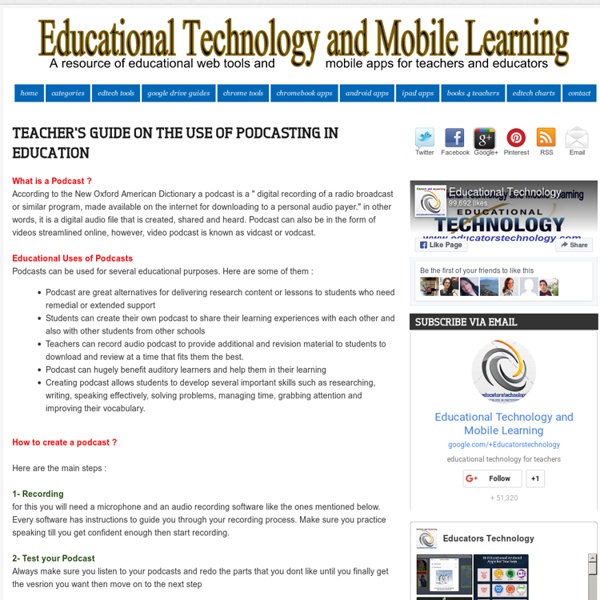Teaching With Podcasts
Home › Professional Development › Strategy Guides Strategy Guide Podcasts are serial recordings, posted regularly online. Robert Rozema describes a podcast as "a blog in audio form" (31). Basically, producing podcasts is the technology-based equivalent of oral storytelling.
How to ‘Chop’ a YouTube video and embed it into PowerPoint
Posted on April 11, 2011 by davefoord Addition to this post made on 20/11/12 – if you are wanting to embed a cropped YouTube video into Moodle then visit YouTube is a wonderful source of videos that can be used very effectively within education, but quite often we only want to show a certain part of the video rather than the whole thing. There is now a free and very easy to use method for doing this called TubeChop, and the output from this can be embedded easily into PowerPoint.
Step 1 – Create A Class Blog
The next Student Blogging Challenge starts in March September, 2010 and this time we’ve decided there are tasks that need to be done BEFORE your class actually takes part in the challenge. So we’ve designed a series of nine steps, with how-to info, to help you with your class blogging. Our first step is to create a class blog. Why Have A Class Blog
Latest features roundup: Spreadsheets, voice chat, event-planning, calendars, & video upload
26 Jun PBwiki has become a full-fledged platform with amazing third-party widgets that you can drop into your wikis. Here’s a demo video of how it works:
Creating Podcasts with Your Students
Preproduction Before students even think of stepping up to the microphone, much planning must be done. In fact, I've found in creating Radio WillowWeb that preproduction takes over three-quarters of the time to produce a podcast.
How to Make Copies of Google Documents Shared With You As "View Only"
Have you ever come across a Google Document or Google Presentation on the web that you wanted to have a copy of for yourself but discovered that it was shared as "view only?" Most of the Google Documents and Presentations that I share on this blog are marked "view only." Even if the document or presentation is marked "view only" you can still create a copy for yourself. The directions below show you how (the directions apply to Documents, Presentations, and Sheets). Step 1:
Tutorial: Using Diigo to Annotate Web Content
Diigo, an awesome social bookmarking, annotation, and networking tool, can often be a bit overpowering and intimidating to learn. I introduce this tool in my EDTECH 501: Introduction to Educational Technology course, but I find some students have difficulties even understanding what Diigo is and how it works. I encourage students to begin with baby steps, first joining a Diigo class group, exploring the tools available for educators, and bookmarking/sharing websites related to educational technology.
The Moth Podcasts
NEW: The Moth has a new mobile app showcasing hundreds of our podcast stories. The Moth Podcast features favorite stories from The Moth Mainstage, StorySLAMs and MothSHOP Community program. As a subscriber to the Moth Podcast you will receive one free Moth story every week to listen to on your iPod/MP3 player or your computer. About four times a year, we podcast a popular Moth show in its entirety. We hope you enjoy!
Worksheet - Getting Started With Scratch
Scratch is a visual programming tool which allows the user to create animations and games with a drag-and-drop interface. It allows you to create your own computer games, interactive stories, and animations using some programming techniques without actually having to write code. It’s a great way to get started programming on the Raspberry Pi with young people. Getting started You'll find Scratch in Menu > Programming.
ESLPodcasts and Vodcasts - ESL All Free Monthly ESL Newsletter - English as a Second Language (ESL) Resources
Dear ESL All subscribers from all around the world, We are happy to resume publishing our monthly newsletter after months of inactivity. As you are more than aware of, things change very fast in the field of second language learning on the Internet, especially when it comes to listening comprehension practice material. So, to help you keep up-to-date with some of the best resources devoted to English learning online, we have, this month, decided to re-visit the subjects of podcasting and vodcasting. What is podcasting?