


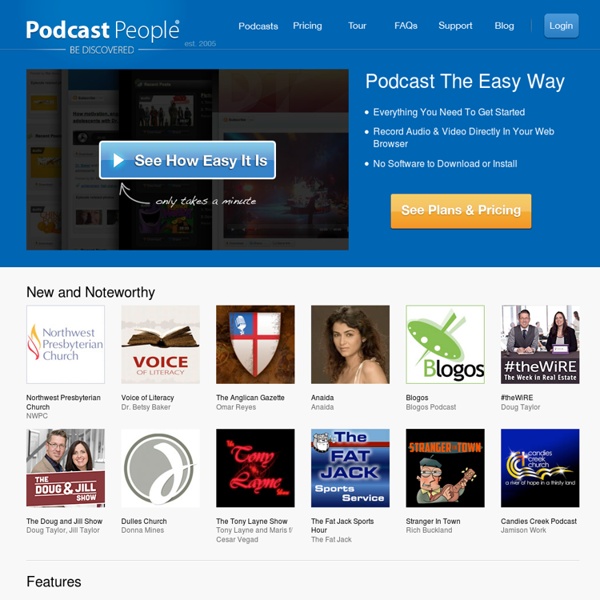
Snagit - £35 per licence, £27 multi-user licences, free trial Context is everything. Recording a video lets the person on the other end actually hear your voice. So the next time a webpage, PDF, or video edit is sent to you for feedback, consider dropping the red pen and record a video instead. With Snagit, there’s no waiting. PodcatcherMatrix - Choose your favorite podcatcher Teacher's Guide on The Use of Podcasting in Education What is a Podcast ? According to the New Oxford American Dictionary a podcast is a " digital recording of a radio broadcast or similar program, made available on the internet for downloading to a personal audio payer." in other words, it is a digital audio file that is created, shared and heard. Podcast can also be in the form of videos streamlined online, however, video podcast is known as vidcast or vodcast. Educational Uses of Podcasts Podcasts can be used for several educational purposes. Here are some of them : 1- Recording for this you will need a microphone and an audio recording software like the ones mentioned below.
Rec. (Screen Recorder) -This app records video in background-Record with back or front camera-You can make and receive phone calls while recording(some devices record the conversation)-You can use others applications while recording(except radio and media players)-Set the maximum recording time, 1 or 3 minutes(unlimited in PRO version)-The device does not plays any sound when the recording starts or stops (Some devices do not support this depending on your country laws, also remember to disable sounds when you click something in your device, settings>sound>audible selection , checkbox disable)-The app creates an icon called "docs" in your desktop , pressing that icon starts or stops the recording, only you know that the device is recording . A notification appears at the top left corner of the screen while recording.-You can delete the shortcut, and if you need it afterwards, you can create another one from the app . changes:
Latest features roundup: Spreadsheets, voice chat, event-planning, calendars, & video upload 26 Jun PBwiki has become a full-fledged platform with amazing third-party widgets that you can drop into your wikis. Here’s a demo video of how it works: Wink - [Homepage] Here is a sample Flash tutorial created by Wink. Click the green arrow button to start viewing it. UltraVnc screen recorder: Free demo creation software What's the difference with other screen recorders There exist a lot of screen recorders, but all lack the speed for doing some full screen recording. The speed is just to low or cpu to high. Online compression can only be done with some real-time disk eating codecs.... Even the 300$ cam... studio is slow.
Capture Fox Movie Capture Fox Movie is a Firefox add-on and a handy tool to create tutorials about a software, a web site or anything that can be displayed on your computer. It records your screen frame by frame. You can also record your voice. Movavi Cliquez sur le nom du fabricant pour ouvrir/fermer la liste complète des périphériques de cette entreprise pris en charge. Amazon Amazon Kindle Fire Amazon Kindle Fire HD 7" Amazon Kindle Fire HD 8.9" Amazon Kindle Fire HDX Telestream Highest Quality Recording ScreenFlow has the best screen recording available – whether you are recording multiple screens at once, or using retina displays. Built in Stock Media Library Spice up your videos with access to over 500,000 unique images, audio & video clips and more directly from within your ScreenFlow projects. iOS Recording
Instant Teleseminar How does the 21-day $1 trial work? If you cancel your plan within 21 days of signing up you won't be charged anything. After the 21-day trial, if you choose to cancel your account you will never be charged again, but you are responsible for charges already incurred up until your cancellation. Refunds cannot be issued after your initial 21-day trial and we don't prorate for partial months. Can I change plans at any time? Hangout On Air Start a Hangout On Air Start a Hangout On Air enabled video call and invite specific people or Google+ circles to join you. Then name your Hangout On Air. Link your YouTube account The first time you do this, you will need to agree to the Terms of Service and also link your YouTube account. Start your broadcast