

Twisted Wave - Your Chromebook Alternative to GarageBand. Yesterday, I was asked on Twitter for an alternative to GarageBand that will work on a Chromebook.

Twisted Wave was the first tool to come to mind. Twisted Wave is a browser-based audio recording and editing tool that functions in a manner similar to GarageBand. Through TwistedWave you can create and edit spoken audio recordings from scratch. Your completed tracks can be exported to Google Drive and SoundCloud.If you have existing audio tracks in your SoundCloud or Google Drive account you can also import it into TwistedWave to edit those audio tracks.
TwistedWave's audio editing tools include options for fade-in, fade-out, looping, sound normalization, and pitch adjustments. Applications for EducationTwistedWave could be a good audio track creation and editing tool for students and teachers that are using Chromebooks. This summer's Practical Ed Tech Chromebook Camp will include a session on how to create and edit audio tracks on a Chromebook. Two Easy Ways to Create Audio Recordings. Need a collaborative recording studio on your Chromebook, PC or Mac? You got it. Soundtrap.com is a Chrome based web app that lets you record sound or create loop based sequences on any laptop or PC.
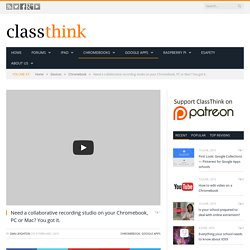
It has a simple interface but a fair bit of power underneath. You can create sound tracks for videos, learn the basics of sequencing dance tracks, record singing or instrumental playing, import sounds, apply effects, and many other features. What is particularly interesting about Soundtrap is that more than one person can work on a track. This opens the possibility of students working together in groups during the evenings, at weekends, or even just across the classroom.
It is free to store 5 songs, but you can download completed ones as MP3s – so you should have plenty of scope. You can create some decent recordings with the loops provided for free and these should certainly cover the needs of most students up to the end of Keystage 3. Once you are into the older age groups, they may want more loops to explore with. It generally works pretty well and is worth a try. Twisted Wave - Create Audio Recordings Online to Save in Google Drive. Audioboo for Education. Schools and universities around the world are embracing audioBoom as the easiest, most effective way to give teachers and students a voice.

Audio enriches the curriculum, engages the learner, and creates conversations that build community. Take a look at some amazing ways that audioBoom is reinventing the classroom experience. Give Your Students A Voice Your students have a lot to say! Capture their thoughts by giving them access to audioBoom - the easiest, simplest way to let your students express themselves and share their voices with you, their peers and their families. Listen to Brody proudly read the book he authored. The students at Michael Faraday School are using audioBoom to recreate history in their own voices. Incredibox - Express your musicality. How to Use AudioBoom to Create Short Audio Recordings. Adding Voice Recordings to Your Blog. Audacity: Free Audio Editor and Recorder. Online. Free Sound Clips.
PodOmatic. IKT i skolan, del 22: Ljud - JL Skolutveckling. Ju mer man jobbar med datorer och lärplattor i undervisningen, desto mer beroende blir man av att hitta bilder och ljud som man kan använda.

Bilder har jag tagit upp i ett tidigare blogginlägg, så nu är det dags att fokusera på ljud. Exempel på olika appar, program och tjänster på nätet som kan vara användbara: Audacity Ett gratisprogram (PC/Mac/Linux) som håller mycket hög kvalitet. Man kan göra enkla saker, men även för den ljudintresserade finns d et många funktioner som är rätt avancerade. Rekommenderas! Audiopal En onlinetjänst för att spela in ljud som man kan lägga in på sin hemsida. Blabberize Man laddar upp ett fotografi och spelar sedan in ljud, så pratar bilden genom att röra på munnen. Online voice recorder. Learning Pod - Practice, Create, and Distribute Quizzes. Learning Pod is a free service through which students can review thousands of practice questions on a wide variety of topics.
Teachers can use Learning Pod to create sets of questions to distribute to their students. When a student visits Learning Pod he or she has the option to sign-in or to use the service without registering. Either way students can browse through thousands of sets of questions called Learning Pods. Students will find pods that are organizing according to test type (SAT, GRE, ACT) and pods that are organized according to subject matter.
In both cases the questions that students select will be multiple choice questions for which instant feedback is given after each answer is submitted.