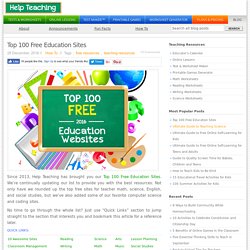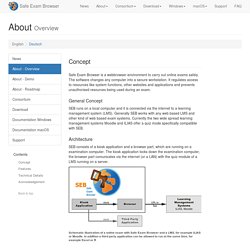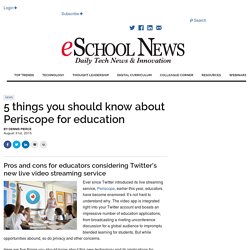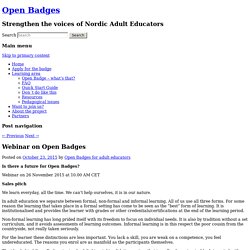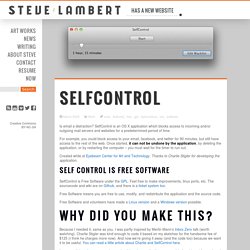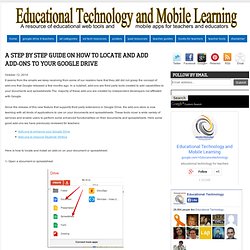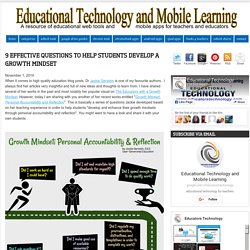Teacher tools 2.0
> Winqwist
Tools I can use when teaching, or let my students try out.
Pechaflickr. Join a presentation - Mentimeter. Random Name Picker. Web Captioner. Tesla Amazing!
Top 100 Free Education Sites. Since 2013, Help Teaching has brought you our Top 100 Free Education Sites.
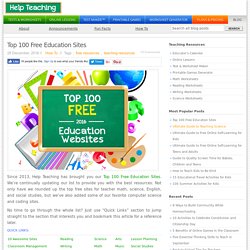
We’re continually updating our list to provide you with the best resources. Not only have we rounded up the top free sites for teacher math, science, English, and social studies, but we’ve also added some of our favorite computer science and coding sites. No time to go through the whole list? Just use “Quick Links” section to jump straight to the section that interests you and bookmark this article for a reference later. 10 Awesome Education Sites Whatever the grade-level or subject area, these websites have something to offer.
Power My Learning gives parents, teachers, and students a way to find some of the best free learning activities online. Code.org has gained recognition with its Hour of Code initiative. Google is something most teachers know about, but many haven’t taken the time to explore all of their awesome free resources for education. Kidblog offers a simple, safe blogging platform for teacher.
App stöttar lärare att bli bättre pedagoger. Dyslexia Resources. Five iPad apps that can help students with dyslexia. It is estimated that around one in ten people have dyslexia – a common learning difficulty which can cause problems with reading, writing and spelling.

But dyslexia can cause more than just spelling difficulties, because it effects a person’s self-esteem and self-worth. Many dyslexics feel that they are “stupid” or “dumb”, but this is simply not the case.
Free collaborative apps for 1:1 classrooms. Connecting the physical & digital worlds. Zimmer Twins at School. Safe Exam Browser - About. Safe Exam Browser is a webbrowser-environment to carry out online exams safely.
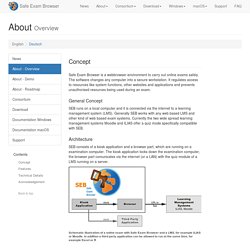
The software changes any computer into a secure workstation. It regulates access to resources like system functions, other websites and applications and prevents unauthorised resources being used during an exam. SEB runs on a local computer and it is connected via the internet to a learning management system (LMS).
Whiteboard.fi - Online whiteboard for teachers and classrooms. 5 things you should know about Periscope for education. Pros and cons for educators considering Twitter’s new live video streaming service Ever since Twitter introduced its live streaming service, Periscope, earlier this year, educators have become enamored.
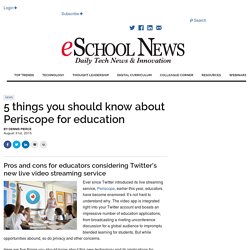
It’s not hard to understand why.
Webinar on Open Badges. Is there a future for Open Badges?
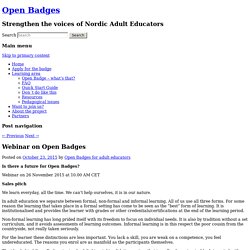
Webinar on 26 November 2015 at 10.00 AM CET Sales pitch We learn everyday, all the time. We can’t help ourselves, it is in our nature. In adult education we separate between formal, non-formal and informal learning.
Strengthen the voices of Nordic Adult Educators. Getting Started With Periscope In The Classroom -
Getting Started With Periscope In The Classroom by Amy Arbogash and Stephanie Rudolph Today’s teachers are finding new and better ways to engage their students in the learning that goes on in classrooms.

The Colours Test. Google Connected Classrooms. OneNote for Teachers - Interactive Guides. Online voice recorder. Steve Lambert. Is email a distraction?
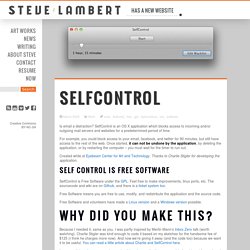
SelfControl is an OS X application which blocks access to incoming and/or outgoing mail servers and websites for a predetermined period of time. For example, you could block access to your email, facebook, and twitter for 90 minutes, but still have access to the rest of the web. Once started, it can not be undone by the application, by deleting the application, or by restarting the computer – you must wait for the timer to run out.
Random Name / Random Item / Person selector / Generator fruit machine.
Best Text-to-Speech Demo: Create Talking Avatars and Online Characters. De 50 bästa apparna för lärare ~ Kilskrift. Scratch - Imagine, Program, Share. 10 Great ways to use Audacity with your Students. Online voice recorder. Dela dokument. A Step By Step Guide on How to Locate and Add Add-ons to Your Google Drive. October 12, 2014 It seems from the emails we keep receiving from some of our readers here that they still did not grasp the concept of add-ons that Google released a few months ago.
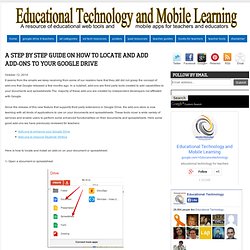
In a nutshell, add-ons are third party tools created to add capabilities to your documents and spreadsheets.The majority of these add-ons are created by independent developers not affiliated with Google. Since the release of this new feature that supports third party extensions in Google Drive, the add-ons store is now teeming with all kinds of applications to use on your documents and spreadsheets. These tools cover a wide variety of services and enable users to perform some enhanced functionalities on their documents and spreadsheets.
Educational Technology and Mobile Learning: 9 Effective Questions to Help Students Develop A Growth Mindset. November 1, 2014 When it comes to high quality education blog posts.
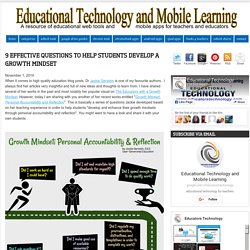
Dr Jackie Gerstein is one of my favourite authors.
321 Free Tools for Teachers - Free Educational Technology. 21 Things Every 21st Century Teacher Should Do This Year. The Past mixing with the Future #selfie A new school year always brings about new ideas and hopeful ambition for teachers.

However, it’s almost 2015.
Didaktiska tips. Välkommen till en kunskapsbank för Learning study och Lesson study!
Tools for conducting lesson study. 4 Important Google Docs' Features for Student Researchers. October 14, 2014 Google Drive is absolutely one of the best cloud tools out there.
5 Features of Google Docs you Are Probably Missing Out On. While just about EVERYBODY’S using Google Docs these days, there may be some important features you’re missing out on, so if you’re having GDocs FOMO (Fear Of Missing Out), read on...
Suggesting ModeThis relatively new feature allows you to highlight a mistake in a document, type a suggestion on top, then lets other document editors choose whether or not to accept your suggestion. Writing teachers and peer editors: Don’t miss this feature!
Graphic Organizers. Zaption - Interact & Learn with Video Lessons.
Collaboration and presentation
Quiz tools. Creating comics. Timelines. ESL with technology. ITG Webtools 1.0. Groupie v.1.0. Selfie v.1.0. Title Capitalization: Your Online Title Case Tool. Stoodle. Interactive Whiteboard And Tablet Resources For Teachers. About Hackers & Hacks. Portfolior för nedladdning - Uppsala universitet. Europeisk språkportfolio - pedagogisk verktyg för lärare.
Språkportfolion hjälper eleven att bli mer medveten om sitt eget lärande.
Fake Captcha - Generate Fake Captchas instantly for free. TextIT. A million first steps. We have released over a million images onto Flickr Commons for anyone to use, remix and repurpose. These images were taken from the pages of 17th, 18th and 19th century books digitised by Microsoft who then generously gifted the scanned images to us, allowing us to release them back into the Public Domain. The images themselves cover a startling mix of subjects: There are maps, geological diagrams, beautiful illustrations, comical satire, illuminated and decorative letters, colourful illustrations, landscapes, wall-paintings and so much more that even we are not aware of.
Which brings me to the point of this release. We are looking for new, inventive ways to navigate, find and display these 'unseen illustrations'. The images were plucked from the pages as part of the 'Mechanical Curator', a creation of the British Library Labs project. We may know which book, volume and page an image was drawn from, but we know nothing about a given image. Next steps. Slack: Be less busy. Flexikon - digitalt lärande i folkbildning. Anybody can learn. Trello. Här hittar du de bästa digitala verktygen till det du vill göra. Cleverbot.com - a clever bot - speak to an AI with some Actual Intelligence?
Join the largest learning event in history, Dec 8-14, 2014.
Put the internet to work for you. - IFTTT. Create and share visual ideas online. 10 free tools for creating infographics. Done right, infographics can be a great way to make sense of complex data. The best infographics transform complex information and data into graphics that are both easy to grasp and visually appealing. The only problem is, infographics that look like they were simple to make are often anything but. Exclusive offer: Save 15% on Adobe Creative Cloud now. Skype in the classroom - Skype in the classroom. Center for 21st Century Skills — Redesigning education for the 21st Century through the convergence of art, business, creativity, innovation, engineering, and science.
Global Education Database.
100 Ways To Use Twitter In Education, By Degree Of Difficulty. Twitter may have started off as a fun social media site for keeping up with friends and sharing updates about daily life, but it’s become much more than that for many users over the past few years as the site has evolved and grown. These days, Twitter is a powerhouse for marketing, communication, business, and even education, letting people from around the world work together, share ideas, and gain exposure. It has become a staple at many online colleges and campuses as well, leaving many academics wondering just how and if they should be using Twitter both in the classroom and in their professional lives.
So we’ve revised our our original 2009 list to get you started or up to date. Whether you’re an academic or just interested in building your Twitter profile, keep reading to learn some tips and tricks that can help you take the first steps towards using Twitter for coursework, research, building a professional network, and beyond.
The Teacher's Guides To Technology And Learning. Educational Technology and Mobile Learning. DROPitTOme - Securely receive files from anyone to your Dropbox. Gapminder: Unveiling the beauty of statistics for a fact based world view.
Skapa QR-kod enkelt här!
Super Teacher Tools. Plickers.