


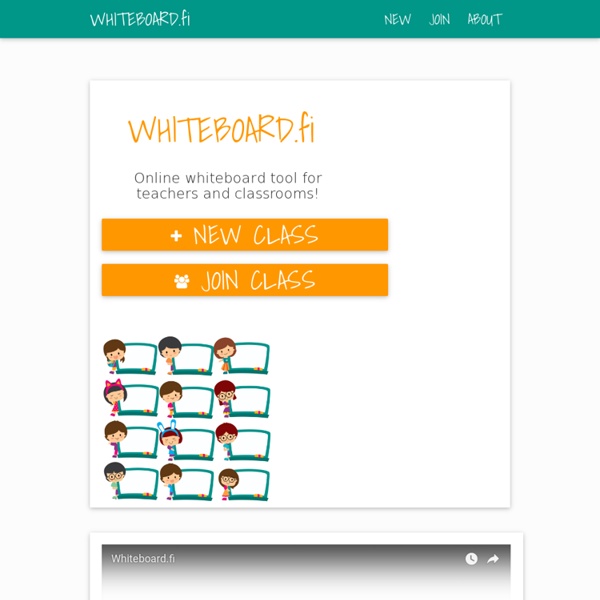
5 things you should know about Periscope for education Pros and cons for educators considering Twitter’s new live video streaming service Ever since Twitter introduced its live streaming service, Periscope, earlier this year, educators have become enamored. It’s not hard to understand why. The video app is integrated right into your Twitter account and boasts an impressive number of education applications, from broadcasting a riveting unconference discussion for a global audience to impromptu blended learning for students. But while opportunities abound, so do privacy and other concerns. Here are five things you should know about this new technology and its implications for schools.
10 Epic Tools Busy Teachers Need to Be Aware of Robert A. Heinlein once said, “Progress is made by lazy men looking for easier ways to do things.” And he was right. Our desire to do nothing is a moving force to create the variety of devices to make our lives less hectic. 50+ Tools for Differentiating Instruction Through Social Media Imagine a world where resources were limited to what was found in the classroom or the school closet known as the "Curriculum Materials Room." Picture a world where students wrote letters with pen and paper to communicate with other students and adults outside of the building. Due to postage costs, the teacher either sent the letters in bulk or paid for stamps out of his or her own pocket. Curvy in HTML5 Curvy is a HTML5 puzzle game using the canvas element. Just rotate the tiles so that like colors connect. Modernizr tells me you don't have canvas support in your browser. Sadly, this game uses technology that's only in browsers with HTML5 support. We've tested Chrome 12, Firefox 4 and Opera 11.
15 Effective Tools for Visual Knowledge Management Since I started my quest a few years ago searching for the ultimate knowledge management tool, I’ve discovered a number of interesting applications that help people efficiently organize information. There certainly is no shortage of solutions for this problem domain. Many tools exist that offer the ability to discover, save, organize, search, and retrieve information. Getting Started With Periscope In The Classroom - Getting Started With Periscope In The Classroom by Amy Arbogash and Stephanie Rudolph Today’s teachers are finding new and better ways to engage their students in the learning that goes on in classrooms. One of the ways to stay relevant is to use technology to their advantage. It connects to the world that our students live in and brings high levels of interest. The connected world is where our students live and finding ways for learning to take place in avenues like social media is a way for our students to relate to our curriculum.
Educational Technology and Mobile Learning: A Comprehensive Collection of Som... January 4, 2015 Google Drive has proved to be an indispensable tool in teachers digital toolkit. It provides everything teachers need to write up a document, create a quick presentation or spreadsheet and design beautiful visuals and drawings, creative possibilities in Google Drive are endless. Additionally, Drive works across different devices and platforms so you can easily continue working on your documents anywhere you go and without even the need for Internet connection. In 2015 Google Drive has known a lot of improvements with the addition of a number of key features. We have covered all of these features in Drive for Teachers section here in EdTech and mLearning. We have also reviewed a wide variety of educational add-ons and tools for teachers to use on Google Drive to enhance its overall productivity and extend its learning potential.
22 Apps To Make Videos In The Classroom 22 Of The Best Apps To Make Videos In The Classroom by TeachThought Staff In education, perhaps one of the least utilized talents of iOS hardware is creating exceptional video. While it’s not uncommon for teachers and students to use iPads to create videos, creating stunning videos that are compelling, well-produced, innovative, truly social, and/or something worth sharing with the world isn’t so easy.
Sky Map – Android-appar på Google Play Sky Map is a hand-held planetarium for your Android device. Use it to identify stars, planets, nebulae and more. Originally developed as Google Sky Map, it has now been donated and open sourced.Troubleshooting/FAQThe Map doesn't move/points in the wrong placeMake sure you haven't switched into manual mode. Does your phone have a compass? Teachers Using Trello: How To Foster Genius In The Classroom D’aww… the feeling is mutual, guys. Are you smarter than a fifth grader? Surely not these Geniuses, because they’re using Trello to answer the tough questions. Safe Exam Browser - About Safe Exam Browser is a webbrowser-environment to carry out online exams safely. The software changes any computer into a secure workstation. It regulates access to resources like system functions, other websites and applications and prevents unauthorised resources being used during an exam. SEB runs on a local computer and it is connected via the internet to a learning management system (LMS). Generally SEB works with any web based LMS and other kind of web based exam systems. Currently the two wide spread learning management systems Moodle and ILIAS offer a quiz mode specifically compatible with SEB.