100 Ways To Use Twitter In Education, By Degree Of Difficulty
Twitter may have started off as a fun social media site for keeping up with friends and sharing updates about daily life, but it’s become much more than that for many users over the past few years as the site has evolved and grown. These days, Twitter is a powerhouse for marketing, communication, business, and even education, letting people from around the world work together, share ideas, and gain exposure. It has become a staple at many online colleges and campuses as well, leaving many academics wondering just how and if they should be using Twitter both in the classroom and in their professional lives. So we’ve revised our our original 2009 list to get you started or up to date. Whether you’re an academic or just interested in building your Twitter profile, keep reading to learn some tips and tricks that can help you take the first steps towards using Twitter for coursework, research, building a professional network, and beyond.
Today’s Freebie App
I found a freebie today on Apps Gone Free that might be worth a look. It’s a creative app called Makanim – Multi-touch Generative Art. It is available on iTunes for free, for a limited time. (Thank you Apps Gone Free!)
40 maps that explain the internet
The internet increasingly pervades our lives, delivering information to us no matter where we are. It takes a complex system of cables, servers, towers, and other infrastructure, developed over decades, to allow us to stay in touch with our friends and family so effortlessly. Here are 40 maps that will help you better understand the internet — where it came from, how it works, and how it's used by people around the world. How the internet was created Before the internet, there was the ARPANET Before the internet, there was the ARPANETARPANET, the precursor to the modern internet, was an academic research project funded by the Advanced Research Projects Agency, a branch of the military known for funding ambitious research projects without immediate commercial or military applications.
Locking the (virtual) classroom door
Next week I will start training a new group of employed management trainees – apprentices in fact. We will meet for a workshop once a week until Christmas. I have been getting everything ready for them, including setting up their virtual classroom in Edmodo.
Foundations of Teaching with Technology
Upgrade to View Courses Offline With our new Desktop App, Annual Premium Members can download courses for Internet-free viewing. Ex_Files_TeachWithTech.zip (234.5KB) Keyboard Shortcuts Enjoy 30 days of free access to thousands of business, tech and creative courses taught by industry-experts. Start Your Free Trial Now
4 Important Google Docs' Features for Student Researchers
October 14, 2014 Google Drive is absolutely one of the best cloud tools out there. Its potential for education is evidently huge and that is why I have been writing a lot on it. Today I want to share with you (more particularly with student researchers) few of the useful tips on how to make use of some hidden features in Google Doc .
40+ Ways to Innovative Teaching Using Glogster EDU (Featured Post)
To help us grow our information network, and keep collecting the best content and new ideas for educators, please LIKE US, share on Facebook, Tweet us, and scroll to the end of this post to sign up for alerts; we’ll let you know when new content becomes available. Glogster EDU is a fantastic tool whose versatility is limited only by one’s imagination. It is one of the most underutilized Web 2.0 tools out there! This blog is dedicated to sharing and celebrating innovations in the classroom using this remarkable tool. 1.
What's changed - - The Australian Curriculum v8.0
Revisions have been made to the previously available Australian Curriculum to make the curriculum easier to manage, particularly for primary schools, to simplify the curriculum’s presentation and to strengthen the focus on literacy. To achieve this: The volume of content in learning areas has been reduced by deleting, clarifying and simplifying content descriptions, where appropriate, and moving references to examples to the content elaborations. This has improved clarity of content descriptions and has resulted in an overall reduction in the number of content descriptions in the curriculum.A single Foundation – Years 6/7 Humanities and Social Sciences learning area replaces the History, Geography, Civics and Citizenship, and Economics and Business subjects at these year levels.
Participatory design in open education: a workshop model for developing a pattern language
Technologically enhanced learning environments raise complex challenges for their designers, developers and users. Design patterns and pattern languages have recently emerged as a potential framework for addressing some of these challenges. However, the uptake of design patterns has been slow outside of the computer science community.
Five Ways Teachers Can Use Technology to Help Students
The Huffington Post By: Darrell M. West and Joshua Bleiberg Thomas Edison once said, "Books will soon be obsolete in the public schools...our school system will be completely changed inside of ten years." Amazingly enough, however, one of our nation's most important inventors was proven quite wrong.
A Step By Step Guide on How to Locate and Add Add-ons to Your Google Drive
October 12, 2014 It seems from the emails we keep receiving from some of our readers here that they still did not grasp the concept of add-ons that Google released a few months ago. In a nutshell, add-ons are third party tools created to add capabilities to your documents and spreadsheets.The majority of these add-ons are created by independent developers not affiliated with Google. Since the release of this new feature that supports third party extensions in Google Drive, the add-ons store is now teeming with all kinds of applications to use on your documents and spreadsheets. These tools cover a wide variety of services and enable users to perform some enhanced functionalities on their documents and spreadsheets. Here some good add-ons we have previously reviewed for teachers: Here is how to locate and install an add-on on your document or spreadsheet.
Miles' Tomes Teaching and Learning
Miles' Tomes: Teaching and Learning About Miles reBlogs



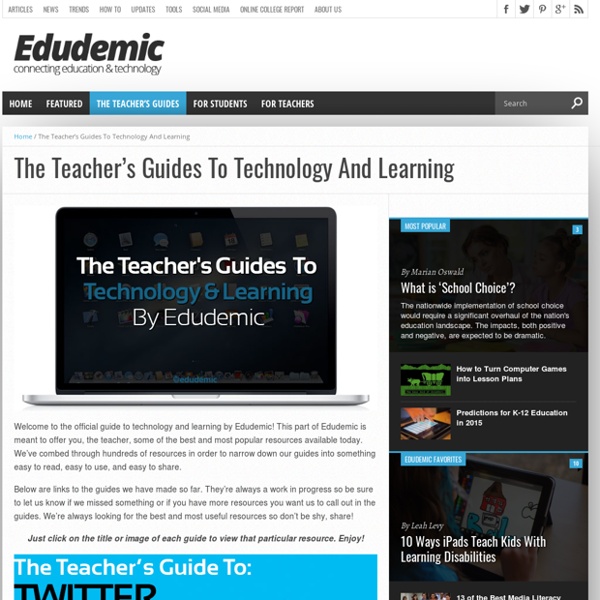
Includes guides to digital scavenger hunts, the Library of Congress, digital safety, badges, flipped classrooms, and more. by jwrightteaches Apr 14
Sito che raccoglie una vasta gamma di informazioni ed esperienze concrete relative all'introduzione delle tecnologie nella didattica. by maestrafrancy Jan 13